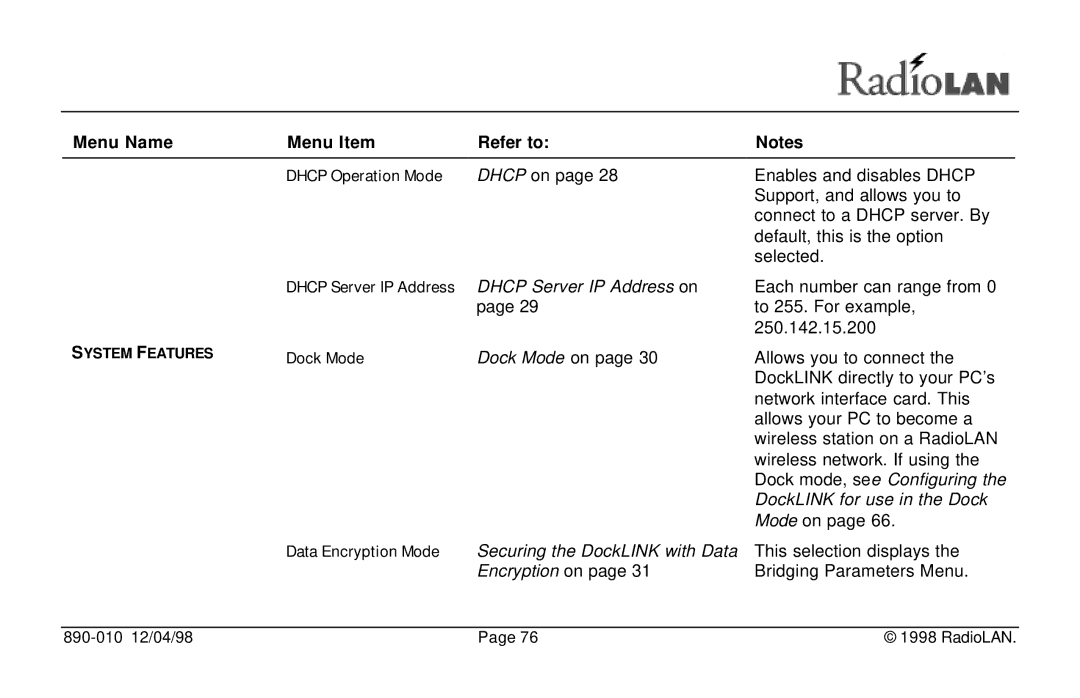Menu Name | Menu Item | Refer to: | Notes |
| DHCP Operation Mode | DHCP on page 28 | Enables and disables DHCP |
|
|
| Support, and allows you to |
|
|
| connect to a DHCP server. By |
|
|
| default, this is the option |
|
|
| selected. |
DHCP Server IP Address DHCP Server IP Address on page 29
Each number can range from 0 to 255. For example, 250.142.15.200
SYSTEM FEATURES | Dock Mode | Dock Mode on page 30 | Allows you to connect the |
|
|
| DockLINK directly to your PC’s |
|
|
| network interface card. This |
|
|
| allows your PC to become a |
|
|
| wireless station on a RadioLAN |
|
|
| wireless network. If using the |
|
|
| Dock mode, see Configuring the |
|
|
| DockLINK for use in the Dock |
|
|
| Mode on page 66. |
| Data Encryption Mode | Securing the DockLINK with Data | This selection displays the |
|
| Encryption on page 31 | Bridging Parameters Menu. |
| Page 76 | © 1998 RadioLAN. |