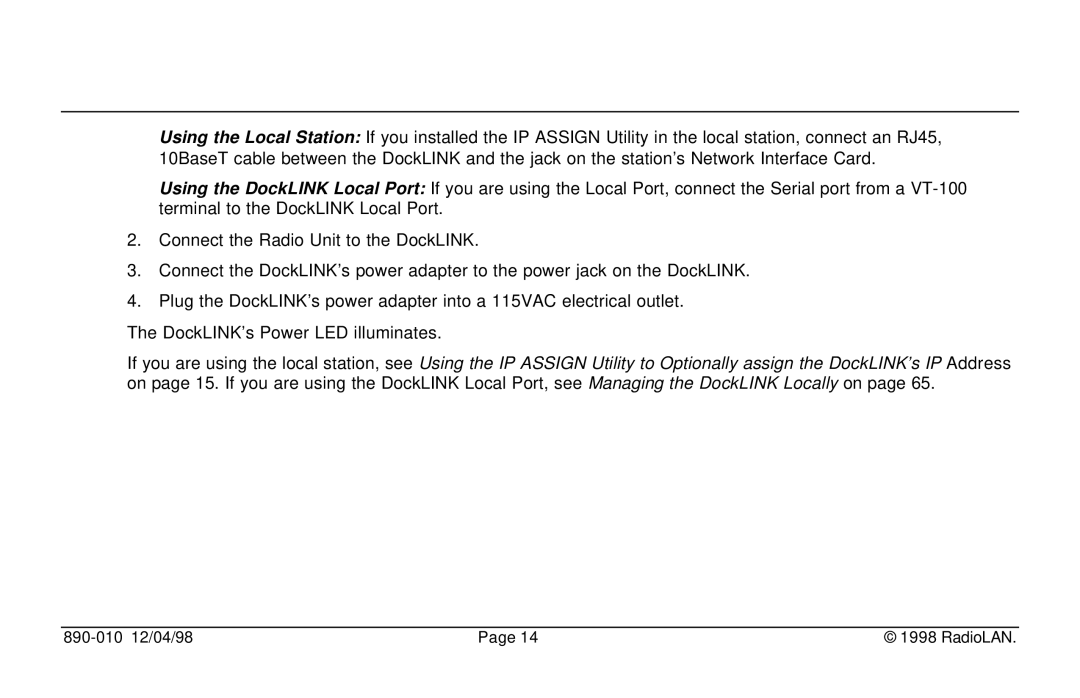Using the Local Station: If you installed the IP ASSIGN Utility in the local station, connect an RJ45, 10BaseT cable between the DockLINK and the jack on the station’s Network Interface Card.
Using the DockLINK Local Port: If you are using the Local Port, connect the Serial port from a
2.Connect the Radio Unit to the DockLINK.
3.Connect the DockLINK’s power adapter to the power jack on the DockLINK.
4.Plug the DockLINK’s power adapter into a 115VAC electrical outlet.
The DockLINK’s Power LED illuminates.
If you are using the local station, see Using the IP ASSIGN Utility to Optionally assign the DockLINK’s IP Address on page 15. If you are using the DockLINK Local Port, see Managing the DockLINK Locally on page 65.
| Page 14 | © 1998 RadioLAN. |