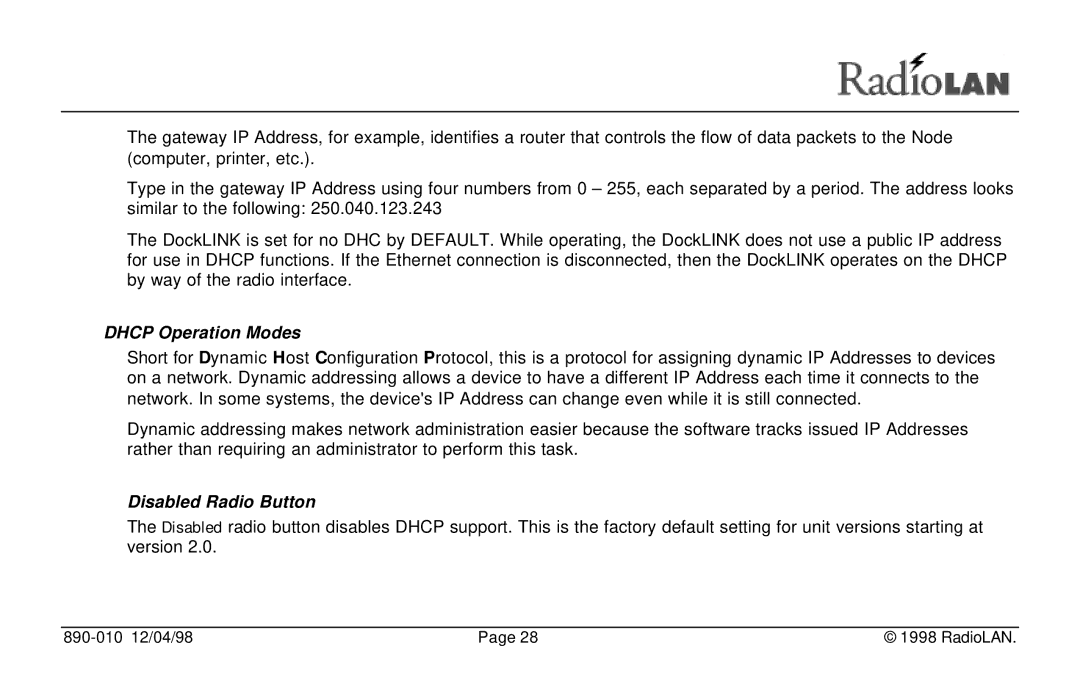The gateway IP Address, for example, identifies a router that controls the flow of data packets to the Node (computer, printer, etc.).
Type in the gateway IP Address using four numbers from 0 – 255, each separated by a period. The address looks similar to the following: 250.040.123.243
The DockLINK is set for no DHC by DEFAULT. While operating, the DockLINK does not use a public IP address for use in DHCP functions. If the Ethernet connection is disconnected, then the DockLINK operates on the DHCP by way of the radio interface.
DHCP Operation Modes
Short for Dynamic Host Configuration Protocol, this is a protocol for assigning dynamic IP Addresses to devices on a network. Dynamic addressing allows a device to have a different IP Address each time it connects to the network. In some systems, the device's IP Address can change even while it is still connected.
Dynamic addressing makes network administration easier because the software tracks issued IP Addresses rather than requiring an administrator to perform this task.
Disabled Radio Button
The Disabled radio button disables DHCP support. This is the factory default setting for unit versions starting at version 2.0.
| Page 28 | © 1998 RadioLAN. |