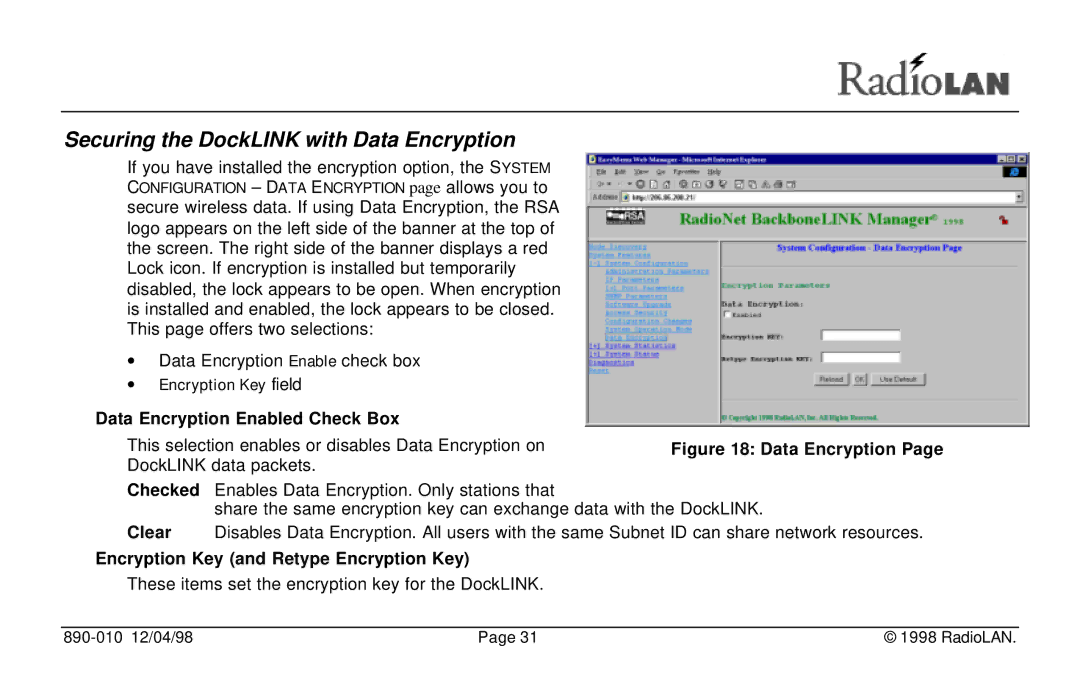Securing the DockLINK with Data Encryption
If you have installed the encryption option, the SYSTEM CONFIGURATION – DATA ENCRYPTION page allows you to secure wireless data. If using Data Encryption, the RSA logo appears on the left side of the banner at the top of the screen. The right side of the banner displays a red Lock icon. If encryption is installed but temporarily disabled, the lock appears to be open. When encryption is installed and enabled, the lock appears to be closed. This page offers two selections:
∙ Data Encryption Enable check box ∙ Encryption Key field
Data Encryption Enabled Check Box |
|
This selection enables or disables Data Encryption on | Figure 18: Data Encryption Page |
DockLINK data packets. |
|
Checked Enables Data Encryption. Only stations that
share the same encryption key can exchange data with the DockLINK.
Clear Disables Data Encryption. All users with the same Subnet ID can share network resources.
Encryption Key (and Retype Encryption Key)
These items set the encryption key for the DockLINK.
| Page 31 | © 1998 RadioLAN. |