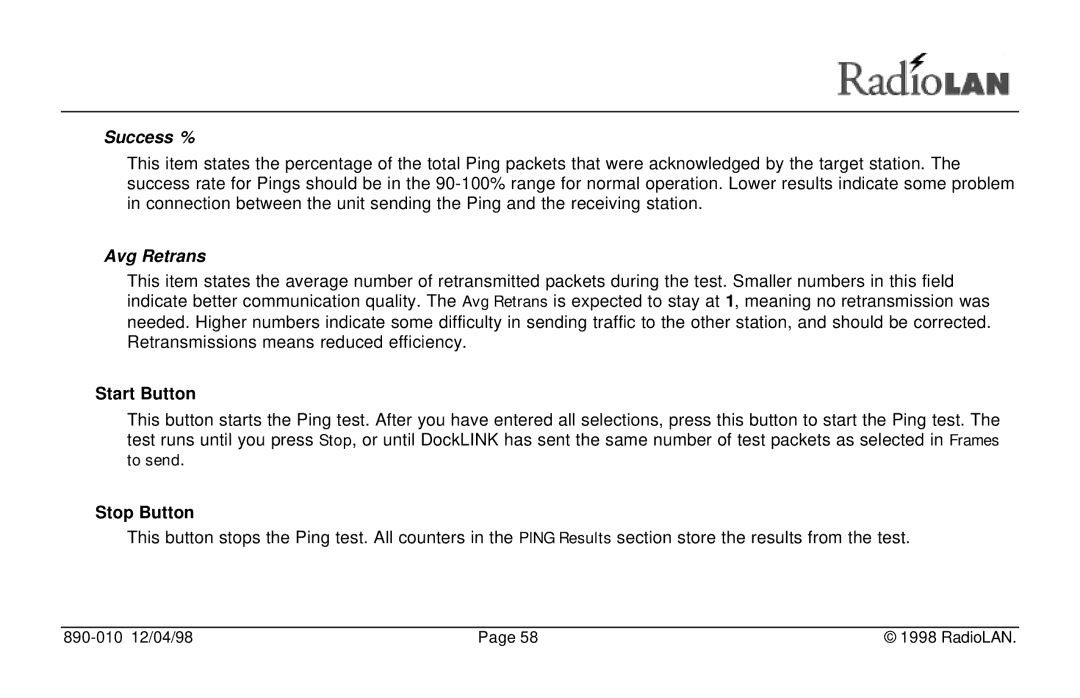Success %
This item states the percentage of the total Ping packets that were acknowledged by the target station. The success rate for Pings should be in the
Avg Retrans
This item states the average number of retransmitted packets during the test. Smaller numbers in this field indicate better communication quality. The Avg Retrans is expected to stay at 1, meaning no retransmission was needed. Higher numbers indicate some difficulty in sending traffic to the other station, and should be corrected. Retransmissions means reduced efficiency.
Start Button
This button starts the Ping test. After you have entered all selections, press this button to start the Ping test. The test runs until you press Stop, or until DockLINK has sent the same number of test packets as selected in Frames to send.
Stop Button
This button stops the Ping test. All counters in the PING Results section store the results from the test.
| Page 58 | © 1998 RadioLAN. |