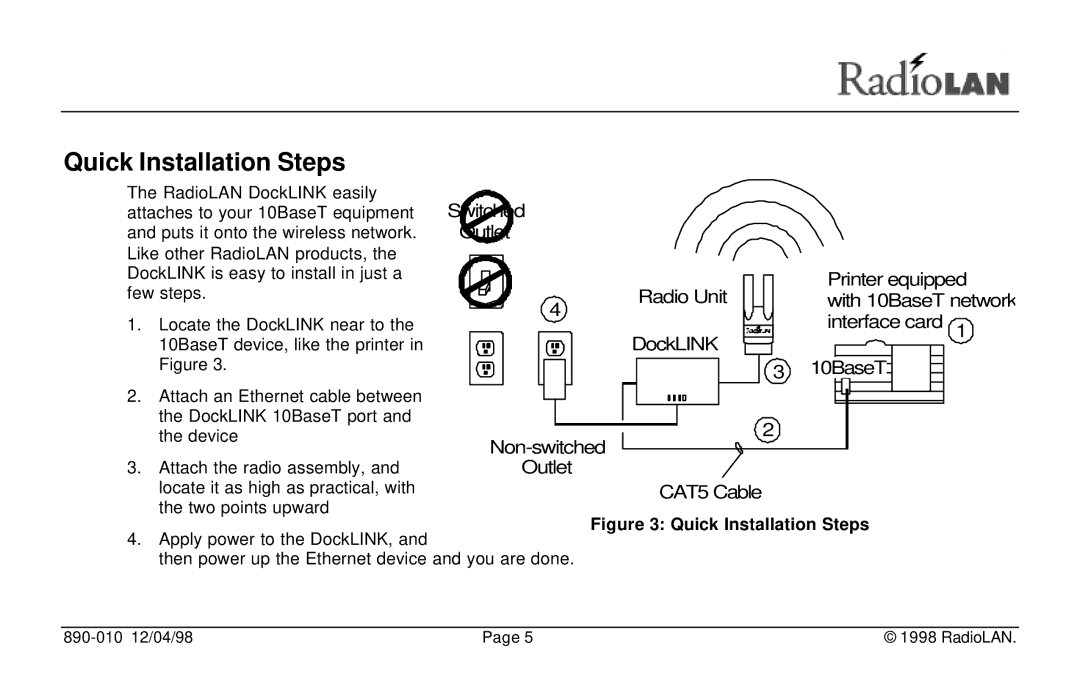Quick Installation Steps
The RadioLAN DockLINK easily | d |
|
| |
attaches to your 10BaseT equipment |
|
| ||
and puts it onto the wireless network. | Outlet |
|
| |
Like other RadioLAN products, the |
|
|
| |
DockLINK is easy to install in just a |
| Printer equipped | ||
few steps. | Radio Unit | |||
with 10BaseT network | ||||
1. Locate the DockLINK near to the | 4 | interface card | 1 | |
DockLINK | ||||
10BaseT device, like the printer in |
| |||
|
| |||
Figure 3. | 3 | 10BaseT |
| |
2. Attach an Ethernet cable between |
|
|
| |
the DockLINK 10BaseT port and | 2 |
|
| |
the device |
|
| ||
|
| |||
|
|
| ||
3. Attach the radio assembly, and | Outlet |
|
| |
locate it as high as practical, with | CAT5 Cable |
|
| |
the two points upward |
|
|
| |
Figure 3: Quick Installation Steps
4.Apply power to the DockLINK, and
then power up the Ethernet device and you are done.
| Page 5 | © 1998 RadioLAN. |