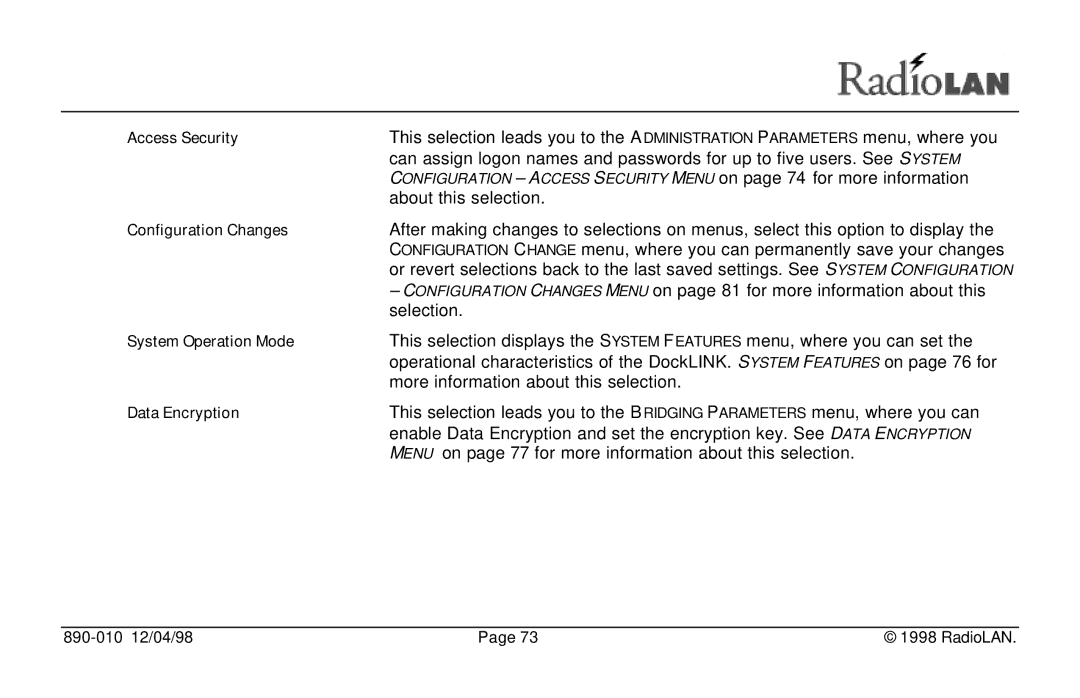Access Security | This selection leads you to the A DMINISTRATION PARAMETERS menu, where you |
| can assign logon names and passwords for up to five users. See SYSTEM |
| CONFIGURATION – ACCESS SECURITY MENU on page 74 for more information |
| about this selection. |
Configuration Changes | After making changes to selections on menus, select this option to display the |
| CONFIGURATION CHANGE menu, where you can permanently save your changes |
| or revert selections back to the last saved settings. See SYSTEM CONFIGURATION |
| – CONFIGURATION CHANGES MENU on page 81 for more information about this |
| selection. |
System Operation Mode | This selection displays the SYSTEM FEATURES menu, where you can set the |
| operational characteristics of the DockLINK. SYSTEM FEATURES on page 76 for |
| more information about this selection. |
Data Encryption | This selection leads you to the B RIDGING PARAMETERS menu, where you can |
| enable Data Encryption and set the encryption key. See DATA ENCRYPTION |
| MENU on page 77 for more information about this selection. |
| Page 73 | © 1998 RadioLAN. |