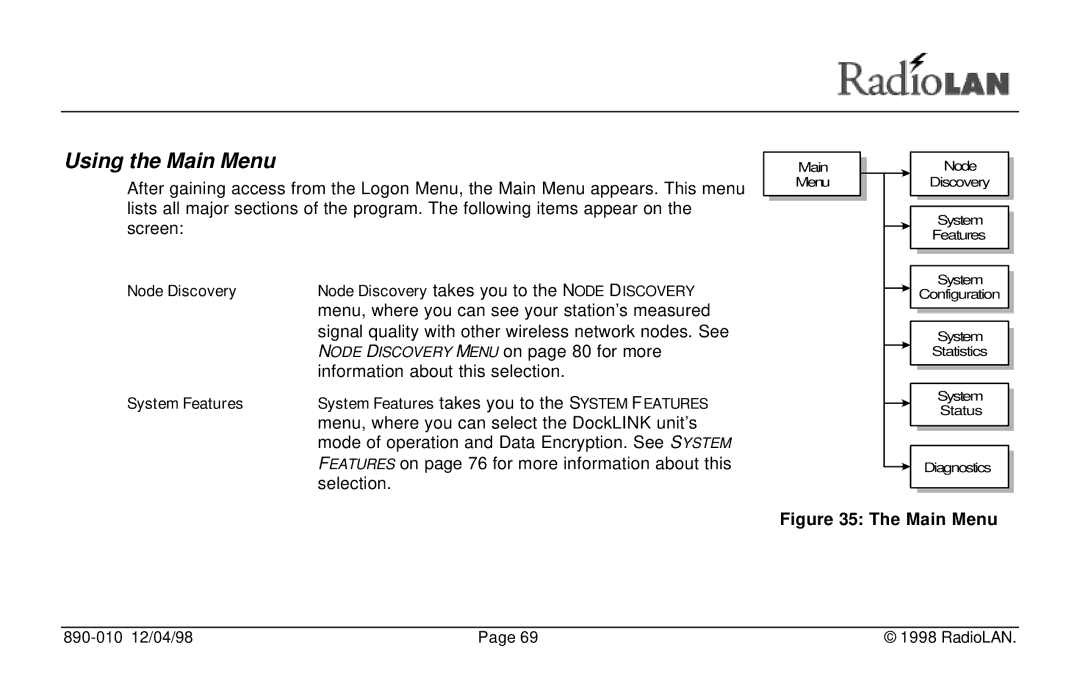Using the Main Menu
After gaining access from the Logon Menu, the Main Menu appears. This menu lists all major sections of the program. The following items appear on the screen:
Node Discovery | Node Discovery takes you to the NODE DISCOVERY |
| menu, where you can see your station’s measured |
| signal quality with other wireless network nodes. See |
| NODE DISCOVERY MENU on page 80 for more |
| information about this selection. |
System Features | System Features takes you to the SYSTEM FEATURES |
| menu, where you can select the DockLINK unit’s |
| mode of operation and Data Encryption. See SYSTEM |
| FEATURES on page 76 for more information about this |
| selection. |
| Main |
|
|
| Node |
|
|
|
|
|
| ||
| Menu |
|
|
| Discovery |
|
|
|
|
|
|
|
|
|
|
|
|
|
|
|
System
Features
System
Configuration
System
Statistics
System
Status
Diagnostics
Figure 35: The Main Menu
| Page 69 | © 1998 RadioLAN. |