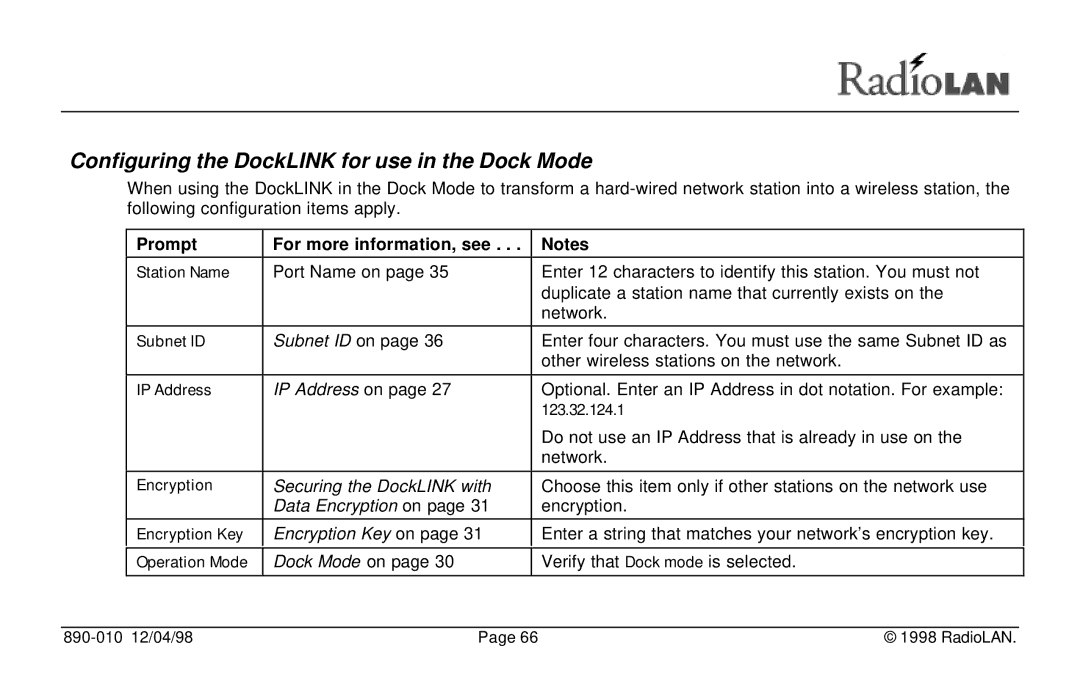Configuring the DockLINK for use in the Dock Mode
When using the DockLINK in the Dock Mode to transform a
Prompt | For more information, see . . . | Notes |
|
|
|
Station Name | Port Name on page 35 | Enter 12 characters to identify this station. You must not |
|
| duplicate a station name that currently exists on the |
|
| network. |
|
|
|
Subnet ID | Subnet ID on page 36 | Enter four characters. You must use the same Subnet ID as |
|
| other wireless stations on the network. |
|
|
|
IP Address | IP Address on page 27 | Optional. Enter an IP Address in dot notation. For example: |
|
| 123.32.124.1 |
|
| Do not use an IP Address that is already in use on the |
|
| network. |
|
|
|
Encryption | Securing the DockLINK with | Choose this item only if other stations on the network use |
| Data Encryption on page 31 | encryption. |
|
|
|
Encryption Key | Encryption Key on page 31 | Enter a string that matches your network’s encryption key. |
|
|
|
Operation Mode | Dock Mode on page 30 | Verify that Dock mode is selected. |
|
|
|
| Page 66 | © 1998 RadioLAN. |