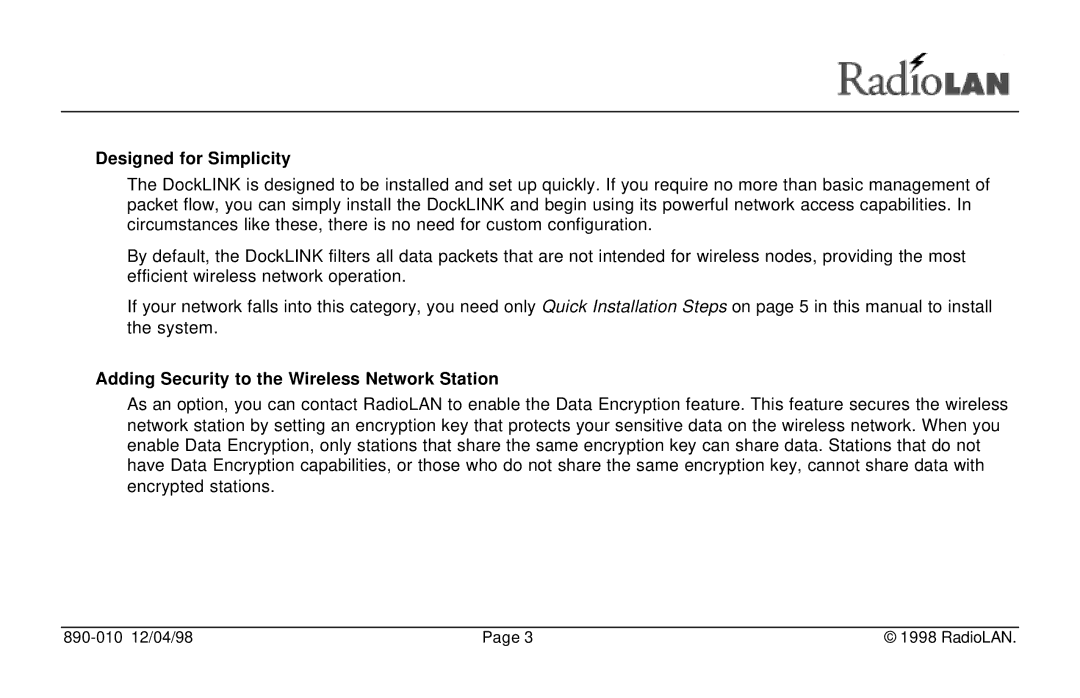Designed for Simplicity
The DockLINK is designed to be installed and set up quickly. If you require no more than basic management of packet flow, you can simply install the DockLINK and begin using its powerful network access capabilities. In circumstances like these, there is no need for custom configuration.
By default, the DockLINK filters all data packets that are not intended for wireless nodes, providing the most efficient wireless network operation.
If your network falls into this category, you need only Quick Installation Steps on page 5 in this manual to install the system.
Adding Security to the Wireless Network Station
As an option, you can contact RadioLAN to enable the Data Encryption feature. This feature secures the wireless network station by setting an encryption key that protects your sensitive data on the wireless network. When you enable Data Encryption, only stations that share the same encryption key can share data. Stations that do not have Data Encryption capabilities, or those who do not share the same encryption key, cannot share data with encrypted stations.
| Page 3 | © 1998 RadioLAN. |