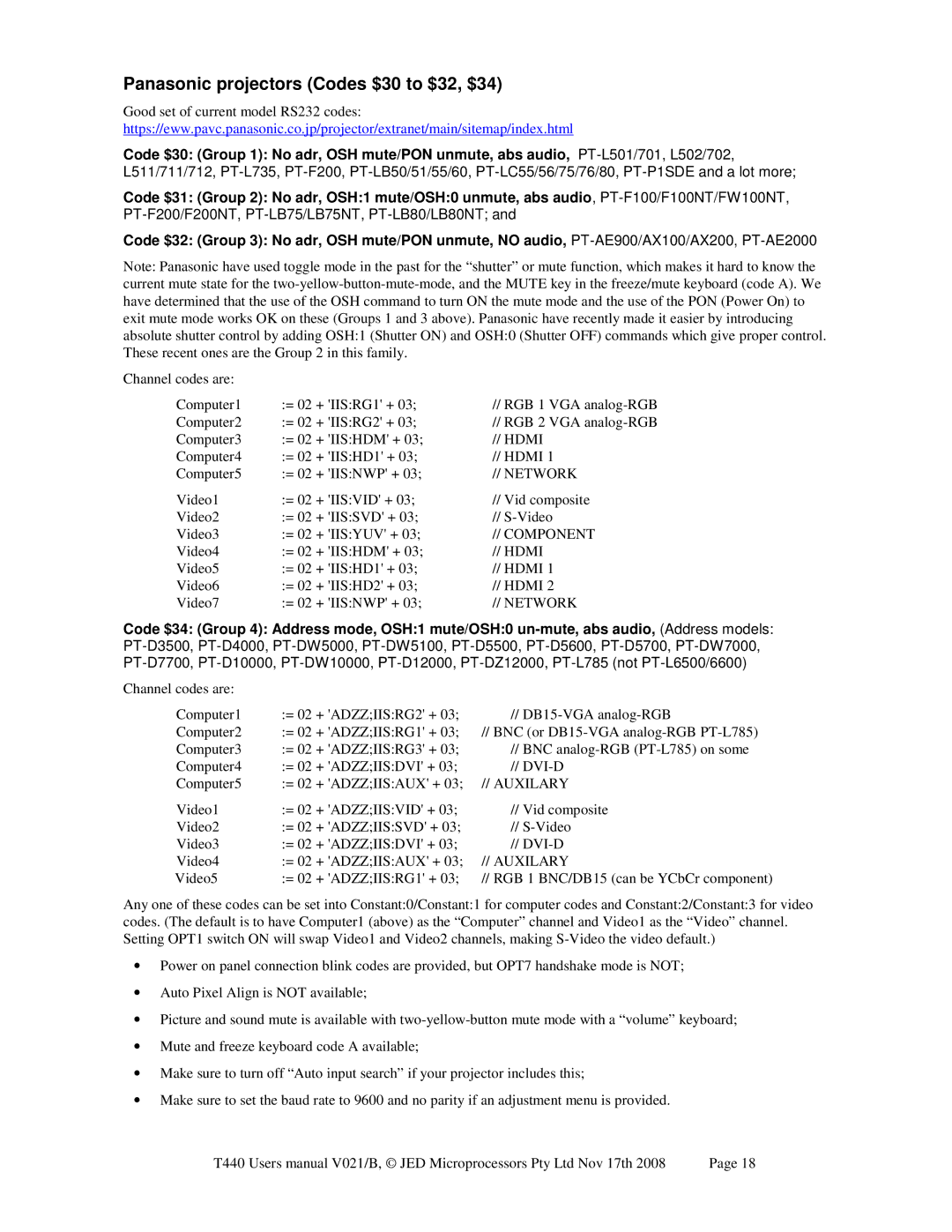Panasonic projectors (Codes $30 to $32, $34)
Good set of current model RS232 codes: https://eww.pavc.panasonic.co.jp/projector/extranet/main/sitemap/index.html
Code $30: (Group 1): No adr, OSH mute/PON unmute, abs audio,
Code $31: (Group 2): No adr, OSH:1 mute/OSH:0 unmute, abs audio,
Code $32: (Group 3): No adr, OSH mute/PON unmute, NO audio,
Note: Panasonic have used toggle mode in the past for the “shutter” or mute function, which makes it hard to know the current mute state for the
Channel codes are: |
|
|
|
Computer1 | := 02 + 'IIS:RG1' + 03; | // RGB 1 VGA | |
Computer2 | := 02 + 'IIS:RG2' + 03; | // RGB 2 VGA | |
Computer3 | := 02 + 'IIS:HDM' + 03; | // HDMI | |
Computer4 | := 02 + 'IIS:HD1' + 03; | // HDMI 1 | |
Computer5 | := 02 + 'IIS:NWP' + 03; | // NETWORK | |
Video1 | := 02 + 'IIS:VID' + 03; | // Vid composite | |
Video2 | := 02 + 'IIS:SVD' + 03; | // | |
Video3 | := 02 + 'IIS:YUV' + 03; | // COMPONENT | |
Video4 | := 02 | + 'IIS:HDM' + 03; | // HDMI |
Video5 | := 02 | + 'IIS:HD1' + 03; | // HDMI 1 |
Video6 | := 02 | + 'IIS:HD2' + 03; | // HDMI 2 |
Video7 | := 02 | + 'IIS:NWP' + 03; | // NETWORK |
Code $34: (Group 4): Address mode, OSH:1 mute/OSH:0
Channel codes are: |
|
|
|
Computer1 | := 02 + 'ADZZ;IIS:RG2' + 03; | // | |
Computer2 | := 02 + 'ADZZ;IIS:RG1' + 03; | // BNC (or | |
Computer3 | := 02 + 'ADZZ;IIS:RG3' + 03; | // BNC | |
Computer4 | := 02 + 'ADZZ;IIS:DVI' + 03; | // | |
Computer5 | := 02 + 'ADZZ;IIS:AUX' + 03; | // AUXILARY | |
Video1 | := 02 + 'ADZZ;IIS:VID' + 03; | // Vid composite | |
Video2 | := 02 | + 'ADZZ;IIS:SVD' + 03; | // |
Video3 | := 02 | + 'ADZZ;IIS:DVI' + 03; | // |
Video4 | := 02 | + 'ADZZ;IIS:AUX' + 03; | // AUXILARY |
Video5 | := 02 | + 'ADZZ;IIS:RG1' + 03; | // RGB 1 BNC/DB15 (can be YCbCr component) |
Any one of these codes can be set into Constant:0/Constant:1 for computer codes and Constant:2/Constant:3 for video codes. (The default is to have Computer1 (above) as the “Computer” channel and Video1 as the “Video” channel. Setting OPT1 switch ON will swap Video1 and Video2 channels, making
•Power on panel connection blink codes are provided, but OPT7 handshake mode is NOT;
•Auto Pixel Align is NOT available;
•Picture and sound mute is available with
•Mute and freeze keyboard code A available;
•Make sure to turn off “Auto input search” if your projector includes this;
•Make sure to set the baud rate to 9600 and no parity if an adjustment menu is provided.
T440 Users manual V021/B, © JED Microprocessors Pty Ltd Nov 17th 2008 | Page 18 |