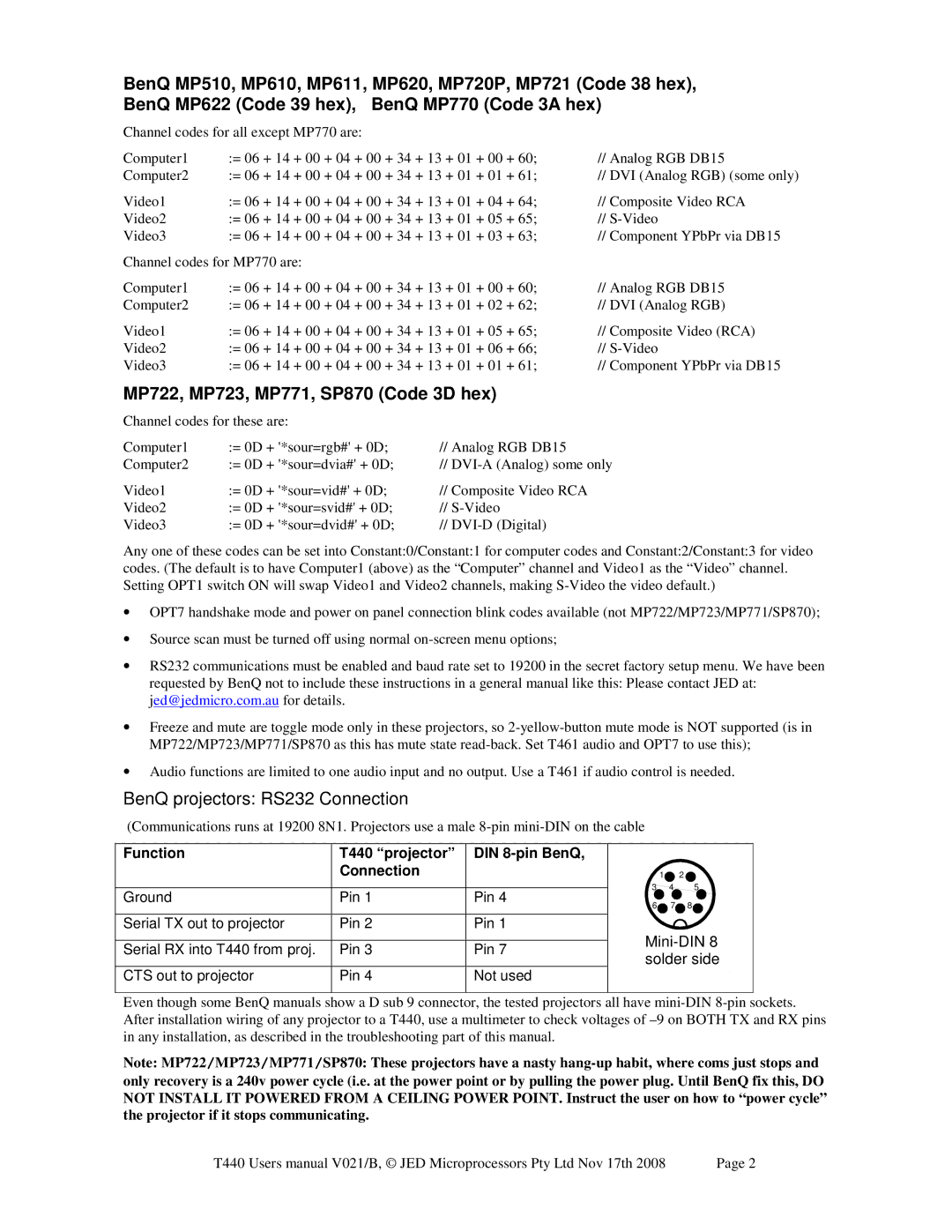BenQ MP510, MP610, MP611, MP620, MP720P, MP721 (Code 38 hex), BenQ MP622 (Code 39 hex), BenQ MP770 (Code 3A hex)
Channel codes for all except MP770 are:
Computer1 | := 06 + 14 + 00 + 04 + 00 + 34 + 13 + 01 + 00 + 60; | // Analog RGB DB15 |
Computer2 | := 06 + 14 + 00 + 04 + 00 + 34 + 13 + 01 + 01 + 61; | // DVI (Analog RGB) (some only) |
Video1 | := 06 + 14 + 00 + 04 + 00 + 34 + 13 + 01 + 04 + 64; | // Composite Video RCA |
Video2 | := 06 + 14 + 00 + 04 + 00 + 34 + 13 + 01 + 05 + 65; | // |
Video3 | := 06 + 14 + 00 + 04 + 00 + 34 + 13 + 01 + 03 + 63; | // Component YPbPr via DB15 |
Channel codes for MP770 are: |
| |
Computer1 | := 06 + 14 + 00 + 04 + 00 + 34 + 13 + 01 + 00 + 60; | // Analog RGB DB15 |
Computer2 | := 06 + 14 + 00 + 04 + 00 + 34 + 13 + 01 + 02 + 62; | // DVI (Analog RGB) |
Video1 | := 06 + 14 + 00 + 04 + 00 + 34 + 13 + 01 + 05 + 65; | // Composite Video (RCA) |
Video2 | := 06 + 14 + 00 + 04 + 00 + 34 + 13 + 01 + 06 + 66; | // |
Video3 | := 06 + 14 + 00 + 04 + 00 + 34 + 13 + 01 + 01 + 61; | // Component YPbPr via DB15 |
MP722, MP723, MP771, SP870 (Code 3D hex)
Channel codes for these are: |
| ||
Computer1 | := 0D + '*sour=rgb#' + 0D; | // Analog RGB DB15 | |
Computer2 | := 0D | + '*sour=dvia#' + 0D; | // |
Video1 | := 0D | + '*sour=vid#' + 0D; | // Composite Video RCA |
Video2 | := 0D | + '*sour=svid#' + 0D; | // |
Video3 | := 0D | + '*sour=dvid#' + 0D; | // |
Any one of these codes can be set into Constant:0/Constant:1 for computer codes and Constant:2/Constant:3 for video codes. (The default is to have Computer1 (above) as the “Computer” channel and Video1 as the “Video” channel. Setting OPT1 switch ON will swap Video1 and Video2 channels, making
•OPT7 handshake mode and power on panel connection blink codes available (not MP722/MP723/MP771/SP870);
•Source scan must be turned off using normal
•RS232 communications must be enabled and baud rate set to 19200 in the secret factory setup menu. We have been requested by BenQ not to include these instructions in a general manual like this: Please contact JED at: jed@jedmicro.com.au for details.
•Freeze and mute are toggle mode only in these projectors, so
•Audio functions are limited to one audio input and no output. Use a T461 if audio control is needed.
BenQ projectors: RS232 Connection
(Communications runs at 19200 8N1. Projectors use a male
Function
Ground
Serial TX out to projector
Serial RX into T440 from proj.
CTS out to projector
T440 “projector” Connection
Pin 1
Pin 2
Pin 3
Pin 4
DIN 8-pin BenQ,
Pin 4
Pin 1
Pin 7
Not used
1![]() 2
2 ![]()
3 4 5
6![]() 7
7![]() 8
8![]()
Mini-DIN 8 solder side
Even though some BenQ manuals show a D sub 9 connector, the tested projectors all have
Note: MP722/MP723/MP771/SP870: These projectors have a nasty
T440 Users manual V021/B, © JED Microprocessors Pty Ltd Nov 17th 2008 | Page 2 |