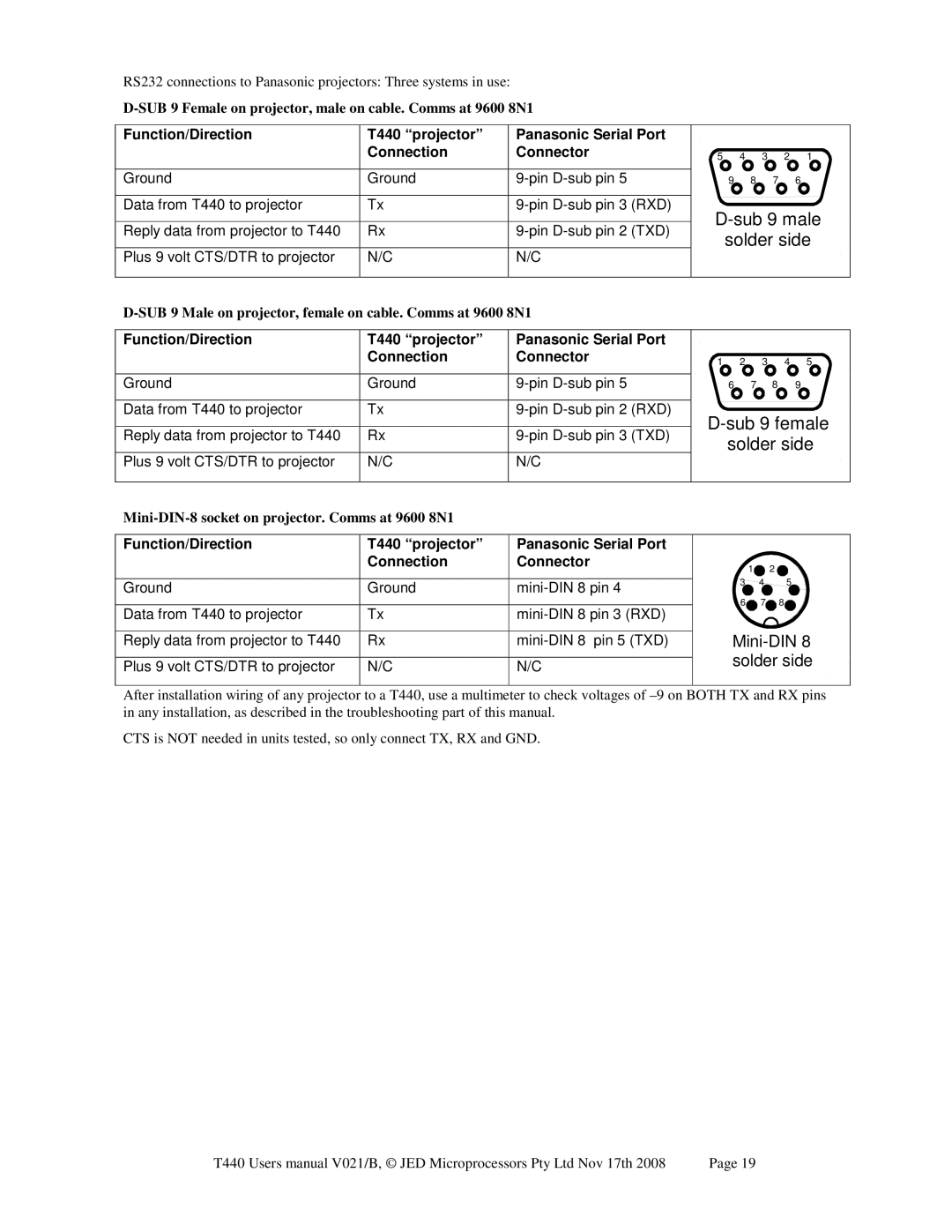RS232 connections to Panasonic projectors: Three systems in use:
Function/Direction | T440 “projector” |
| Connection |
|
|
Ground | Ground |
|
|
Data from T440 to projector | Tx |
Reply data from projector to T440 | Rx |
Plus 9 volt CTS/DTR to projector | N/C |
|
|
Panasonic Serial Port Connector
N/C
5 4 3 2 1
9 8 7 6
D-sub 9 male
solder side
Function/Direction | T440 “projector” |
| Connection |
Ground | Ground |
Data from T440 to projector | Tx |
Reply data from projector to T440 | Rx |
|
|
Plus 9 volt CTS/DTR to projector | N/C |
|
|
Panasonic Serial Port Connector
N/C
1 2 3 4 5
6 7 8 9
D-sub 9 female solder side
Function/Direction
Ground
Data from T440 to projector Reply data from projector to T440 Plus 9 volt CTS/DTR to projector
T440 “projector” Connection
Ground
Tx
Rx
N/C
Panasonic Serial Port Connector
1![]() 2
2 ![]()
3 4 5
6![]() 7
7![]() 8
8![]()
Mini-DIN 8 solder side
After installation wiring of any projector to a T440, use a multimeter to check voltages of
CTS is NOT needed in units tested, so only connect TX, RX and GND.
T440 Users manual V021/B, © JED Microprocessors Pty Ltd Nov 17th 2008 | Page 19 |