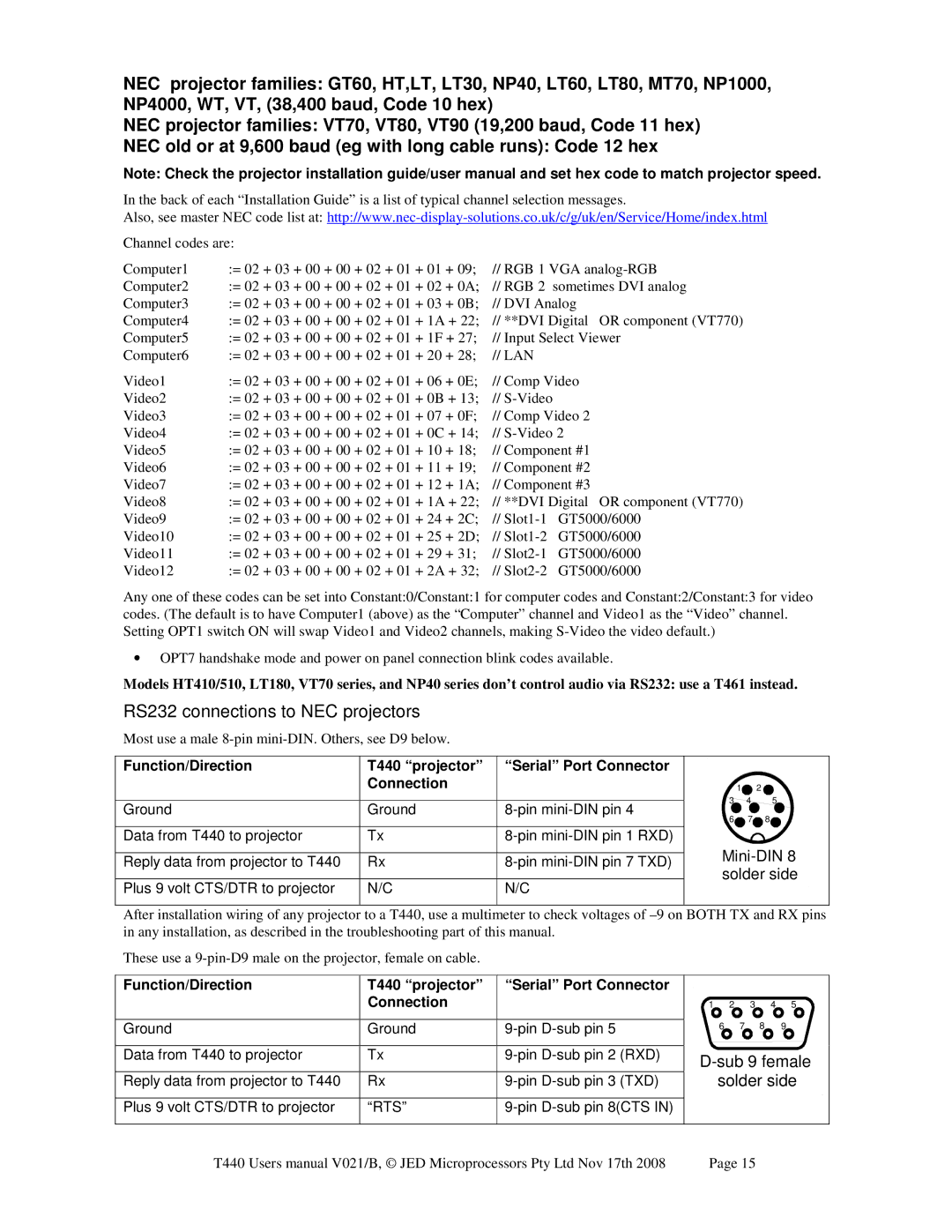NEC projector families: GT60, HT,LT, LT30, NP40, LT60, LT80, MT70, NP1000, NP4000, WT, VT, (38,400 baud, Code 10 hex)
NEC projector families: VT70, VT80, VT90 (19,200 baud, Code 11 hex)
NEC old or at 9,600 baud (eg with long cable runs): Code 12 hex
Note: Check the projector installation guide/user manual and set hex code to match projector speed.
In the back of each “Installation Guide” is a list of typical channel selection messages.
Also, see master NEC code list at:
Channel codes are:
Computer1 | := 02 + 03 + 00 + 00 + 02 | + 01 + 01 | + 09; | // RGB 1 VGA | |||
Computer2 | := 02 + 03 + 00 + 00 + 02 | + 01 + 02 | + 0A; | // RGB 2 sometimes DVI analog | |||
Computer3 | := 02 + 03 + 00 + 00 + 02 | + 01 + 03 | + 0B; | // DVI Analog | |||
Computer4 | := 02 + 03 + 00 + 00 + 02 | + 01 + 1A + 22; | // **DVI Digital OR component (VT770) | ||||
Computer5 | := 02 + 03 + 00 + 00 + 02 | + 01 + 1F + 27; | // Input Select Viewer | ||||
Computer6 | := 02 + 03 + 00 + 00 + 02 | + 01 + 20 | + 28; | // LAN |
| ||
Video1 | := 02 + 03 + 00 + 00 + 02 | + 01 + 06 | + 0E; | // Comp Video | |||
Video2 | := 02 + 03 + 00 + 00 + 02 | + 01 + 0B + 13; | // |
| |||
Video3 | := 02 + 03 + 00 + 00 + 02 | + 01 + 07 | + 0F; | // Comp Video 2 | |||
Video4 | := 02 + 03 + 00 + 00 + 02 | + 01 + 0C + 14; | // | ||||
Video5 | := 02 + 03 + 00 + 00 + 02 | + 01 + 10 | + 18; | // Component #1 | |||
Video6 | := 02 + 03 + 00 + 00 + 02 | + 01 + 11 | + 19; | // Component #2 | |||
Video7 | := 02 + 03 + 00 + 00 + 02 | + 01 + 12 | + 1A; | // Component #3 | |||
Video8 | := 02 + 03 + 00 + 00 + 02 | + 01 + 1A + 22; | // **DVI Digital OR component (VT770) | ||||
Video9 | := 02 + 03 + 00 + 00 | + 02 | + 01 | + 24 | + 2C; | // | GT5000/6000 |
Video10 | := 02 + 03 + 00 + 00 | + 02 | + 01 | + 25 | + 2D; | // | GT5000/6000 |
Video11 | := 02 + 03 + 00 + 00 | + 02 | + 01 | + 29 | + 31; | // | GT5000/6000 |
Video12 | := 02 + 03 + 00 + 00 | + 02 | + 01 | + 2A + 32; | // | GT5000/6000 | |
Any one of these codes can be set into Constant:0/Constant:1 for computer codes and Constant:2/Constant:3 for video codes. (The default is to have Computer1 (above) as the “Computer” channel and Video1 as the “Video” channel. Setting OPT1 switch ON will swap Video1 and Video2 channels, making
•OPT7 handshake mode and power on panel connection blink codes available.
Models HT410/510, LT180, VT70 series, and NP40 series don’t control audio via RS232: use a T461 instead.
RS232 connections to NEC projectors
Most use a male
Function/Direction
Ground
Data from T440 to projector Reply data from projector to T440
Plus 9 volt CTS/DTR to projector
T440 “projector” Connection
Ground
Tx
Rx
N/C
“Serial” Port Connector
N/C
1![]() 2
2 ![]()
3 4 5
6![]() 7
7![]() 8
8![]()
After installation wiring of any projector to a T440, use a multimeter to check voltages of
These use a
Function/Direction | T440 “projector” | “Serial” Port Connector | |
| Connection |
|
|
|
|
|
|
Ground | Ground |
| |
|
|
|
|
Data from T440 to projector | Tx | (RXD) | |
|
|
|
|
Reply data from projector to T440 | Rx | (TXD) | |
|
|
| |
Plus 9 volt CTS/DTR to projector | “RTS” |
| |
|
|
|
|
1 2 3 4 5
6 7 8 9
D-sub 9 female solder side
T440 Users manual V021/B, © JED Microprocessors Pty Ltd Nov 17th 2008 | Page 15 |