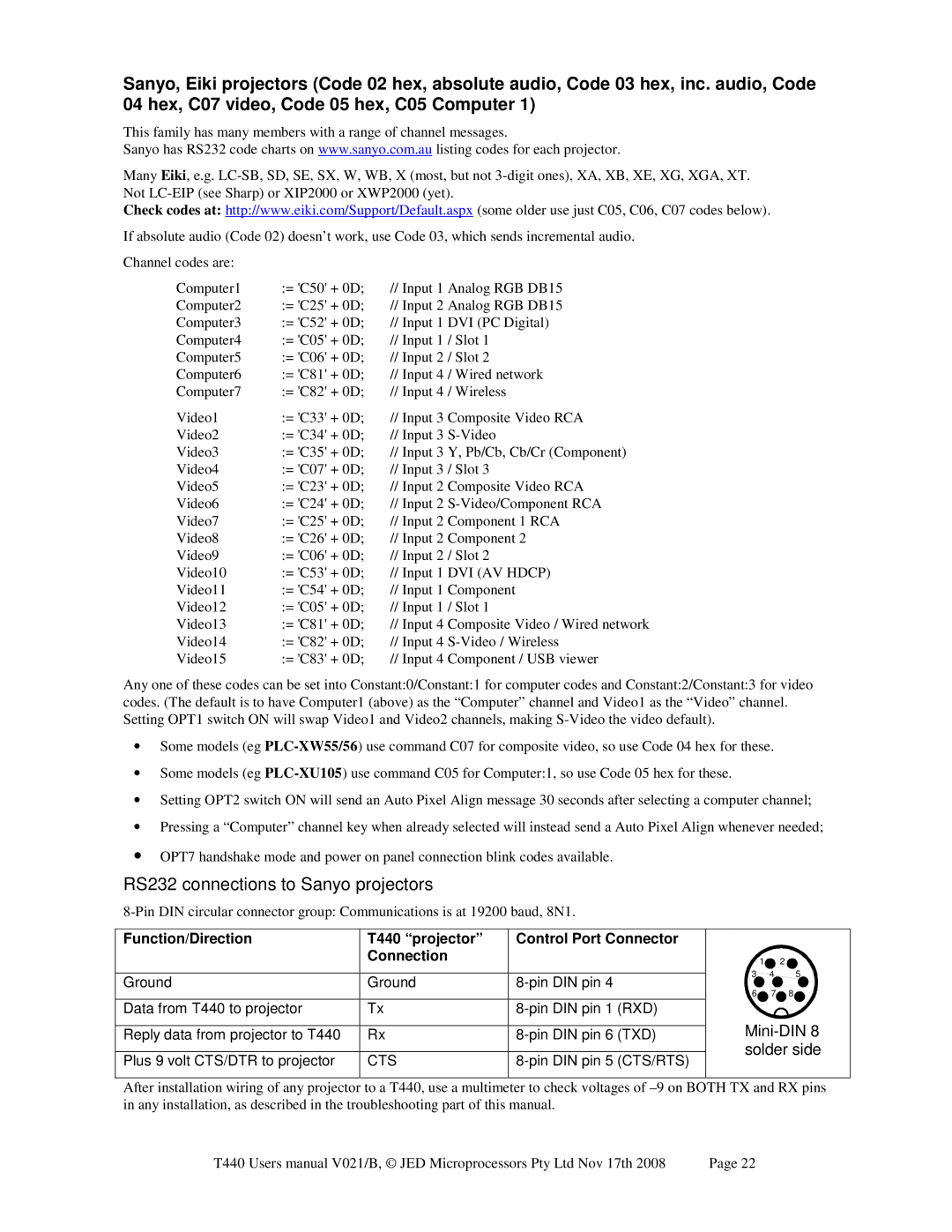Sanyo, Eiki projectors (Code 02 hex, absolute audio, Code 03 hex, inc. audio, Code 04 hex, C07 video, Code 05 hex, C05 Computer 1)
This family has many members with a range of channel messages.
Sanyo has RS232 code charts on www.sanyo.com.au listing codes for each projector.
Many Eiki, e.g.
Check codes at: http://www.eiki.com/Support/Default.aspx (some older use just C05, C06, C07 codes below).
If absolute audio (Code 02) doesn’t work, use Code 03, which sends incremental audio.
Channel codes are: |
|
|
Computer1 | := 'C50' + 0D; | // Input 1 Analog RGB DB15 |
Computer2 | := 'C25' + 0D; | // Input 2 Analog RGB DB15 |
Computer3 | := 'C52' + 0D; | // Input 1 DVI (PC Digital) |
Computer4 | := 'C05' + 0D; | // Input 1 / Slot 1 |
Computer5 | := 'C06' + 0D; | // Input 2 / Slot 2 |
Computer6 | := 'C81' + 0D; | // Input 4 / Wired network |
Computer7 | := 'C82' + 0D; | // Input 4 / Wireless |
Video1 | := 'C33' + 0D; | // Input 3 Composite Video RCA |
Video2 | := 'C34' + 0D; | // Input 3 |
Video3 | := 'C35' + 0D; | // Input 3 Y, Pb/Cb, Cb/Cr (Component) |
Video4 | := 'C07' + 0D; | // Input 3 / Slot 3 |
Video5 | := 'C23' + 0D; | // Input 2 Composite Video RCA |
Video6 | := 'C24' + 0D; | // Input 2 |
Video7 | := 'C25' + 0D; | // Input 2 Component 1 RCA |
Video8 | := 'C26' + 0D; | // Input 2 Component 2 |
Video9 | := 'C06' + 0D; | // Input 2 / Slot 2 |
Video10 | := 'C53' + 0D; | // Input 1 DVI (AV HDCP) |
Video11 | := 'C54' + 0D; | // Input 1 Component |
Video12 | := 'C05' + 0D; | // Input 1 / Slot 1 |
Video13 | := 'C81' + 0D; | // Input 4 Composite Video / Wired network |
Video14 | := 'C82' + 0D; | // Input 4 |
Video15 | := 'C83' + 0D; | // Input 4 Component / USB viewer |
Any one of these codes can be set into Constant:0/Constant:1 for computer codes and Constant:2/Constant:3 for video codes. (The default is to have Computer1 (above) as the “Computer” channel and Video1 as the “Video” channel. Setting OPT1 switch ON will swap Video1 and Video2 channels, making
•Some models (eg
•Some models (eg
•Setting OPT2 switch ON will send an Auto Pixel Align message 30 seconds after selecting a computer channel;
•Pressing a “Computer” channel key when already selected will instead send a Auto Pixel Align whenever needed;
•OPT7 handshake mode and power on panel connection blink codes available.
RS232 connections to Sanyo projectors
Function/Direction | T440 “projector” | Control Port Connector |
|
|
| |
| Connection |
|
|
| 1 | 2 |
|
|
|
|
| ||
Ground | Ground |
| 3 | 4 | 5 | |
| 6 | 7 | 8 | |||
|
|
|
| |||
Data from T440 to projector | Tx | (RXD) |
|
|
| |
Reply data from projector to T440 | Rx | (TXD) |
| |||
Plus 9 volt CTS/DTR to projector | CTS | (CTS/RTS) | solder side | |||
|
|
| ||||
After installation wiring of any projector to a T440, use a multimeter to check voltages of
T440 Users manual V021/B, © JED Microprocessors Pty Ltd Nov 17th 2008 | Page 22 |