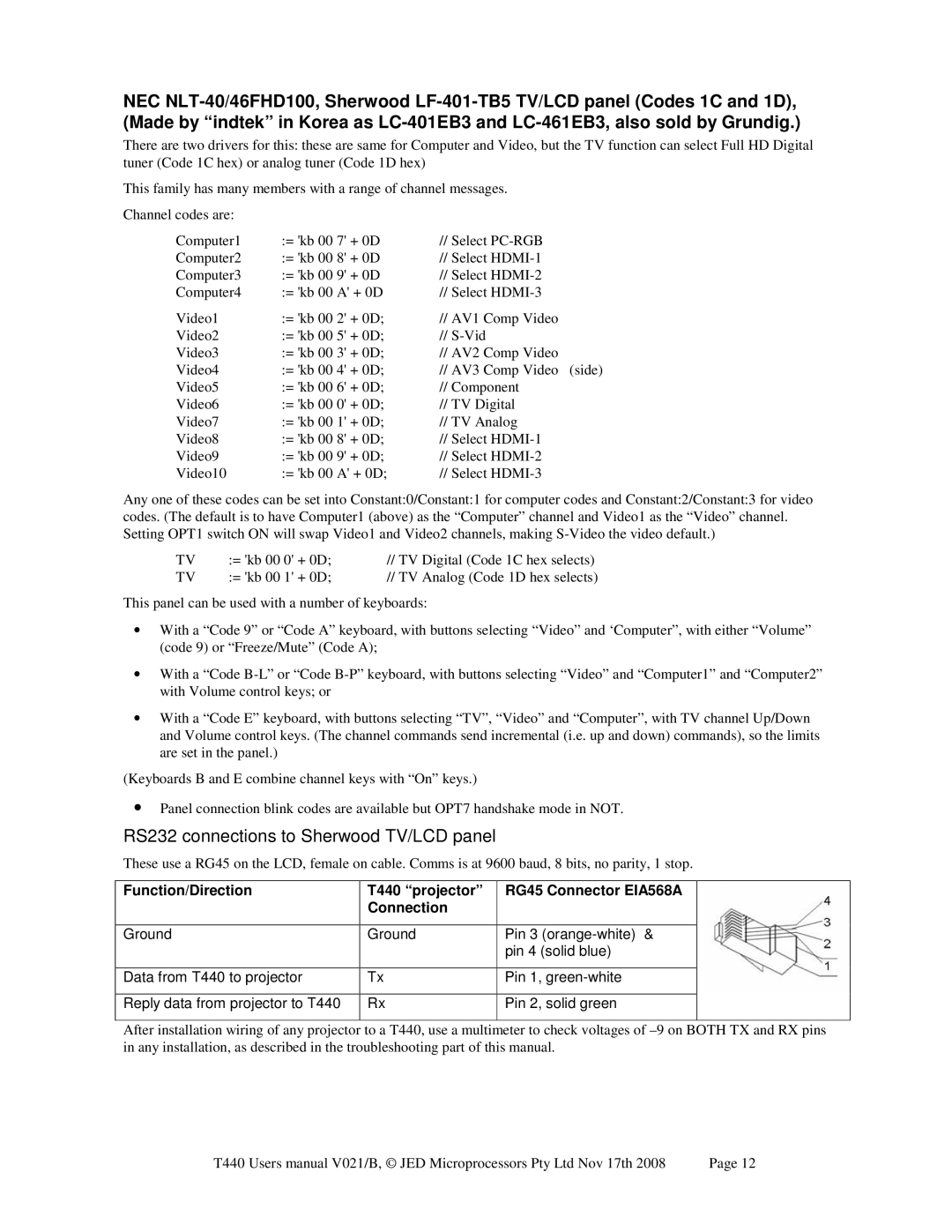NEC
There are two drivers for this: these are same for Computer and Video, but the TV function can select Full HD Digital tuner (Code 1C hex) or analog tuner (Code 1D hex)
This family has many members with a range of channel messages.
Channel codes are: |
|
|
|
Computer1 | := 'kb 00 7' + 0D | // Select | |
Computer2 | := 'kb 00 8' + 0D | // Select | |
Computer3 | := 'kb 00 9' + 0D | // Select | |
Computer4 | := 'kb 00 A' + 0D | // Select | |
Video1 | := 'kb 00 2' + 0D; | // AV1 Comp Video | |
Video2 | := 'kb 00 5' + 0D; | // | |
Video3 | := 'kb 00 3' + 0D; | // AV2 Comp Video | |
Video4 | := 'kb 00 4' + 0D; | // AV3 Comp Video (side) | |
Video5 | := 'kb 00 6' + 0D; | // Component | |
Video6 | := 'kb 00 0' + 0D; | // TV Digital | |
Video7 | := 'kb 00 | 1' + 0D; | // TV Analog |
Video8 | := 'kb 00 | 8' + 0D; | // Select |
Video9 | := 'kb 00 | 9' + 0D; | // Select |
Video10 | := 'kb 00 | A' + 0D; | // Select |
Any one of these codes can be set into Constant:0/Constant:1 for computer codes and Constant:2/Constant:3 for video codes. (The default is to have Computer1 (above) as the “Computer” channel and Video1 as the “Video” channel. Setting OPT1 switch ON will swap Video1 and Video2 channels, making
TV | := 'kb 00 0' + 0D; | // TV Digital (Code 1C hex selects) |
TV | := 'kb 00 1' + 0D; | // TV Analog (Code 1D hex selects) |
This panel can be used with a number of keyboards:
•With a “Code 9” or “Code A” keyboard, with buttons selecting “Video” and ‘Computer”, with either “Volume” (code 9) or “Freeze/Mute” (Code A);
•With a “Code
•With a “Code E” keyboard, with buttons selecting “TV”, “Video” and “Computer”, with TV channel Up/Down and Volume control keys. (The channel commands send incremental (i.e. up and down) commands), so the limits are set in the panel.)
(Keyboards B and E combine channel keys with “On” keys.)
•Panel connection blink codes are available but OPT7 handshake mode in NOT.
RS232 connections to Sherwood TV/LCD panel
These use a RG45 on the LCD, female on cable. Comms is at 9600 baud, 8 bits, no parity, 1 stop.
Function/Direction | T440 “projector” | RG45 Connector EIA568A |
|
| Connection |
|
|
|
|
|
|
Ground | Ground | Pin 3 |
|
|
| pin 4 (solid blue) |
|
|
|
|
|
Data from T440 to projector | Tx | Pin 1, |
|
|
|
|
|
Reply data from projector to T440 | Rx | Pin 2, solid green |
|
|
|
|
|
After installation wiring of any projector to a T440, use a multimeter to check voltages of
T440 Users manual V021/B, © JED Microprocessors Pty Ltd Nov 17th 2008 | Page 12 |