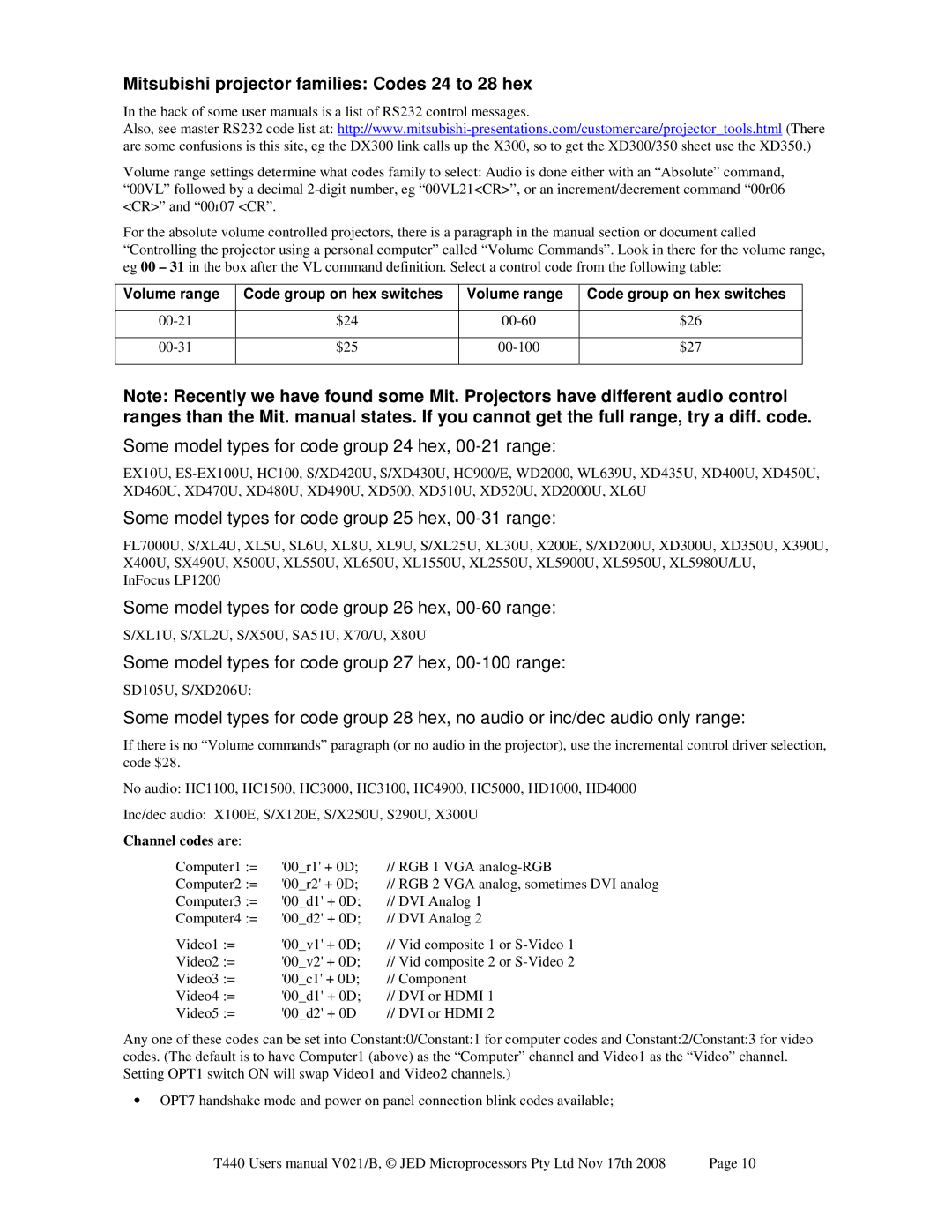Mitsubishi projector families: Codes 24 to 28 hex
In the back of some user manuals is a list of RS232 control messages.
Also, see master RS232 code list at:
Volume range settings determine what codes family to select: Audio is done either with an “Absolute” command, “00VL” followed by a decimal
For the absolute volume controlled projectors, there is a paragraph in the manual section or document called “Controlling the projector using a personal computer” called “Volume Commands”. Look in there for the volume range, eg 00 – 31 in the box after the VL command definition. Select a control code from the following table:
Volume range | Code group on hex switches | Volume range | Code group on hex switches |
|
|
|
|
$24 | $26 | ||
|
|
|
|
$25 | $27 | ||
|
|
|
|
Note: Recently we have found some Mit. Projectors have different audio control ranges than the Mit. manual states. If you cannot get the full range, try a diff. code.
Some model types for code group 24 hex, 00-21 range:
EX10U,
Some model types for code group 25 hex, 00-31 range:
FL7000U, S/XL4U, XL5U, SL6U, XL8U, XL9U, S/XL25U, XL30U, X200E, S/XD200U, XD300U, XD350U, X390U, X400U, SX490U, X500U, XL550U, XL650U, XL1550U, XL2550U, XL5900U, XL5950U, XL5980U/LU,
InFocus LP1200
Some model types for code group 26 hex, 00-60 range:
S/XL1U, S/XL2U, S/X50U, SA51U, X70/U, X80U
Some model types for code group 27 hex, 00-100 range:
SD105U, S/XD206U:
Some model types for code group 28 hex, no audio or inc/dec audio only range:
If there is no “Volume commands” paragraph (or no audio in the projector), use the incremental control driver selection, code $28.
No audio: HC1100, HC1500, HC3000, HC3100, HC4900, HC5000, HD1000, HD4000
Inc/dec audio: X100E, S/X120E, S/X250U, S290U, X300U
Channel codes are: |
|
Computer1 := | '00_r1' + 0D; |
Computer2 := | '00_r2' + 0D; |
Computer3 := | '00_d1' + 0D; |
Computer4 := | '00_d2' + 0D; |
Video1 := | '00_v1' + 0D; |
Video2 := | '00_v2' + 0D; |
Video3 := | '00_c1' + 0D; |
Video4 := | '00_d1' + 0D; |
Video5 := | '00_d2' + 0D |
//RGB 1 VGA
//RGB 2 VGA analog, sometimes DVI analog
//DVI Analog 1
//DVI Analog 2
//Vid composite 1 or
//Vid composite 2 or
//Component
//DVI or HDMI 1
//DVI or HDMI 2
Any one of these codes can be set into Constant:0/Constant:1 for computer codes and Constant:2/Constant:3 for video codes. (The default is to have Computer1 (above) as the “Computer” channel and Video1 as the “Video” channel. Setting OPT1 switch ON will swap Video1 and Video2 channels.)
•OPT7 handshake mode and power on panel connection blink codes available;
T440 Users manual V021/B, © JED Microprocessors Pty Ltd Nov 17th 2008 | Page 10 |