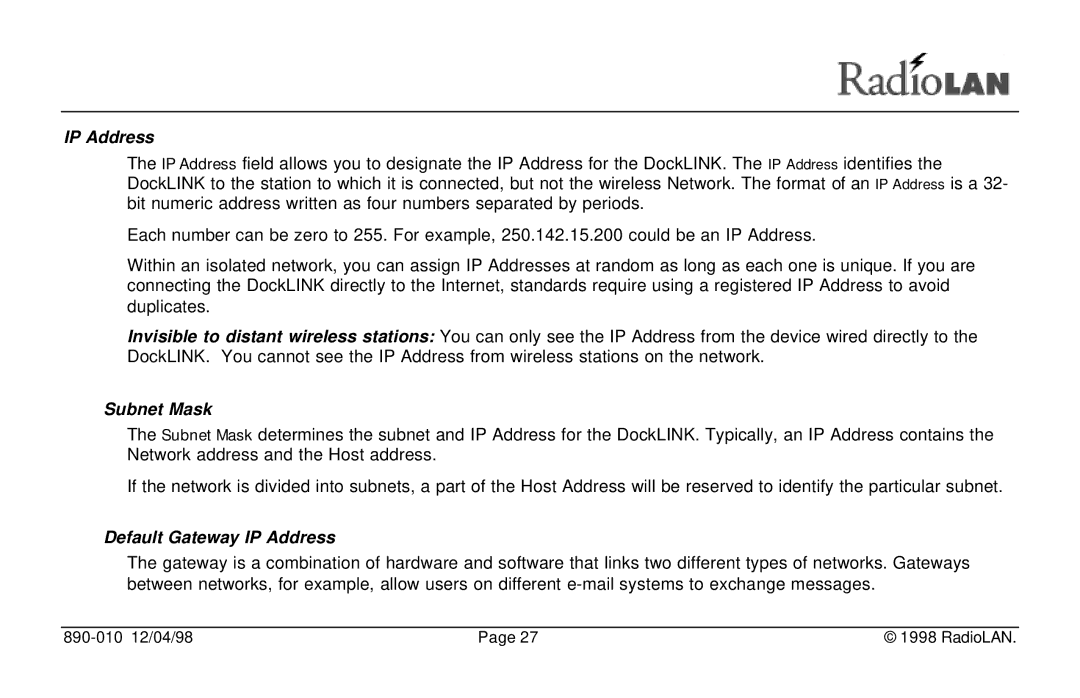IP Address
The IP Address field allows you to designate the IP Address for the DockLINK. The IP Address identifies the DockLINK to the station to which it is connected, but not the wireless Network. The format of an IP Address is a 32- bit numeric address written as four numbers separated by periods.
Each number can be zero to 255. For example, 250.142.15.200 could be an IP Address.
Within an isolated network, you can assign IP Addresses at random as long as each one is unique. If you are connecting the DockLINK directly to the Internet, standards require using a registered IP Address to avoid duplicates.
Invisible to distant wireless stations: You can only see the IP Address from the device wired directly to the DockLINK. You cannot see the IP Address from wireless stations on the network.
Subnet Mask
The Subnet Mask determines the subnet and IP Address for the DockLINK. Typically, an IP Address contains the Network address and the Host address.
If the network is divided into subnets, a part of the Host Address will be reserved to identify the particular subnet.
Default Gateway IP Address
The gateway is a combination of hardware and software that links two different types of networks. Gateways between networks, for example, allow users on different
| Page 27 | © 1998 RadioLAN. |