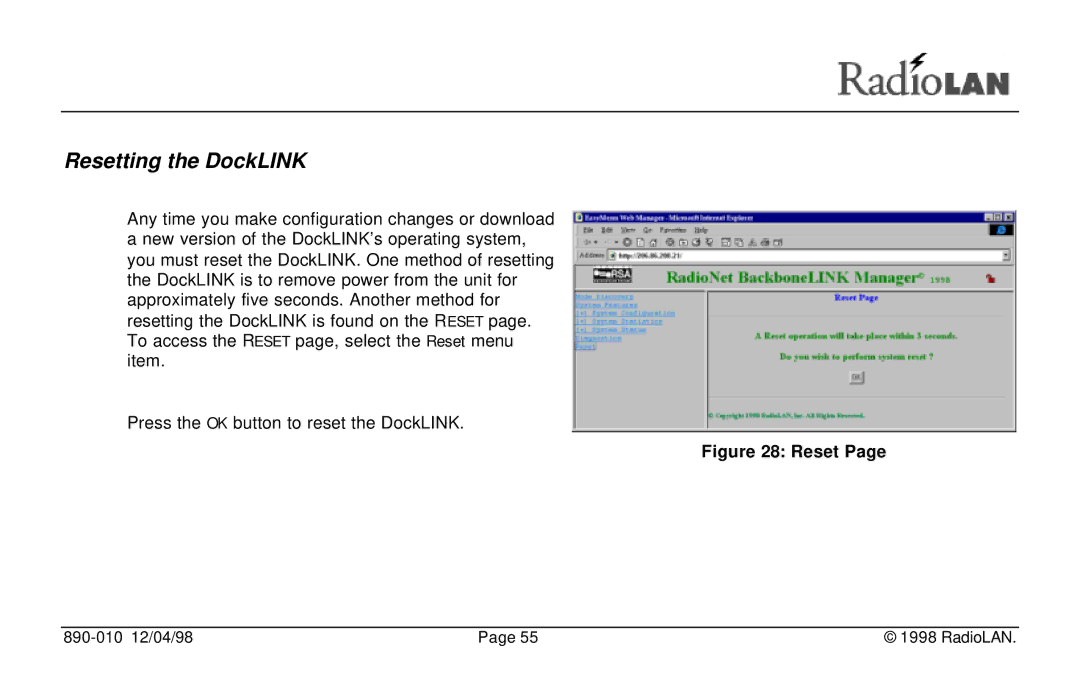Resetting the DockLINK
Any time you make configuration changes or download a new version of the DockLINK’s operating system, you must reset the DockLINK. One method of resetting the DockLINK is to remove power from the unit for approximately five seconds. Another method for resetting the DockLINK is found on the RESET page. To access the RESET page, select the Reset menu item.
Press the OK button to reset the DockLINK.
Figure 28: Reset Page
| Page 55 | © 1998 RadioLAN. |