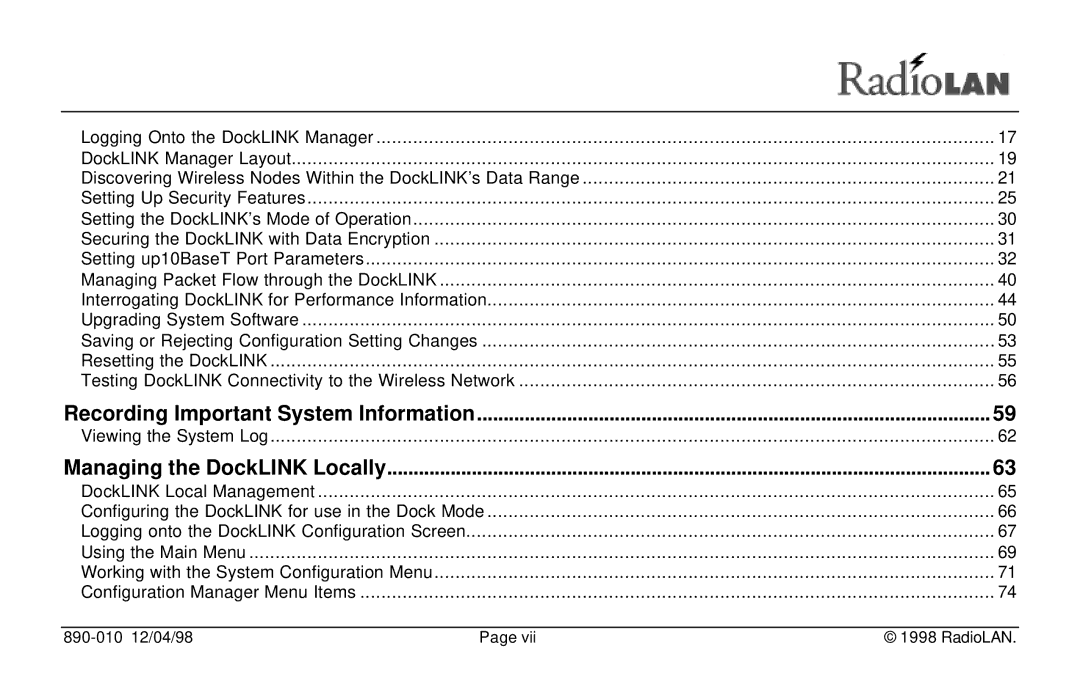Logging Onto the DockLINK Manager | 17 |
DockLINK Manager Layout | 19 |
Discovering Wireless Nodes Within the DockLINK’s Data Range | 21 |
Setting Up Security Features | 25 |
Setting the DockLINK’s Mode of Operation | 30 |
Securing the DockLINK with Data Encryption | 31 |
Setting up10BaseT Port Parameters | 32 |
Managing Packet Flow through the DockLINK | 40 |
Interrogating DockLINK for Performance Information | 44 |
Upgrading System Software | 50 |
Saving or Rejecting Configuration Setting Changes | 53 |
Resetting the DockLINK | 55 |
Testing DockLINK Connectivity to the Wireless Network | 56 |
Recording Important System Information | 59 |
Viewing the System Log | 62 |
Managing the DockLINK Locally | 63 |
DockLINK Local Management | 65 |
Configuring the DockLINK for use in the Dock Mode | 66 |
Logging onto the DockLINK Configuration Screen | 67 |
Using the Main Menu | 69 |
Working with the System Configuration Menu | 71 |
Configuration Manager Menu Items | 74 |
Page vii | © 1998 RadioLAN. |