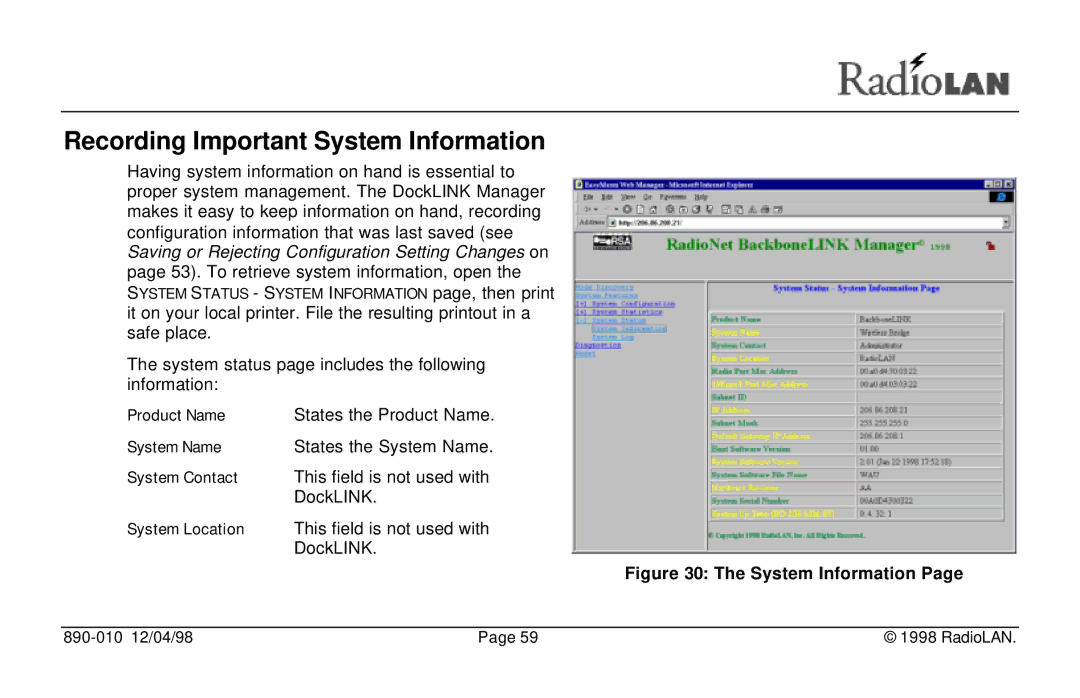Recording Important System Information
Having system information on hand is essential to proper system management. The DockLINK Manager makes it easy to keep information on hand, recording configuration information that was last saved (see Saving or Rejecting Configuration Setting Changes on page 53). To retrieve system information, open the SYSTEM STATUS - SYSTEM INFORMATION page, then print it on your local printer. File the resulting printout in a safe place.
The system status page includes the following information:
Product Name | States the Product Name. |
System Name | States the System Name. |
System Contact | This field is not used with |
| DockLINK. |
System Location | This field is not used with |
| DockLINK. |
Figure 30: The System Information Page
| Page 59 | © 1998 RadioLAN. |