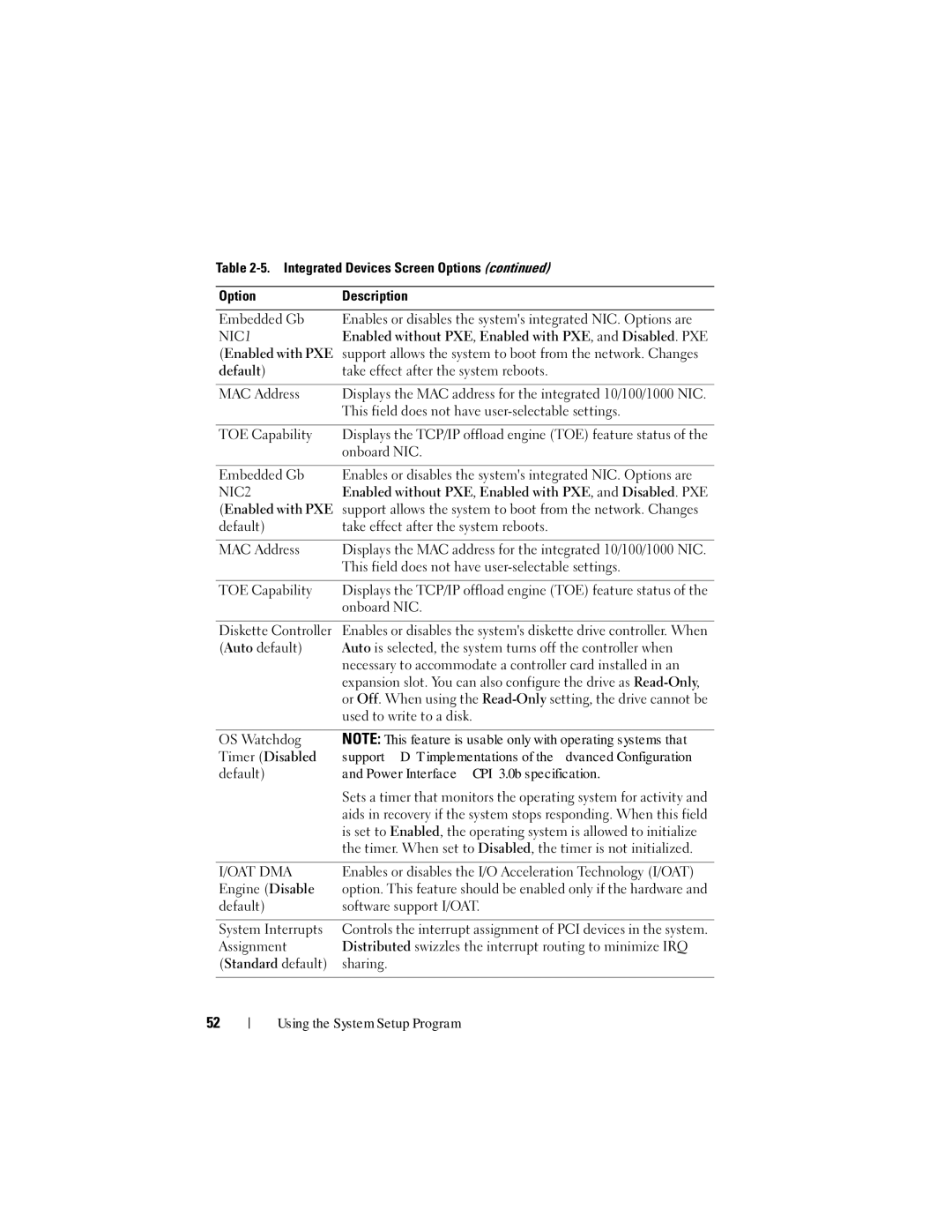Table 2-5. Integrated Devices Screen Options (continued)
Option | Description |
|
|
Embedded Gb | Enables or disables the system's integrated NIC. Options are |
NIC1 | Enabled without PXE, Enabled with PXE, and Disabled. PXE |
(Enabled with PXE | support allows the system to boot from the network. Changes |
default) | take effect after the system reboots. |
|
|
MAC Address | Displays the MAC address for the integrated 10/100/1000 NIC. |
| This field does not have |
|
|
TOE Capability | Displays the TCP/IP offload engine (TOE) feature status of the |
| onboard NIC. |
|
|
Embedded Gb | Enables or disables the system's integrated NIC. Options are |
NIC2 | Enabled without PXE, Enabled with PXE, and Disabled. PXE |
(Enabled with PXE | support allows the system to boot from the network. Changes |
default) | take effect after the system reboots. |
|
|
MAC Address | Displays the MAC address for the integrated 10/100/1000 NIC. |
| This field does not have |
|
|
TOE Capability | Displays the TCP/IP offload engine (TOE) feature status of the |
| onboard NIC. |
|
|
Diskette Controller | Enables or disables the system's diskette drive controller. When |
(Auto default) | Auto is selected, the system turns off the controller when |
| necessary to accommodate a controller card installed in an |
| expansion slot. You can also configure the drive as |
| or Off. When using the |
| used to write to a disk. |
|
|
OS Watchdog | NOTE: This feature is usable only with operating systems that |
Timer (Disabled | support WDAT implementations of the Advanced Configuration |
default) | and Power Interface (ACPI) 3.0b specification. |
| Sets a timer that monitors the operating system for activity and |
| aids in recovery if the system stops responding. When this field |
| is set to Enabled, the operating system is allowed to initialize |
| the timer. When set to Disabled, the timer is not initialized. |
|
|
I/OAT DMA | Enables or disables the I/O Acceleration Technology (I/OAT) |
Engine (Disable | option. This feature should be enabled only if the hardware and |
default) | software support I/OAT. |
|
|
System Interrupts | Controls the interrupt assignment of PCI devices in the system. |
Assignment | Distributed swizzles the interrupt routing to minimize IRQ |
(Standard default) | sharing. |
|
|
52
Using the System Setup Program