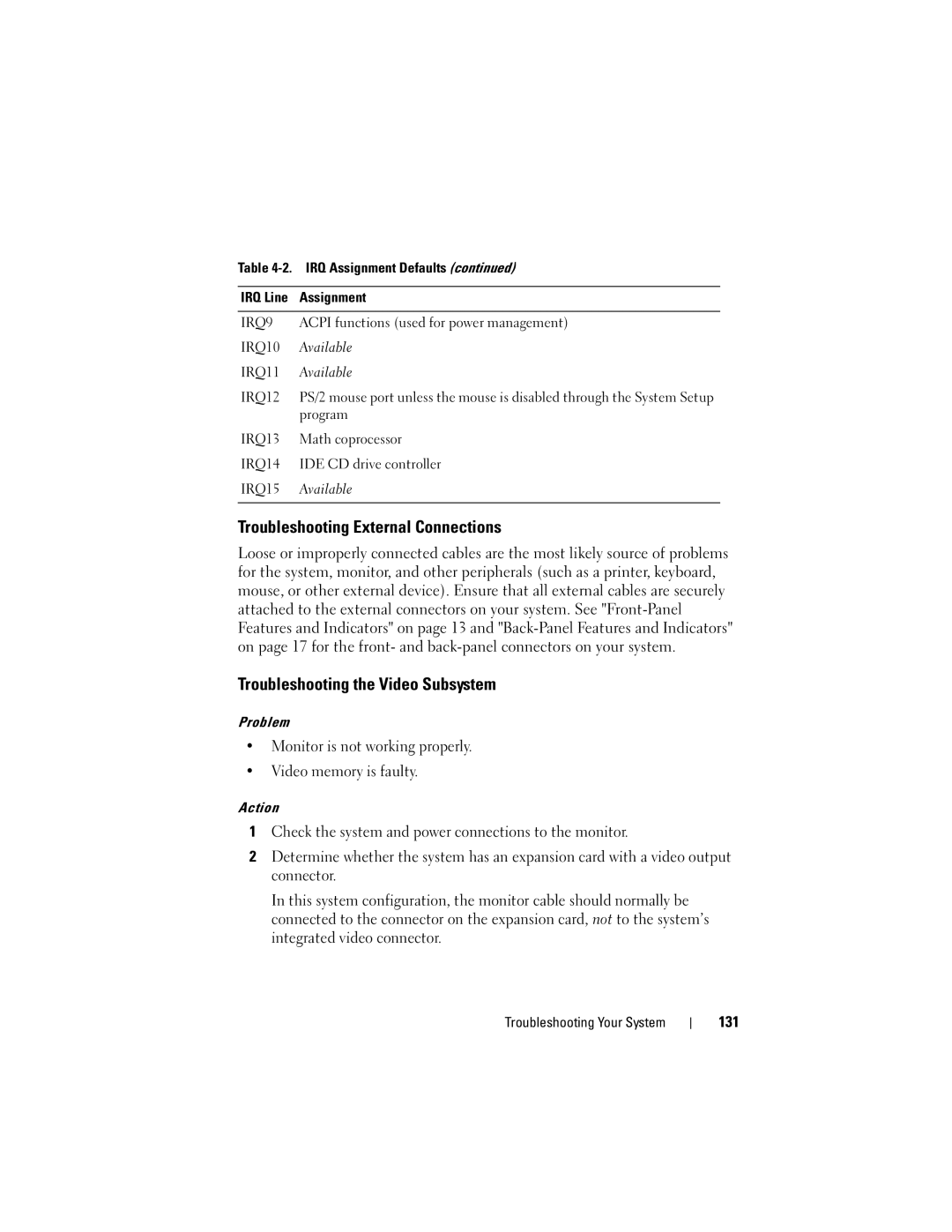Table
IRQ Line | Assignment |
|
|
IRQ9 | ACPI functions (used for power management) |
IRQ10 | Available |
IRQ11 | Available |
IRQ12 | PS/2 mouse port unless the mouse is disabled through the System Setup |
| program |
IRQ13 | Math coprocessor |
IRQ14 | IDE CD drive controller |
IRQ15 | Available |
|
|
Troubleshooting External Connections
Loose or improperly connected cables are the most likely source of problems for the system, monitor, and other peripherals (such as a printer, keyboard, mouse, or other external device). Ensure that all external cables are securely attached to the external connectors on your system. See
Troubleshooting the Video Subsystem
Problem
•Monitor is not working properly.
•Video memory is faulty.
Action
1Check the system and power connections to the monitor.
2Determine whether the system has an expansion card with a video output connector.
In this system configuration, the monitor cable should normally be connected to the connector on the expansion card, not to the system’s integrated video connector.
Troubleshooting Your System