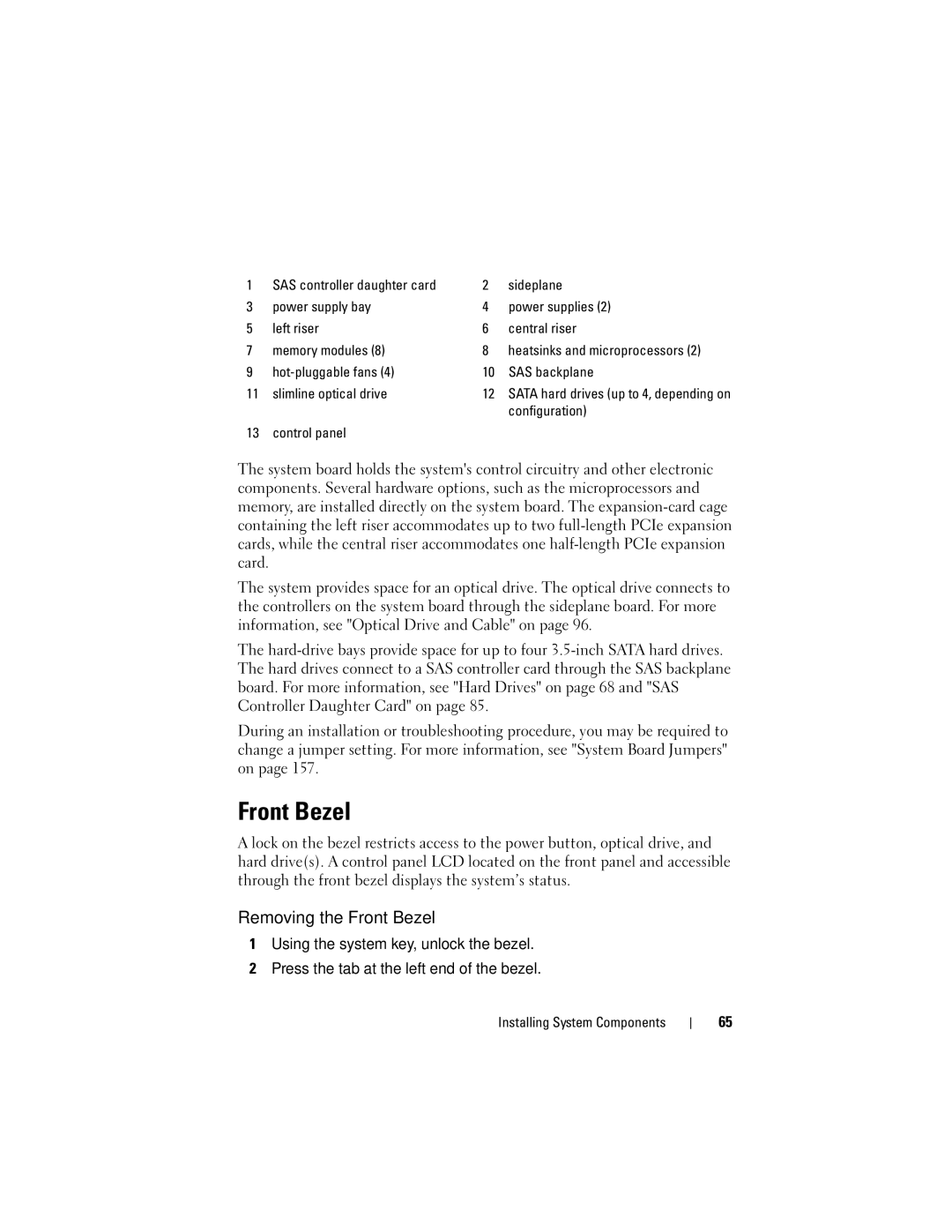1 | SAS controller daughter card | 2 | sideplane |
3 | power supply bay | 4 | power supplies (2) |
5 | left riser | 6 | central riser |
7 | memory modules (8) | 8 | heatsinks and microprocessors (2) |
9 |
| 10 | SAS backplane |
11 | slimline optical drive | 12 | SATA hard drives (up to 4, depending on |
|
|
| configuration) |
13 | control panel |
|
|
The system board holds the system's control circuitry and other electronic components. Several hardware options, such as the microprocessors and memory, are installed directly on the system board. The
The system provides space for an optical drive. The optical drive connects to the controllers on the system board through the sideplane board. For more information, see "Optical Drive and Cable" on page 96.
The
During an installation or troubleshooting procedure, you may be required to change a jumper setting. For more information, see "System Board Jumpers" on page 157.
Front Bezel
A lock on the bezel restricts access to the power button, optical drive, and hard drive(s). A control panel LCD located on the front panel and accessible through the front bezel displays the system’s status.
Removing the Front Bezel
1Using the system key, unlock the bezel.
2Press the tab at the left end of the bezel.
Installing System Components
65