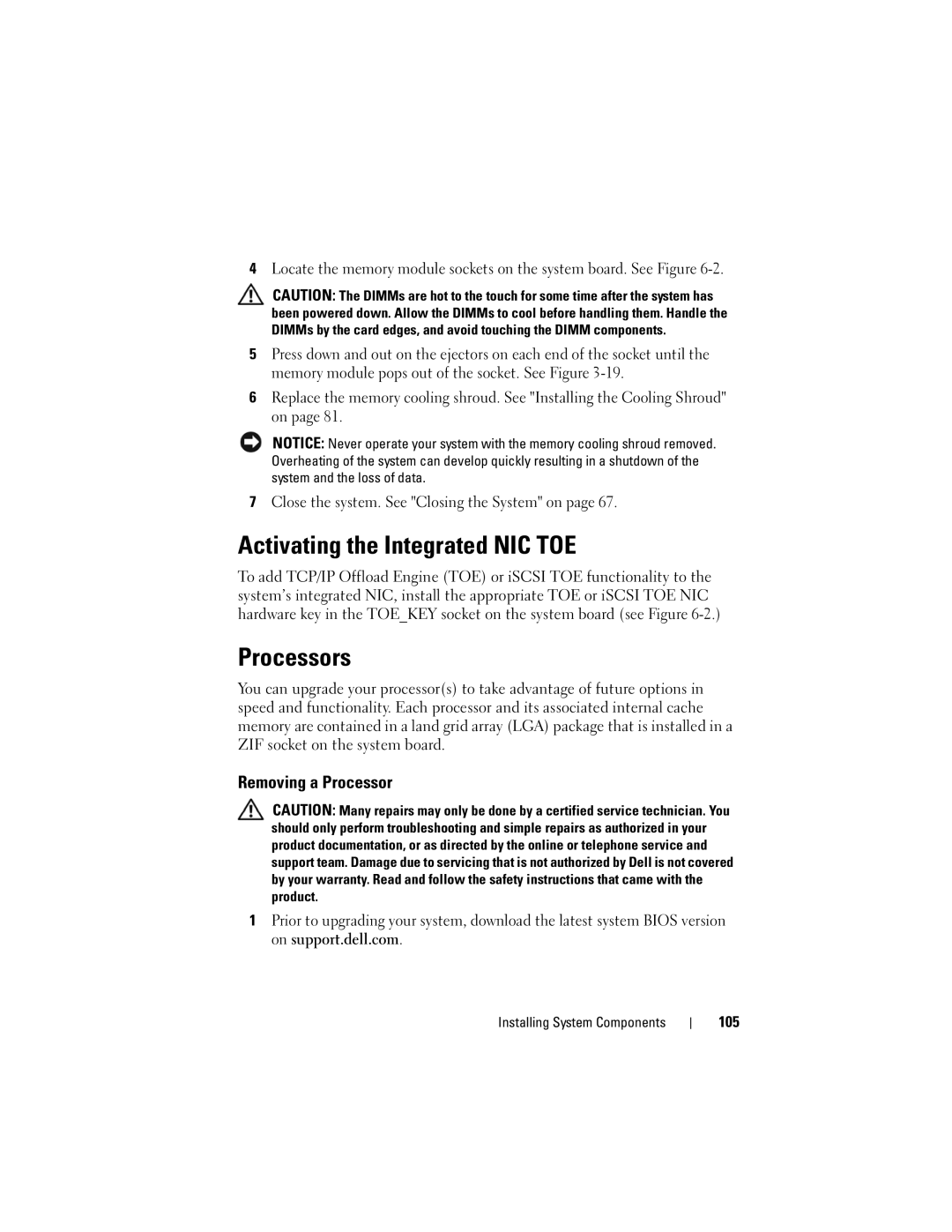4Locate the memory module sockets on the system board. See Figure
CAUTION: The DIMMs are hot to the touch for some time after the system has been powered down. Allow the DIMMs to cool before handling them. Handle the DIMMs by the card edges, and avoid touching the DIMM components.
5Press down and out on the ejectors on each end of the socket until the memory module pops out of the socket. See Figure
6Replace the memory cooling shroud. See "Installing the Cooling Shroud" on page 81.
NOTICE: Never operate your system with the memory cooling shroud removed. Overheating of the system can develop quickly resulting in a shutdown of the system and the loss of data.
7Close the system. See "Closing the System" on page 67.
Activating the Integrated NIC TOE
To add TCP/IP Offload Engine (TOE) or iSCSI TOE functionality to the system’s integrated NIC, install the appropriate TOE or iSCSI TOE NIC hardware key in the TOE_KEY socket on the system board (see Figure
Processors
You can upgrade your processor(s) to take advantage of future options in speed and functionality. Each processor and its associated internal cache memory are contained in a land grid array (LGA) package that is installed in a ZIF socket on the system board.
Removing a Processor
CAUTION: Many repairs may only be done by a certified service technician. You should only perform troubleshooting and simple repairs as authorized in your product documentation, or as directed by the online or telephone service and support team. Damage due to servicing that is not authorized by Dell is not covered by your warranty. Read and follow the safety instructions that came with the product.
1Prior to upgrading your system, download the latest system BIOS version on support.dell.com.