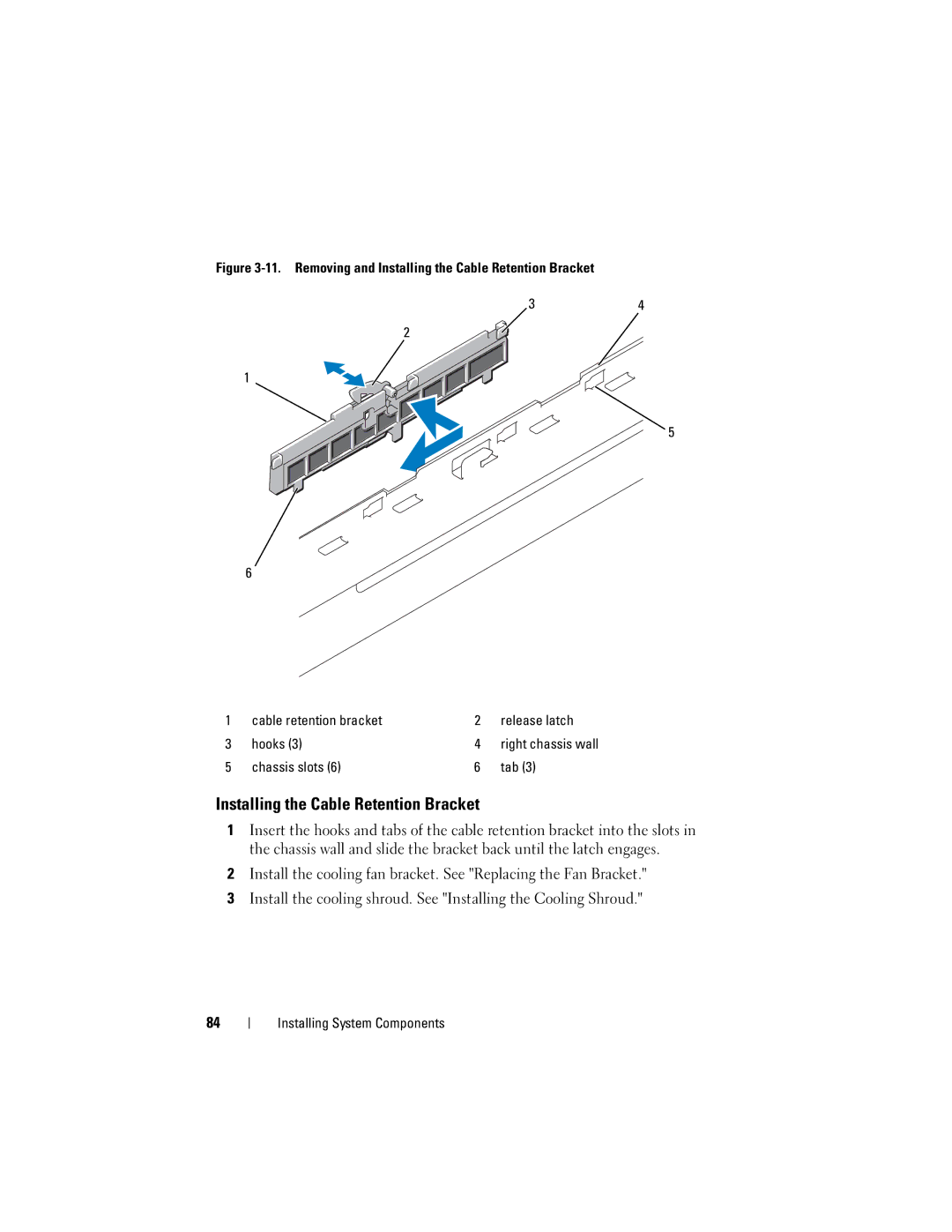Figure 3-11. Removing and Installing the Cable Retention Bracket
34
2
1
6
1 | cable retention bracket | 2 | release latch |
3 | hooks (3) | 4 | right chassis wall |
5 | chassis slots (6) | 6 | tab (3) |
5
Installing the Cable Retention Bracket
1Insert the hooks and tabs of the cable retention bracket into the slots in the chassis wall and slide the bracket back until the latch engages.
2Install the cooling fan bracket. See "Replacing the Fan Bracket."
3Install the cooling shroud. See "Installing the Cooling Shroud."
84