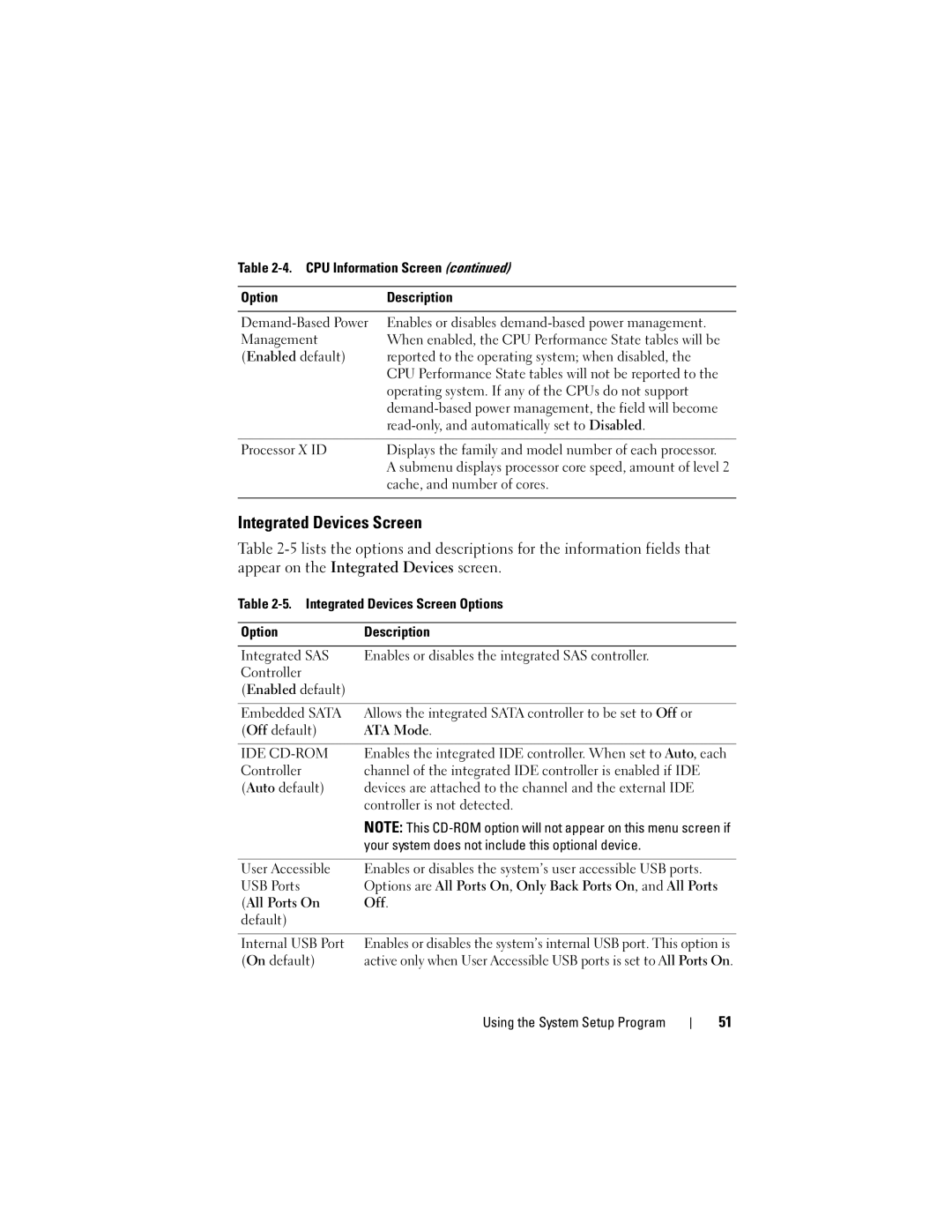Table
Option | Description |
|
|
Enables or disables | |
Management | When enabled, the CPU Performance State tables will be |
(Enabled default) | reported to the operating system; when disabled, the |
| CPU Performance State tables will not be reported to the |
| operating system. If any of the CPUs do not support |
| |
| |
|
|
Processor X ID | Displays the family and model number of each processor. |
| A submenu displays processor core speed, amount of level 2 |
| cache, and number of cores. |
|
|
Integrated Devices Screen
Table
Table
Option | Description |
|
|
Integrated SAS | Enables or disables the integrated SAS controller. |
Controller |
|
(Enabled default) |
|
|
|
Embedded SATA | Allows the integrated SATA controller to be set to Off or |
(Off default) | ATA Mode. |
|
|
IDE | Enables the integrated IDE controller. When set to Auto, each |
Controller | channel of the integrated IDE controller is enabled if IDE |
(Auto default) | devices are attached to the channel and the external IDE |
| controller is not detected. |
| NOTE: This |
| your system does not include this optional device. |
|
|
User Accessible | Enables or disables the system’s user accessible USB ports. |
USB Ports | Options are All Ports On, Only Back Ports On, and All Ports |
(All Ports On | Off. |
default) |
|
|
|
Internal USB Port | Enables or disables the system’s internal USB port. This option is |
(On default) | active only when User Accessible USB ports is set to All Ports On. |
Using the System Setup Program
51