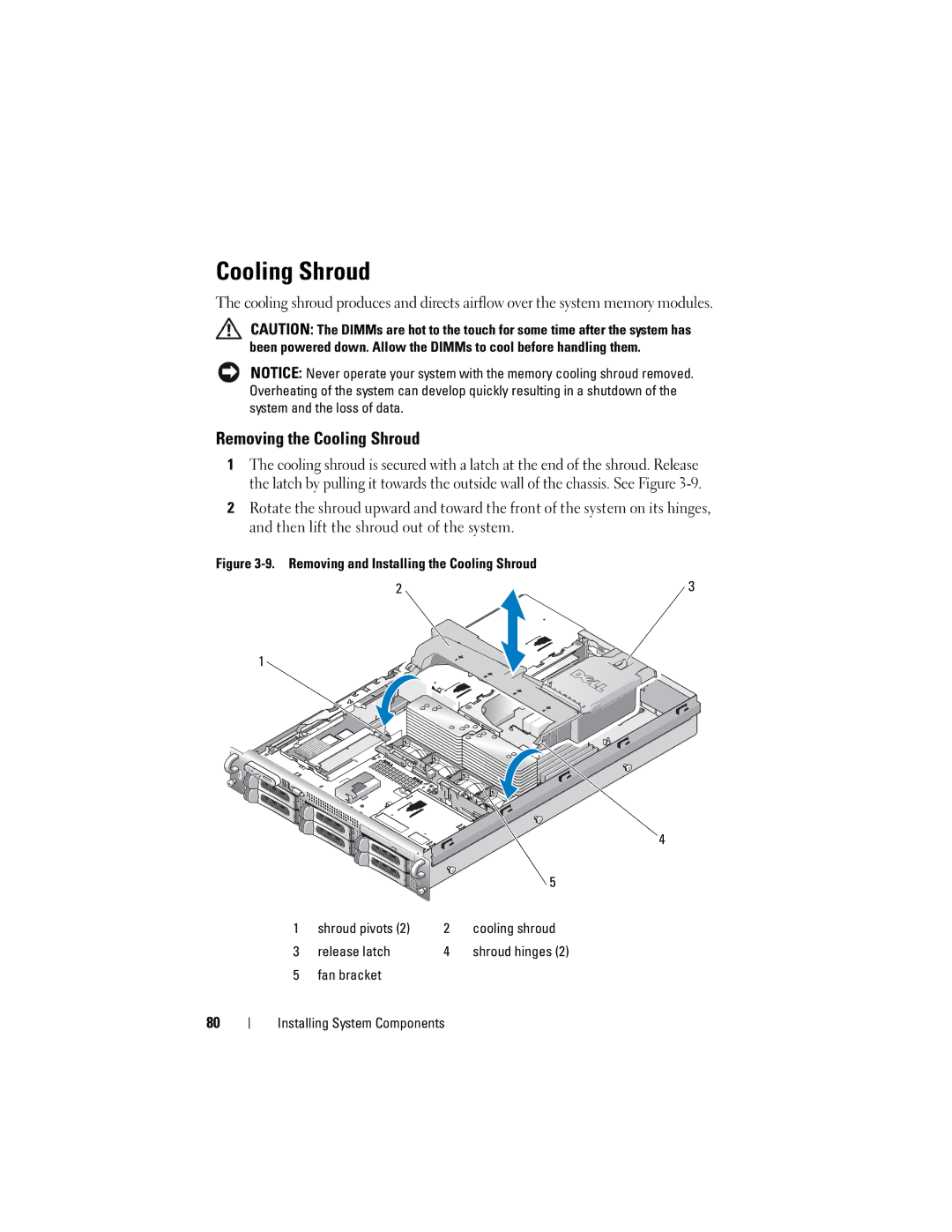Cooling Shroud
The cooling shroud produces and directs airflow over the system memory modules.
CAUTION: The DIMMs are hot to the touch for some time after the system has been powered down. Allow the DIMMs to cool before handling them.
NOTICE: Never operate your system with the memory cooling shroud removed. Overheating of the system can develop quickly resulting in a shutdown of the system and the loss of data.
Removing the Cooling Shroud
1The cooling shroud is secured with a latch at the end of the shroud. Release the latch by pulling it towards the outside wall of the chassis. See Figure
2Rotate the shroud upward and toward the front of the system on its hinges, and then lift the shroud out of the system.
Figure |
|
2 | 3 |
1
![]() 4
4
|
|
| 5 |
1 | shroud pivots (2) | 2 | cooling shroud |
3 | release latch | 4 | shroud hinges (2) |
5 | fan bracket |
|
|
80