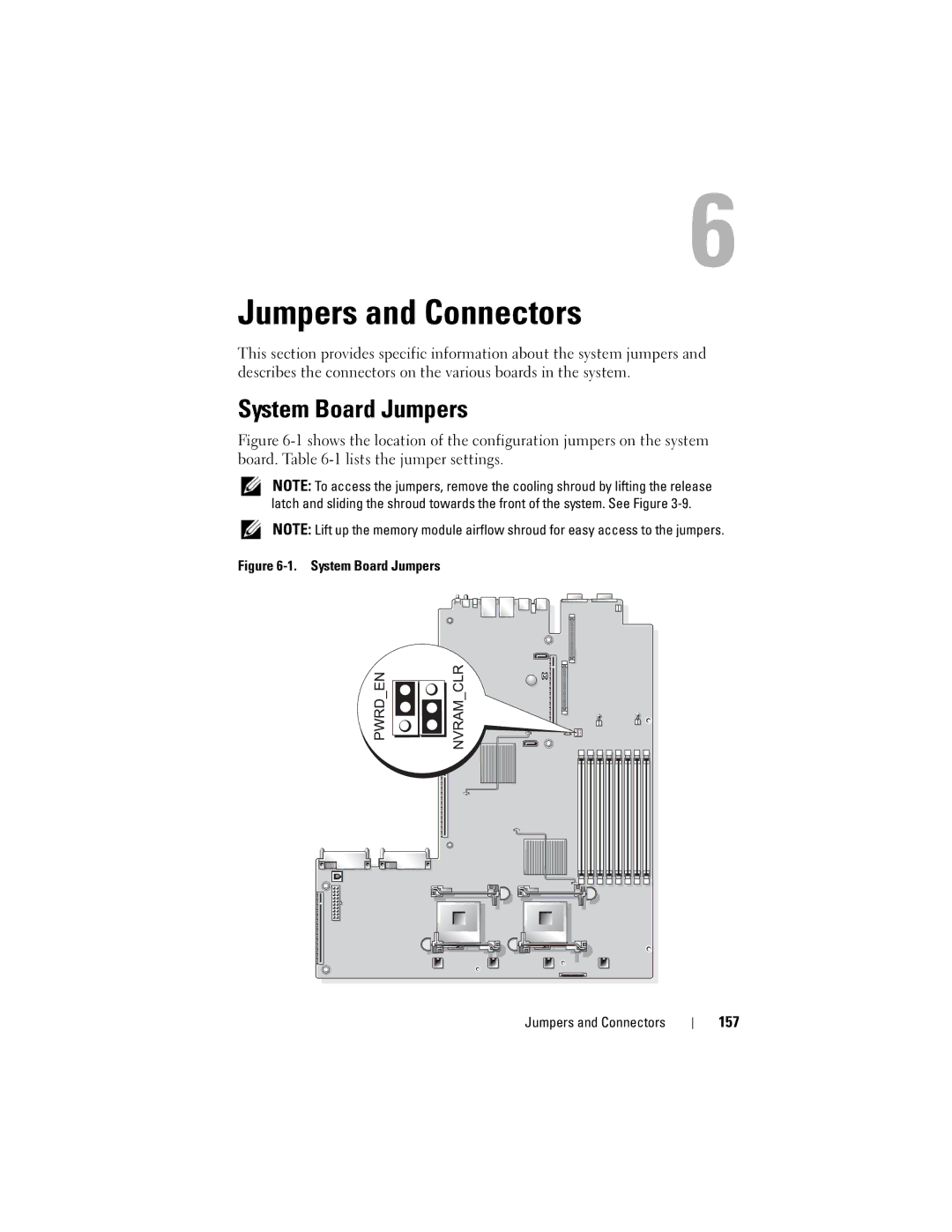Jumpers and Connectors
This section provides specific information about the system jumpers and describes the connectors on the various boards in the system.
System Board Jumpers
Figure 6-1 shows the location of the configuration jumpers on the system board. Table 6-1 lists the jumper settings.
NOTE: To access the jumpers, remove the cooling shroud by lifting the release latch and sliding the shroud towards the front of the system. See Figure
NOTE: Lift up the memory module airflow shroud for easy access to the jumpers.