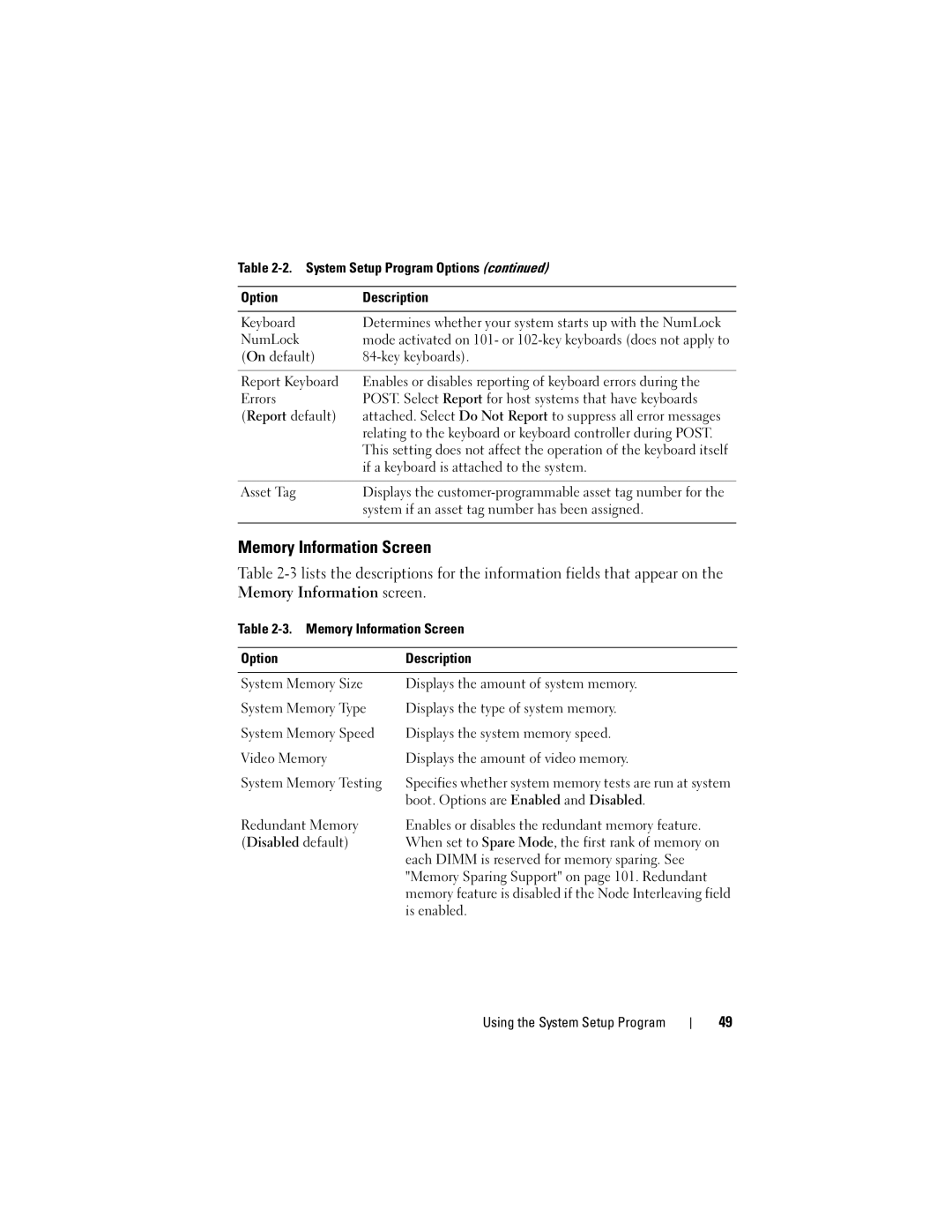Table
Option | Description |
|
|
Keyboard | Determines whether your system starts up with the NumLock |
NumLock | mode activated on 101- or |
(On default) | |
|
|
Report Keyboard | Enables or disables reporting of keyboard errors during the |
Errors | POST. Select Report for host systems that have keyboards |
(Report default) | attached. Select Do Not Report to suppress all error messages |
| relating to the keyboard or keyboard controller during POST. |
| This setting does not affect the operation of the keyboard itself |
| if a keyboard is attached to the system. |
|
|
Asset Tag | Displays the |
| system if an asset tag number has been assigned. |
|
|
Memory Information Screen
Table
Table
Option | Description |
|
|
System Memory Size | Displays the amount of system memory. |
System Memory Type | Displays the type of system memory. |
System Memory Speed | Displays the system memory speed. |
Video Memory | Displays the amount of video memory. |
System Memory Testing | Specifies whether system memory tests are run at system |
| boot. Options are Enabled and Disabled. |
Redundant Memory | Enables or disables the redundant memory feature. |
(Disabled default) | When set to Spare Mode, the first rank of memory on |
| each DIMM is reserved for memory sparing. See |
| "Memory Sparing Support" on page 101. Redundant |
| memory feature is disabled if the Node Interleaving field |
| is enabled. |
Using the System Setup Program
49