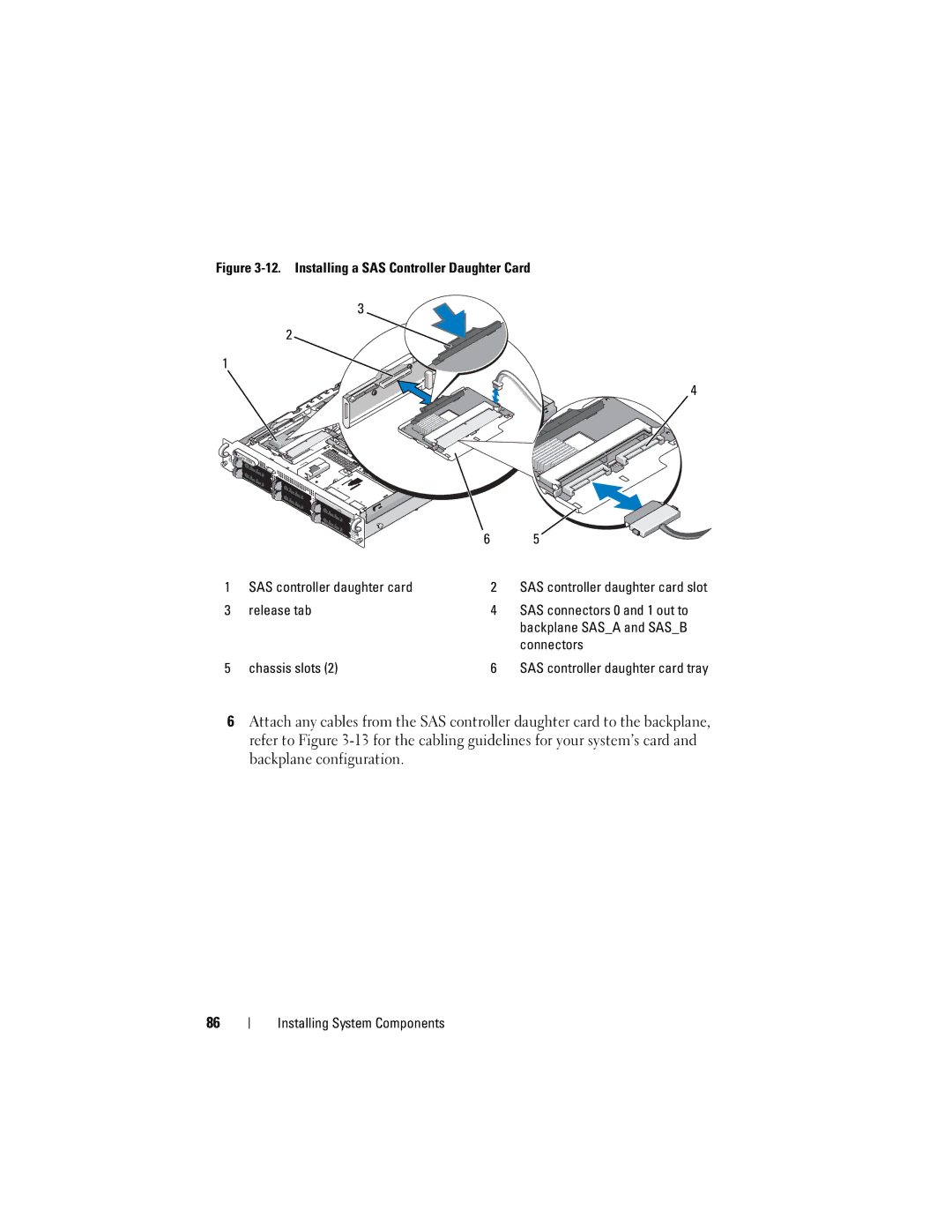Figure 3-12. Installing a SAS Controller Daughter Card
3
2![]()
1
4
| 6 |
| 5 |
1 | SAS controller daughter card | 2 | SAS controller daughter card slot |
3 | release tab | 4 | SAS connectors 0 and 1 out to |
|
|
| backplane SAS_A and SAS_B |
|
|
| connectors |
5 | chassis slots (2) | 6 | SAS controller daughter card tray |
6Attach any cables from the SAS controller daughter card to the backplane, refer to Figure
86