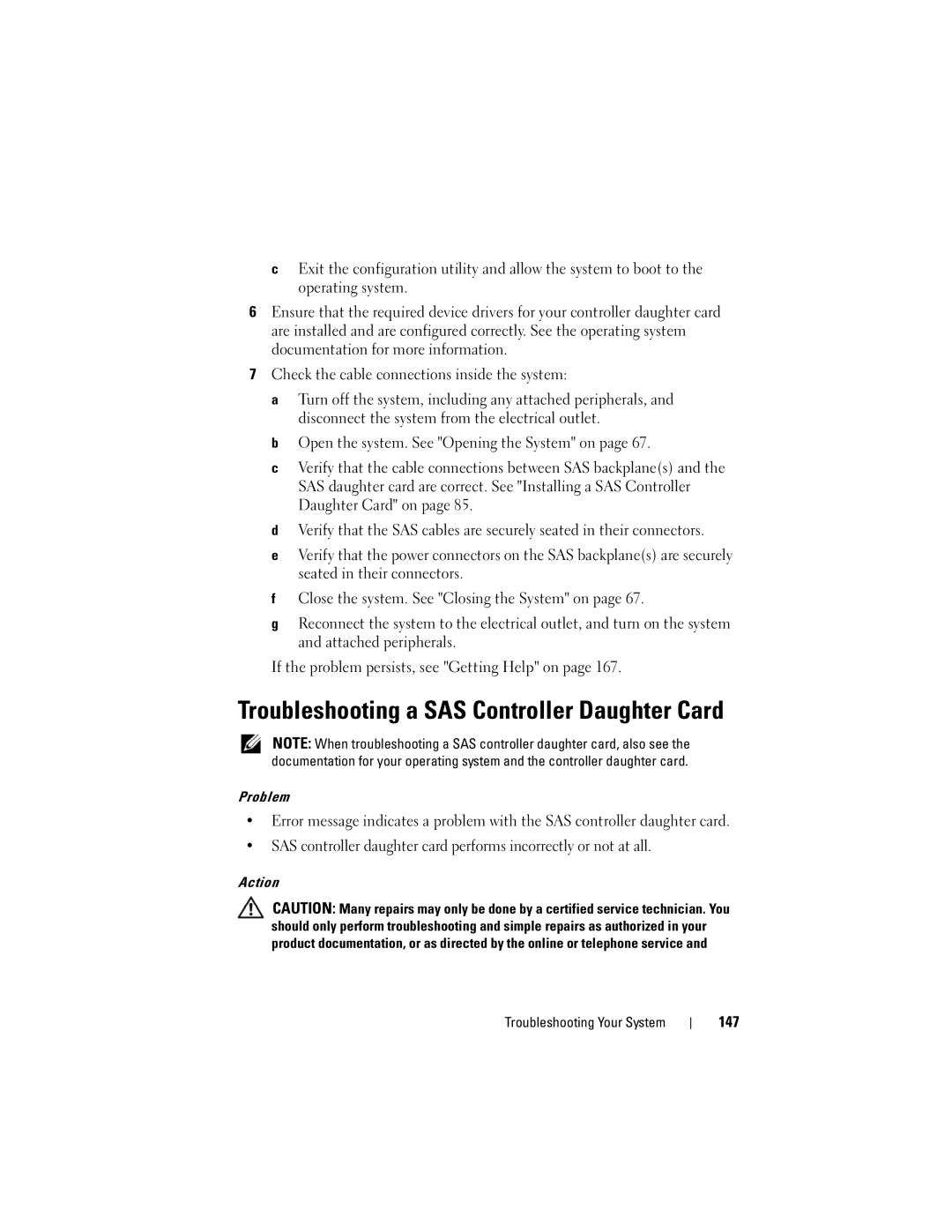cExit the configuration utility and allow the system to boot to the operating system.
6Ensure that the required device drivers for your controller daughter card are installed and are configured correctly. See the operating system documentation for more information.
7Check the cable connections inside the system:
a Turn off the system, including any attached peripherals, and disconnect the system from the electrical outlet.
b Open the system. See "Opening the System" on page 67.
c Verify that the cable connections between SAS backplane(s) and the SAS daughter card are correct. See "Installing a SAS Controller Daughter Card" on page 85.
d Verify that the SAS cables are securely seated in their connectors.
e Verify that the power connectors on the SAS backplane(s) are securely seated in their connectors.
f Close the system. See "Closing the System" on page 67.
g Reconnect the system to the electrical outlet, and turn on the system and attached peripherals.
If the problem persists, see "Getting Help" on page 167.
Troubleshooting a SAS Controller Daughter Card
NOTE: When troubleshooting a SAS controller daughter card, also see the documentation for your operating system and the controller daughter card.
Problem
•Error message indicates a problem with the SAS controller daughter card.
•SAS controller daughter card performs incorrectly or not at all.
Action
CAUTION: Many repairs may only be done by a certified service technician. You should only perform troubleshooting and simple repairs as authorized in your product documentation, or as directed by the online or telephone service and
Troubleshooting Your System