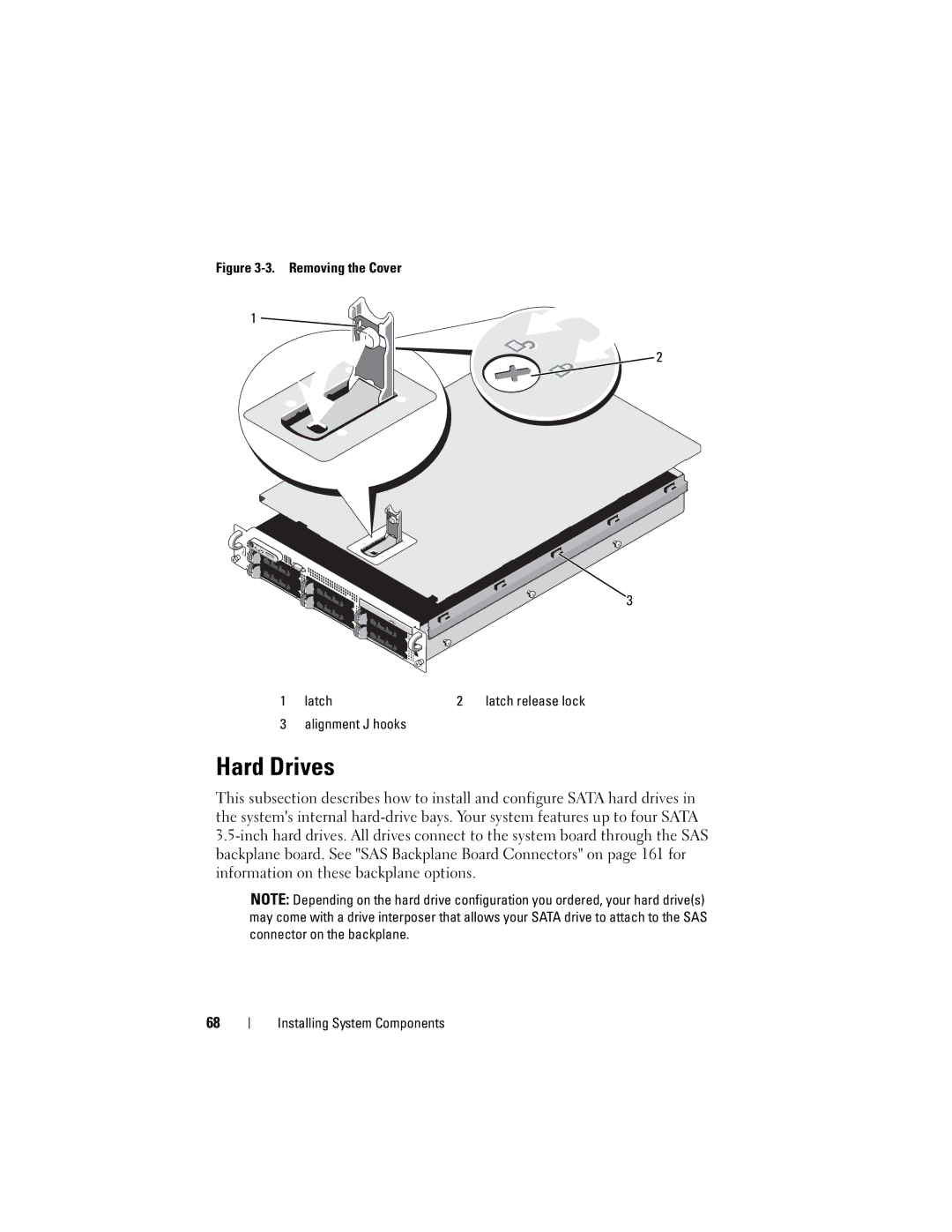Figure 3-3. Removing the Cover
1 ![]()
![]()
![]() 2
2
3
1 | latch | 2 | latch release lock |
3 | alignment J hooks |
|
|
Hard Drives
This subsection describes how to install and configure SATA hard drives in the system's internal
NOTE: Depending on the hard drive configuration you ordered, your hard drive(s) may come with a drive interposer that allows your SATA drive to attach to the SAS connector on the backplane.
68