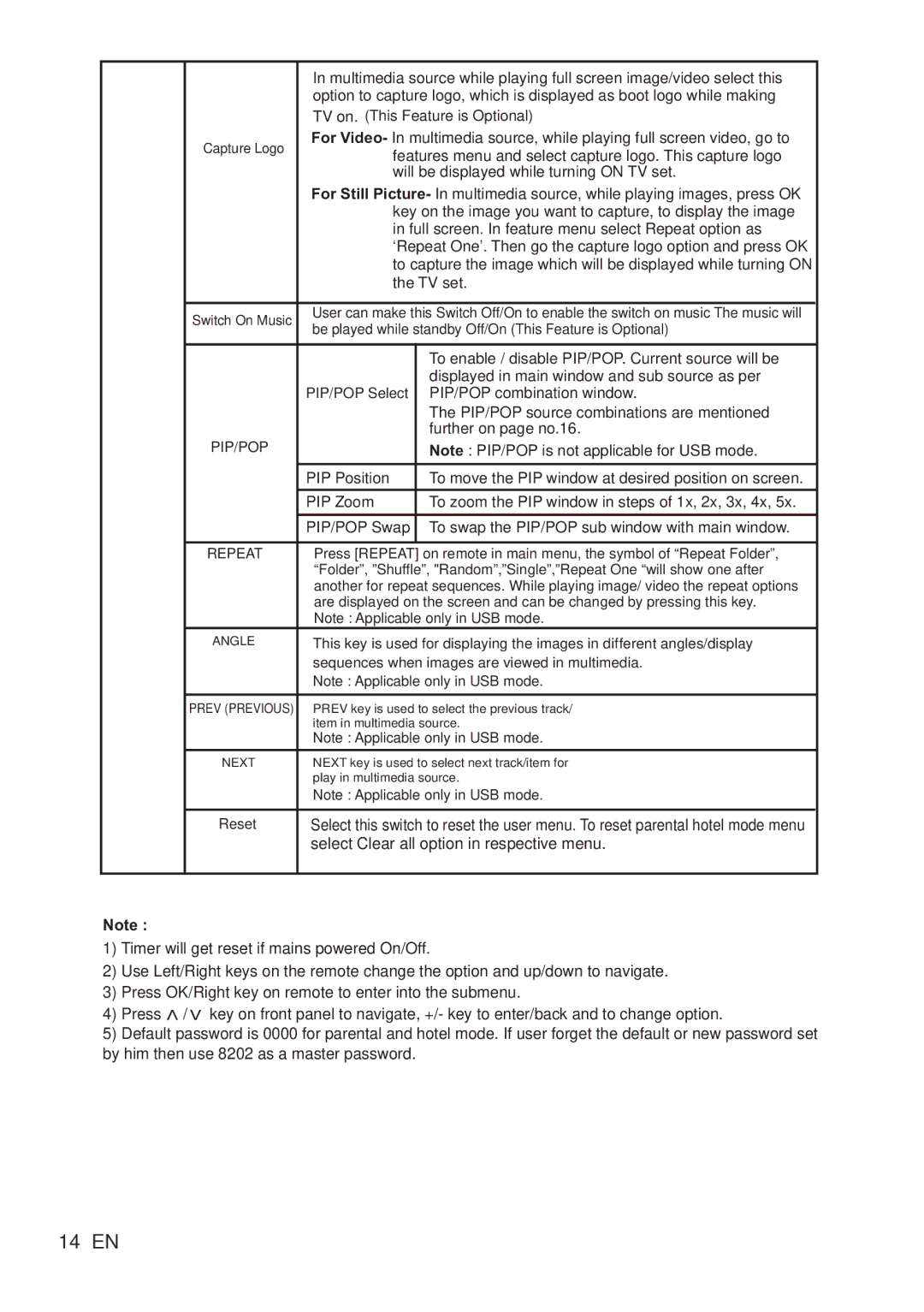|
| In multimedia source while playing full screen image/video select this | ||
|
| option to capture logo, which is displayed as boot logo while making | ||
|
| TV on. (This Feature is Optional) | ||
| Capture Logo | For Video- In multimedia source, while playing full screen video, go to | ||
| features menu and select capture logo. This capture logo | |||
|
| |||
|
| will be displayed while turning ON TV set. | ||
|
| For Still Picture- In multimedia source, while playing images, press OK | ||
|
| key on the image you want to capture, to display the image | ||
|
| in full screen. In feature menu select Repeat option as | ||
|
| ‘Repeat One’. Then go the capture logo option and press OK | ||
|
| to capture the image which will be displayed while turning ON | ||
|
| the TV set. | ||
|
|
|
| |
| Switch On Music | User can make this Switch Off/On to enable the switch on music The music will |
| |
| be played while standby Off/On (This Feature is Optional) | |||
|
| |||
|
|
|
| |
|
|
| To enable / disable PIP/POP. Current source will be | |
|
|
| displayed in main window and sub source as per | |
|
| PIP/POP Select | PIP/POP combination window. | |
|
|
| The PIP/POP source combinations are mentioned | |
| PIP/POP |
| further on page no.16. | |
|
| Note : PIP/POP is not applicable for USB mode. | ||
|
| PIP Position | To move the PIP window at desired position on screen. | |
|
| PIP Zoom | To zoom the PIP window in steps of 1x, 2x, 3x, 4x, 5x. | |
|
| PIP/POP Swap | To swap the PIP/POP sub window with main window. | |
|
|
|
| |
| REPEAT | Press [REPEAT] on remote in main menu, the symbol of “Repeat Folder”, | ||
|
| “Folder”, ”Shuffle”, "Random”,”Single”,”Repeat One “will show one after | ||
|
| another for repeat sequences. While playing image/ video the repeat options | ||
|
| are displayed on the screen and can be changed by pressing this key. | ||
|
| Note : Applicable only in USB mode. | ||
| ANGLE | This key is used for displaying the images in different angles/display | ||
|
| sequences when images are viewed in multimedia. | ||
|
| Note : Applicable only in USB mode. | ||
|
|
|
| |
| PREV (PREVIOUS) | PREV key is used to select the previous track/ | ||
|
| item in multimedia source. | ||
|
| Note : Applicable only in USB mode. | ||
| NEXT | NEXT key is used to select next track/item for | ||
|
| play in multimedia source. | ||
|
| Note : Applicable only in USB mode. | ||
|
|
|
|
|
| Reset | Select this switch to reset the user menu. To reset parental hotel mode menu | ||
|
| select Clear all option in respective menu. | ||
|
|
|
|
|
Note :
1)Timer will get reset if mains powered On/Off.
2)Use Left/Right keys on the remote change the option and up/down to navigate.
3)Press OK/Right key on remote to enter into the submenu.
4)Press ![]() /
/![]() key on front panel to navigate, +/- key to enter/back and to change option.
key on front panel to navigate, +/- key to enter/back and to change option.
5)Default password is 0000 for parental and hotel mode. If user forget the default or new password set by him then use 8202 as a master password.