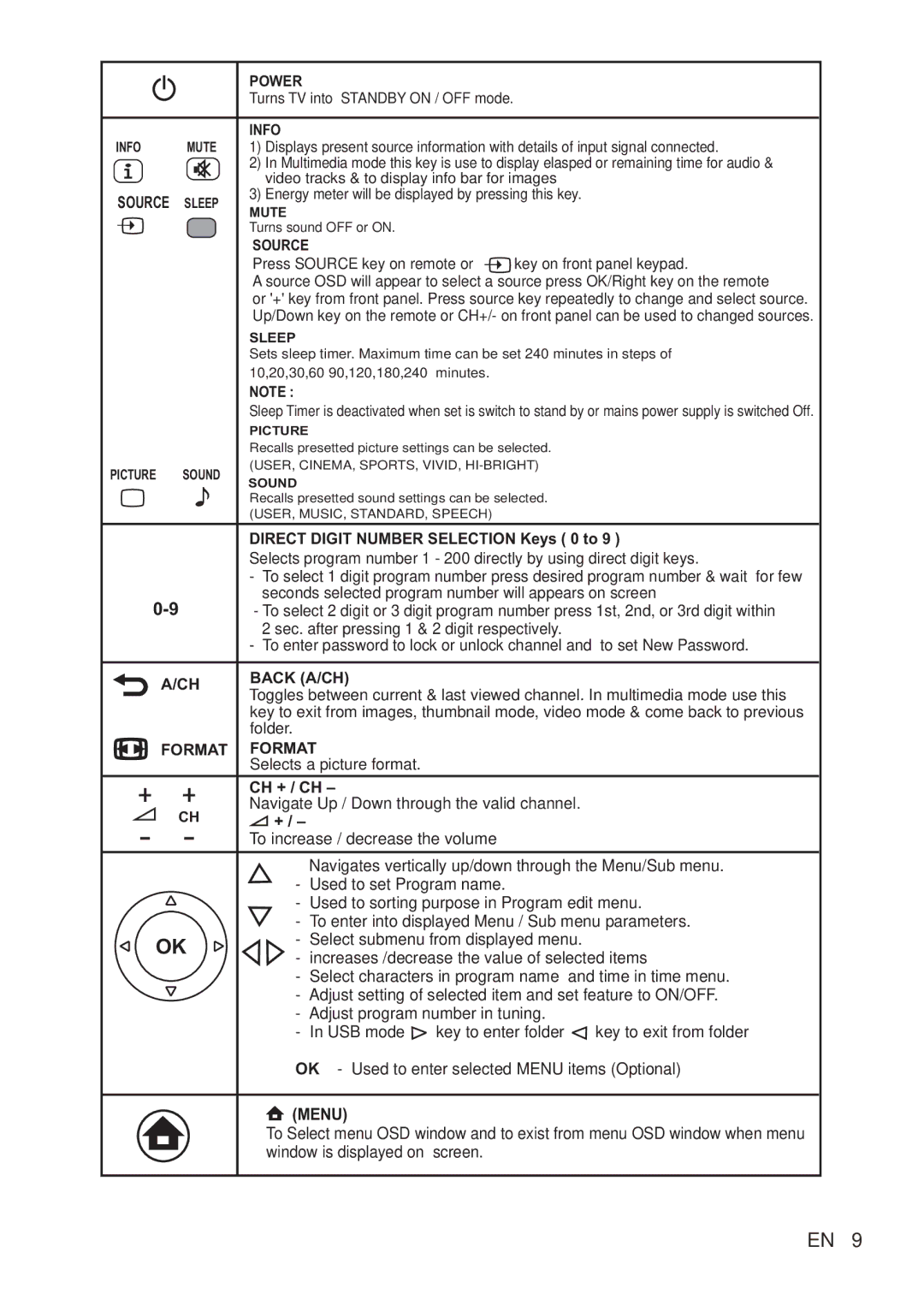|
| POWER |
| |
|
| Turns TV into STANDBY ON / OFF mode. |
| |
|
|
|
| |
|
| INFO |
| |
INFO | MUTE | 1) Displays present source information with details of input signal connected. | ||
|
| 2) In Multimedia mode this key is use to display elasped or remaining time for audio & | ||
|
| video tracks & to display info bar for images | ||
SOURCE | SLEEP | 3) Energy meter will be displayed by pressing this key. | ||
MUTE |
| |||
|
|
| ||
|
| Turns sound OFF or ON. |
| |
|
| SOURCE |
| |
|
| Press SOURCE key on remote or | key on front panel keypad. | |
|
| A source OSD will appear to select a source press OK/Right key on the remote | ||
|
| or '+' key from front panel. Press source key repeatedly to change and select source. | ||
|
| Up/Down key on the remote or CH+/- on front panel can be used to changed sources. | ||
|
| SLEEP |
| |
|
| Sets sleep timer. Maximum time can be set 240 minutes in steps of | ||
|
| 10,20,30,60 90,120,180,240 minutes. |
| |
|
| NOTE : |
| |
|
| Sleep Timer is deactivated when set is switch to stand by or mains power supply is switched Off. | ||
|
| PICTURE |
| |
|
| Recalls presetted picture settings can be selected. | ||
PICTURE | SOUND | (USER, CINEMA, SPORTS, VIVID, | ||
SOUND |
| |||
|
|
| ||
|
| Recalls presetted sound settings can be selected. | ||
|
| (USER, MUSIC, STANDARD, SPEECH) |
| |
|
| DIRECT DIGIT NUMBER SELECTION Keys ( 0 to 9 ) | ||
|
| Selects program number 1 - 200 directly by using direct digit keys. | ||
|
| - To select 1 digit program number press desired program number & wait for few | ||
| seconds selected program number will appears on screen | |||
| - To select 2 digit or 3 digit program number press 1st, 2nd, or 3rd digit within | |||
|
| 2 sec. after pressing 1 & 2 digit respectively. | ||
|
| - To enter password to lock or unlock channel and to set New Password. | ||
|
|
|
| |
A/CH | BACK (A/CH) |
| ||
Toggles between current & last viewed channel. In multimedia mode use this | ||||
|
| |||
|
| key to exit from images, thumbnail mode, video mode & come back to previous | ||
|
| folder. |
| |
FORMAT | FORMAT |
| ||
|
| Selects a picture format. |
| |
|
| CH + / CH – |
| |
|
| Navigate Up / Down through the valid channel. | ||
CH | + / – |
| To increase / decrease the volume |
| Navigates vertically up/down through the Menu/Sub menu. |
| - Used to set Program name. |
| - Used to sorting purpose in Program edit menu. |
| - To enter into displayed Menu / Sub menu parameters. |
OK | - Select submenu from displayed menu. |
-increases /decrease the value of selected items
-Select characters in program name and time in time menu.
- Adjust setting of selected item and set feature to ON/OFF.
-Adjust program number in tuning.
-In USB mode ![]() key to enter folder
key to enter folder ![]() key to exit from folder
key to exit from folder
OK - Used to enter selected MENU items (Optional)
 (MENU)
(MENU)
To Select menu OSD window and to exist from menu OSD window when menu window is displayed on screen.
EN 9