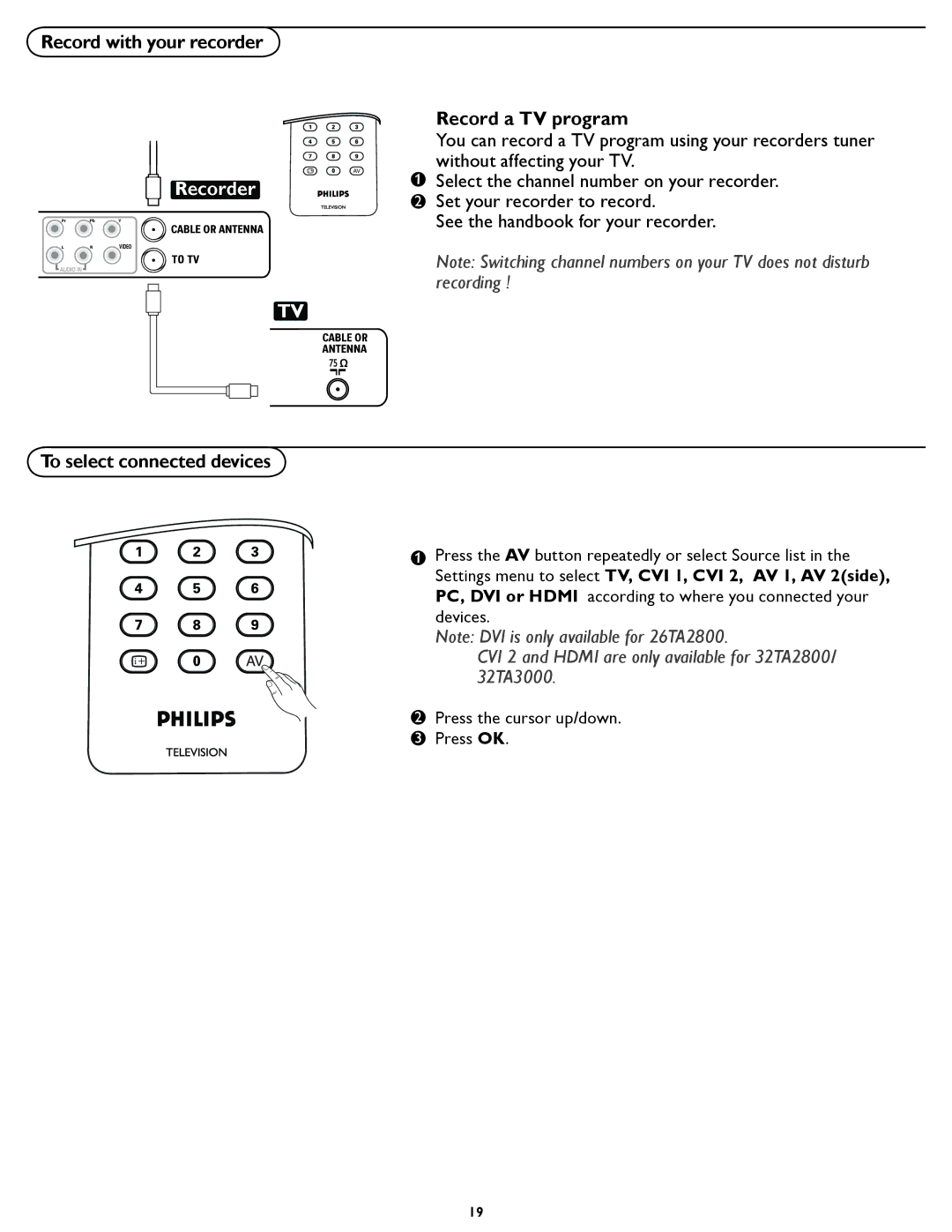Record with your recorder
A/CH
i +AV
Recorder
Pr Pb Y
LRVIDEO
TV
1
2
Record a TV program
You can record a TV program using your recorders tuner without affecting your TV.
Select the channel number on your recorder. Set your recorder to record.
See the handbook for your recorder.
Note: Switching channel numbers on your TV does not disturb recording !
To select connected devices
i + | AV |
1 | Press the AV button repeatedly or select Source list in the |
| Settings menu to select TV, CVI 1, CVI 2, AV 1, AV 2(side), |
| PC, DVI or HDMI according to where you connected your |
| devices. |
| Note: DVI is only available for 26TA2800. |
| CVI 2 and HDMI are only available for 32TA2800/ |
| 32TA3000. |
2 | Press the cursor up/down. |
3 | Press OK. |
19