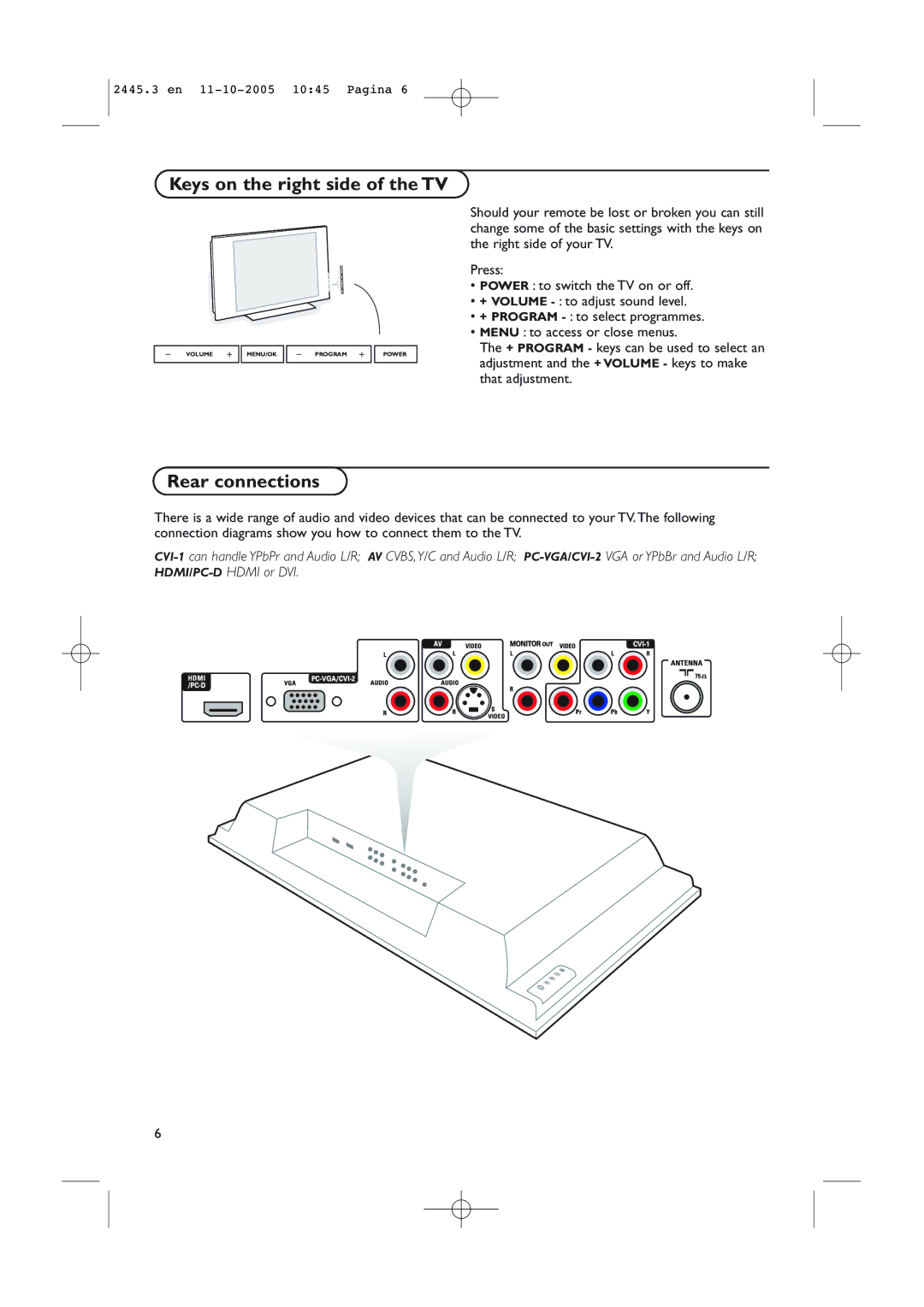2445.3 en
Keys on the right side of the TV
- VOLUME +
MENU/OK
- PROGRAM +
POWER
Should your remote be lost or broken you can still change some of the basic settings with the keys on the right side of your TV.
Press:
•POWER : to switch the TV on or off.
•+ VOLUME
•+ PROGRAM
•MENU : to access or close menus.
The + PROGRAM - keys can be used to select an adjustment and the + VOLUME - keys to make that adjustment.
Rear connections
There is a wide range of audio and video devices that can be connected to your TV.The following connection diagrams show you how to connect them to the TV.
MONITOR OUT |
![]()
![]() PC-VGA/CVI-2 /PC-D
PC-VGA/CVI-2 /PC-D
6