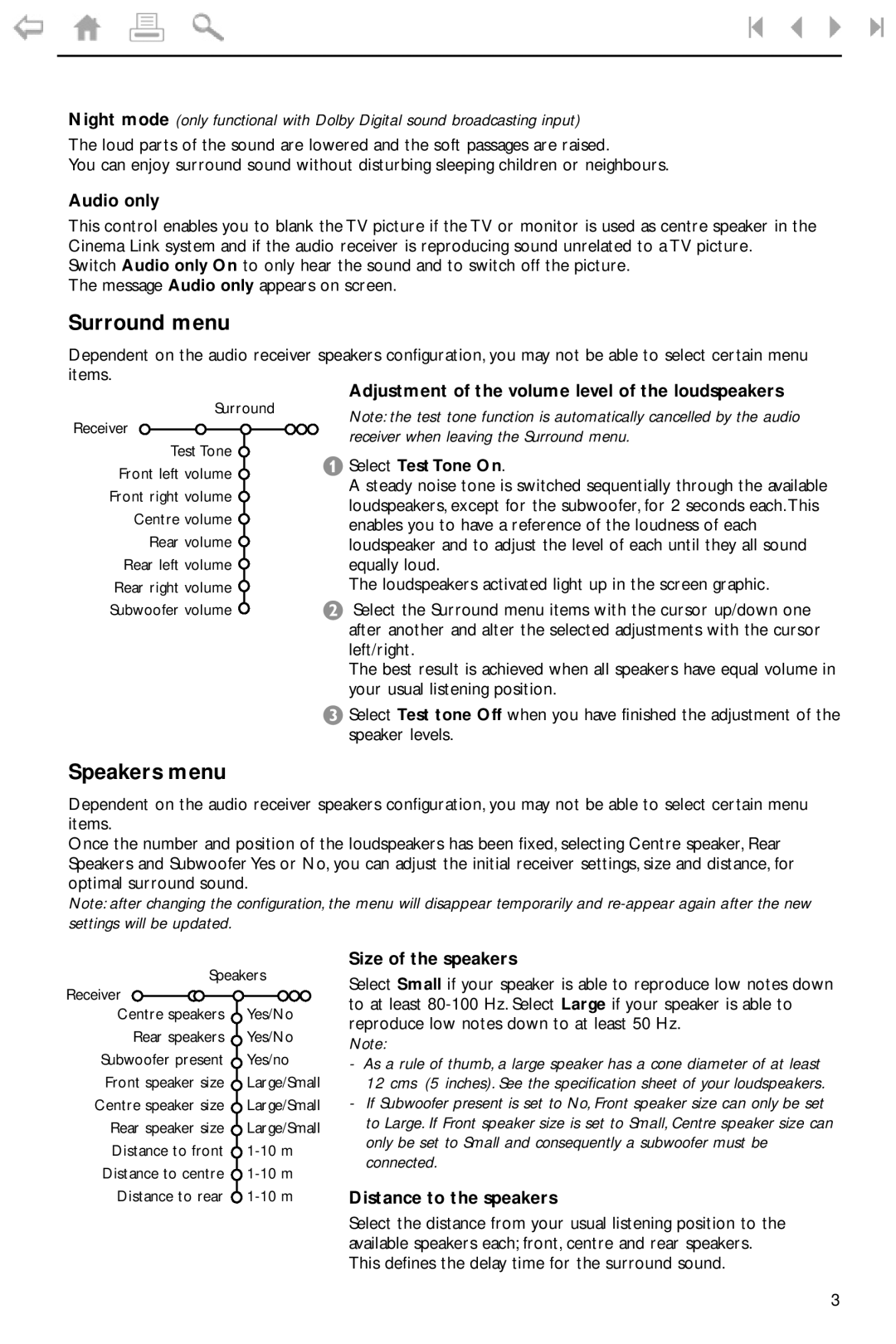37PF9975 specifications
The Philips 37PF9975 is a standout model in the realm of flat-screen televisions, particularly celebrated for its sleek design and cutting-edge technologies. Launched in the mid-2000s, this 37-inch LCD television was part of Philips' prestigious range, prioritizing visual excellence and user experience.One of the most notable features of the Philips 37PF9975 is its FlatTV design, elegantly framed to minimize bulk while enhancing aesthetic appeal. This slim profile makes it a versatile addition to any living space, complementing modern interiors seamlessly. The display boasts a resolution of 1920 x 1080 pixels, providing high-definition viewing that was impressive for its time. With a contrast ratio of 1000:1, it delivers vibrant colors and deep blacks, allowing viewers to enjoy rich, lifelike images.
The television employs Pixel Plus technology, an innovative Philips technology designed to enhance image quality. This feature improves the sharpness of images, providing better detail and clarity. The integration of this technology means that even standard-definition content can look significantly better, creating a more enjoyable viewing experience for users.
Another key aspect of the Philips 37PF9975 is its Ambilight feature. This revolutionary technology projects a halo of light onto the wall behind the TV, which adjusts in color and intensity based on the content being displayed. This not only enhances the immersive experience but also reduces eye strain during long viewing sessions, a forerunner to many modern television viewing enhancements.
In terms of connectivity, the Philips 37PF9975 does not disappoint. It is equipped with multiple HDMI inputs, allowing users to connect multiple devices such as gaming consoles, Blu-ray players, and set-top boxes. Additionally, it supports component and composite video inputs, ensuring compatibility with a wide range of multimedia devices.
Sound output is another strong suit of the 37PF9975, with a built-in speaker system designed to provide clear audio. With a power output that was contemporary for its class, it delivers an engaging audiovisual experience, further amplified by its ability to decode various surround sound formats.
Overall, the Philips 37PF9975 represents a blend of stylish design, advanced technology, and user-friendly features. Its combination of image quality, innovative enhancements like Ambilight, and comprehensive connectivity options makes it a timeless choice for home entertainment enthusiasts.