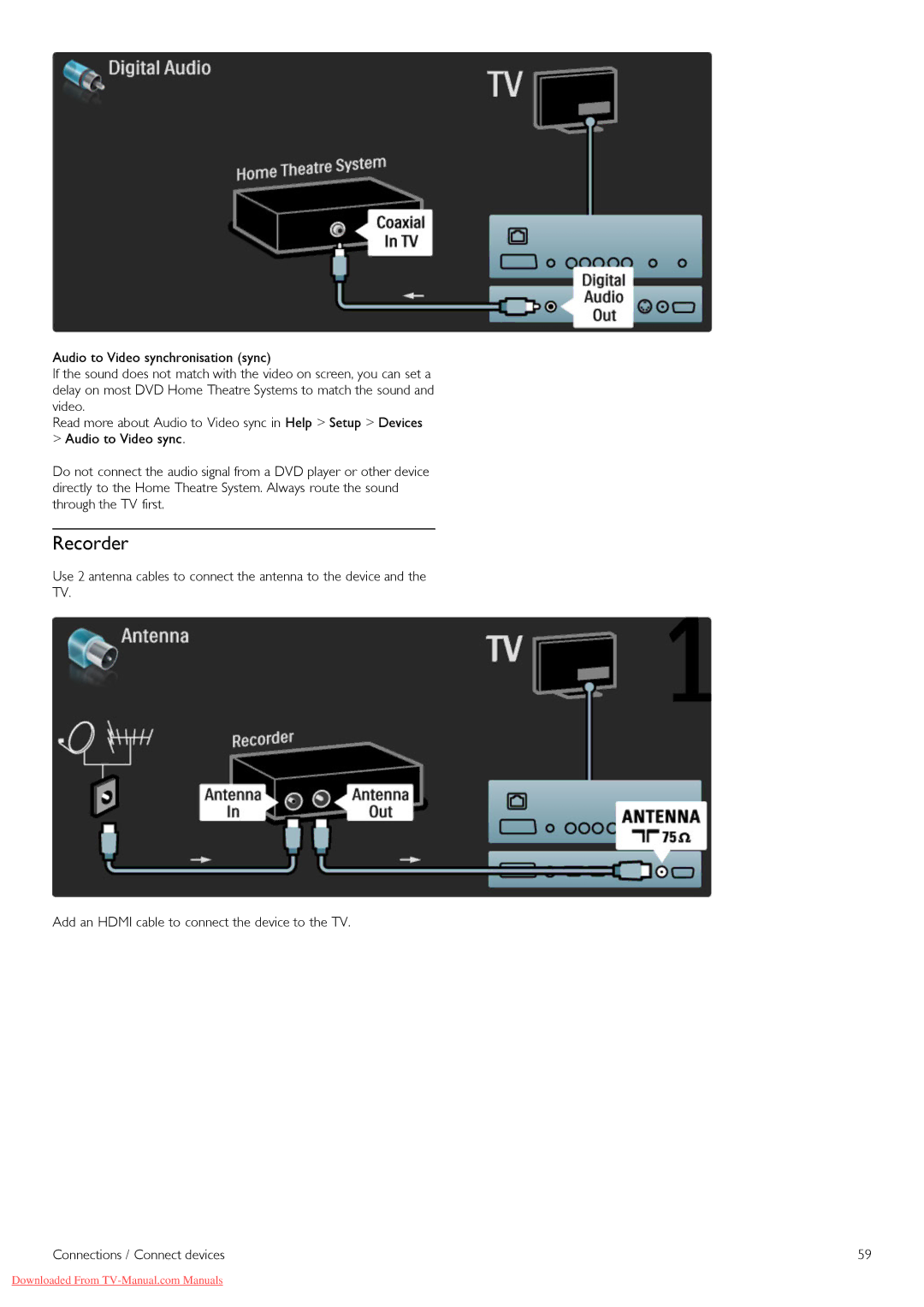Audio to Video synchronisation (sync)
If the sound does not match with the video on screen, you can set a delay on most DVD Home Theatre Systems to match the sound and video.
Read more about Audio to Video sync in Help > Setup > Devices
>Audio to Video sync.
Do not connect the audio signal from a DVD player or other device directly to the Home Theatre System. Always route the sound through the TV first.
Recorder
Use 2 antenna cables to connect the antenna to the device and the
TV.
Add an HDMI cable to connect the device to the TV.
Connections / Connect devices | 59 |
Downloaded From