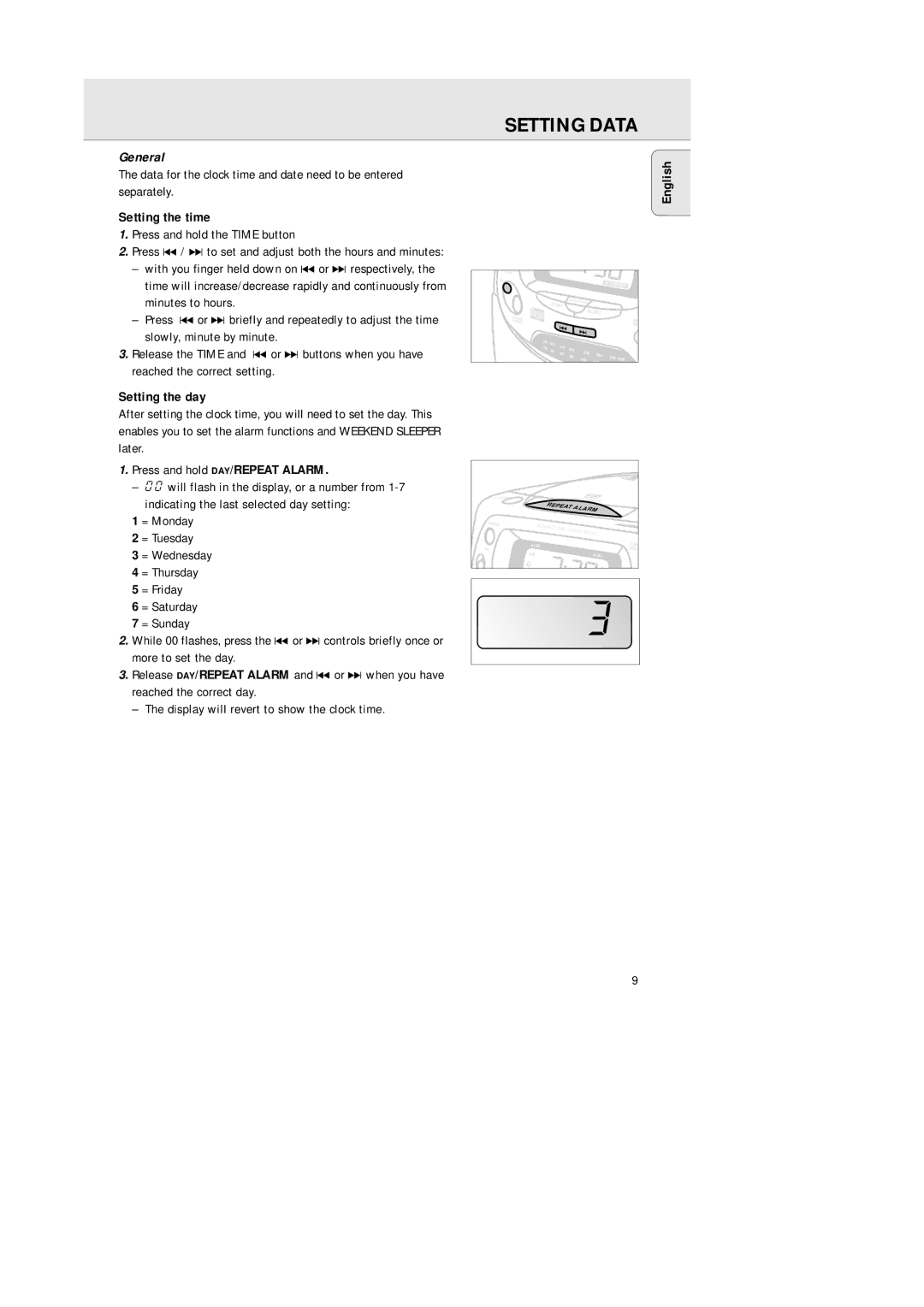General
The data for the clock time and date need to be entered separately.
Setting the time
1.Press and hold the TIME button
2.Press ∞ / § to set and adjust both the hours and minutes:
–with you finger held down on ∞ or § respectively, the time will increase/decrease rapidly and continuously from minutes to hours.
–Press ∞ or § briefly and repeatedly to adjust the time slowly, minute by minute.
3.Release the TIME and ∞ or § buttons when you have reached the correct setting.
Setting the day
After setting the clock time, you will need to set the day. This enables you to set the alarm functions and WEEKEND SLEEPER later.
1.Press and hold DAY/REPEAT ALARM.
–00 will flash in the display, or a number from
1 = Monday
2 = Tuesday
3 = Wednesday
4 = Thursday
5 = Friday
6 = Saturday
7 = Sunday
2.While 00 flashes, press the ∞ or § controls briefly once or more to set the day.
3.Release DAY/REPEAT ALARM and ∞ or § when you have reached the correct day.
– The display will revert to show the clock time.
SETTING DATA
English
BUZZER |
|
|
|
|
|
|
|
|
IN |
|
|
|
|
|
| SLUMBER | |
|
|
|
|
|
|
| ||
| ALM1 | BRIGHTNESS |
|
|
|
| ||
|
|
| ALM2 |
|
| |||
WEEKEND |
|
|
|
|
|
| ||
|
|
|
|
|
|
| D | |
SLEEPER |
|
|
|
|
|
|
| |
|
|
|
|
|
|
|
| |
AM | 870 |
|
|
|
|
|
|
|
FM | 830 |
|
|
|
|
|
| |
88 | 800 | 225 |
|
|
| |||
| 92 | 255 |
|
| ||||
|
| 96 | 100 |
| 275 | kHz | ||
|
|
|
| 104 | ||||
|
|
|
|
|
|
|
| |
SLUMBER |
| dual |
|
| alarm |
|
| REPEAT AL |
|
| ARM |
RADIO | COMPACT | |
| ||
|
| DISC C |
|
| LOCK |
|
| RADIO |
ON | ALM1 | TRAC |
AM | SELE | |
| ALM2 | |
9