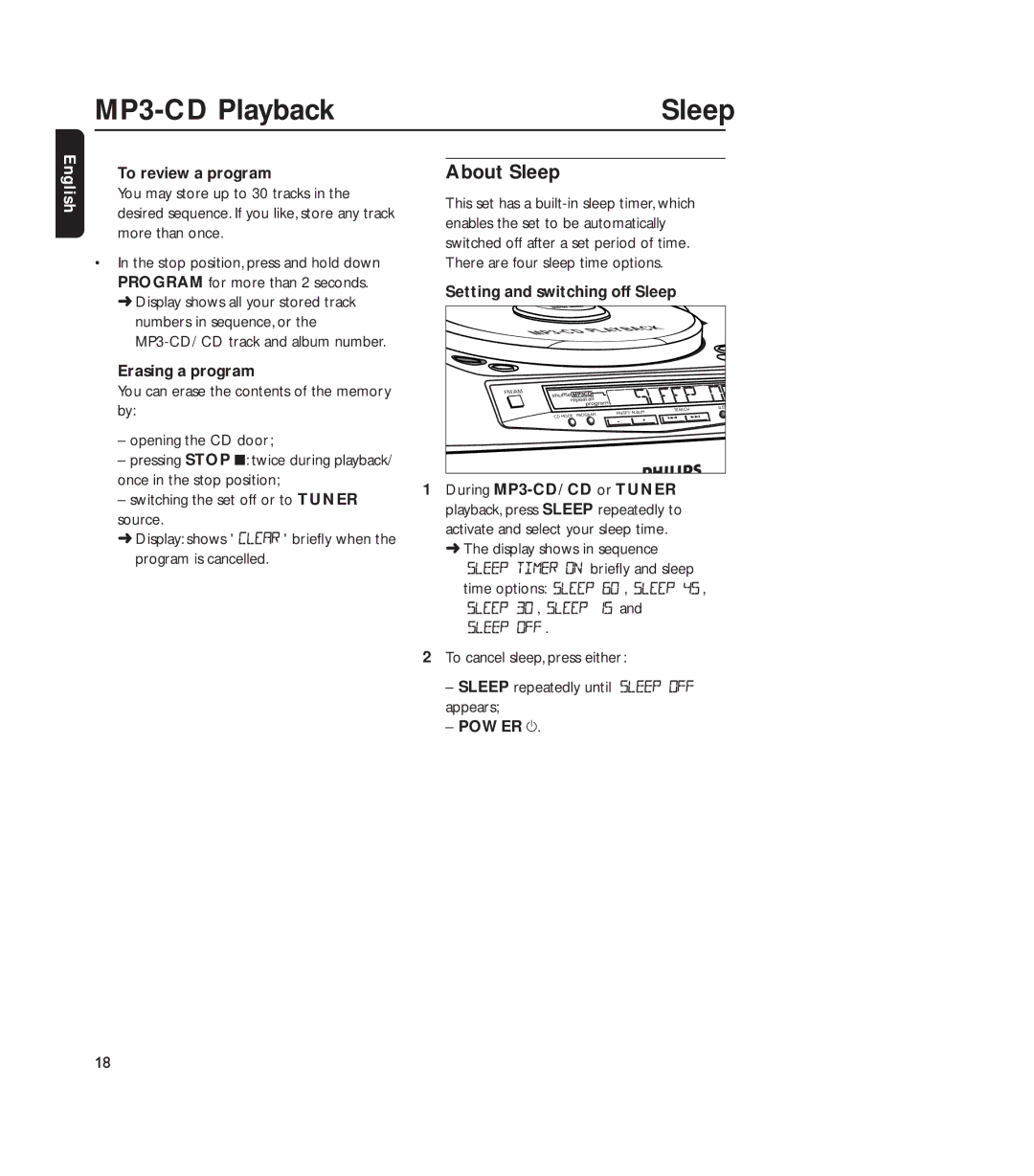English
| Sleep |
To review a program | About Sleep |
You may store up to 30 tracks in the desired sequence. If you like, store any track more than once.
•In the stop position, press and hold down PROGRAM for more than 2 seconds.
➜Display shows all your stored track numbers in sequence, or the
Erasing a program
You can erase the contents of the memory by:
–opening the CD door;
–pressing STOP 9: twice during playback/ once in the stop position;
–switching the set off or to TUNER source.
➜ Display: shows ' ![]()
![]()
![]()
![]()
![]()
![]()
![]() ' briefly when the program is cancelled.
' briefly when the program is cancelled.
This set has a
Setting and switching off Sleep
|
|
| CK |
|
|
|
| YBA |
|
| |
| PLA |
|
|
| |
|
|
|
| ||
MP3 |
|
|
|
|
|
FM/AM |
|
|
|
|
|
| all |
|
|
|
|
|
| PRESET/ALBUM | SEARCH | SLEE | |
|
|
| |||
CD MODE PROGRAM |
|
| |||
|
|
|
| ||
During |
| |
playback, press SLEEP repeatedly to |
| |
activate and select your sleep time. |
| |
➜ The display shows in sequence |
| |
| briefly and sleep |
|
time options: | , | , |
, | and |
|
18