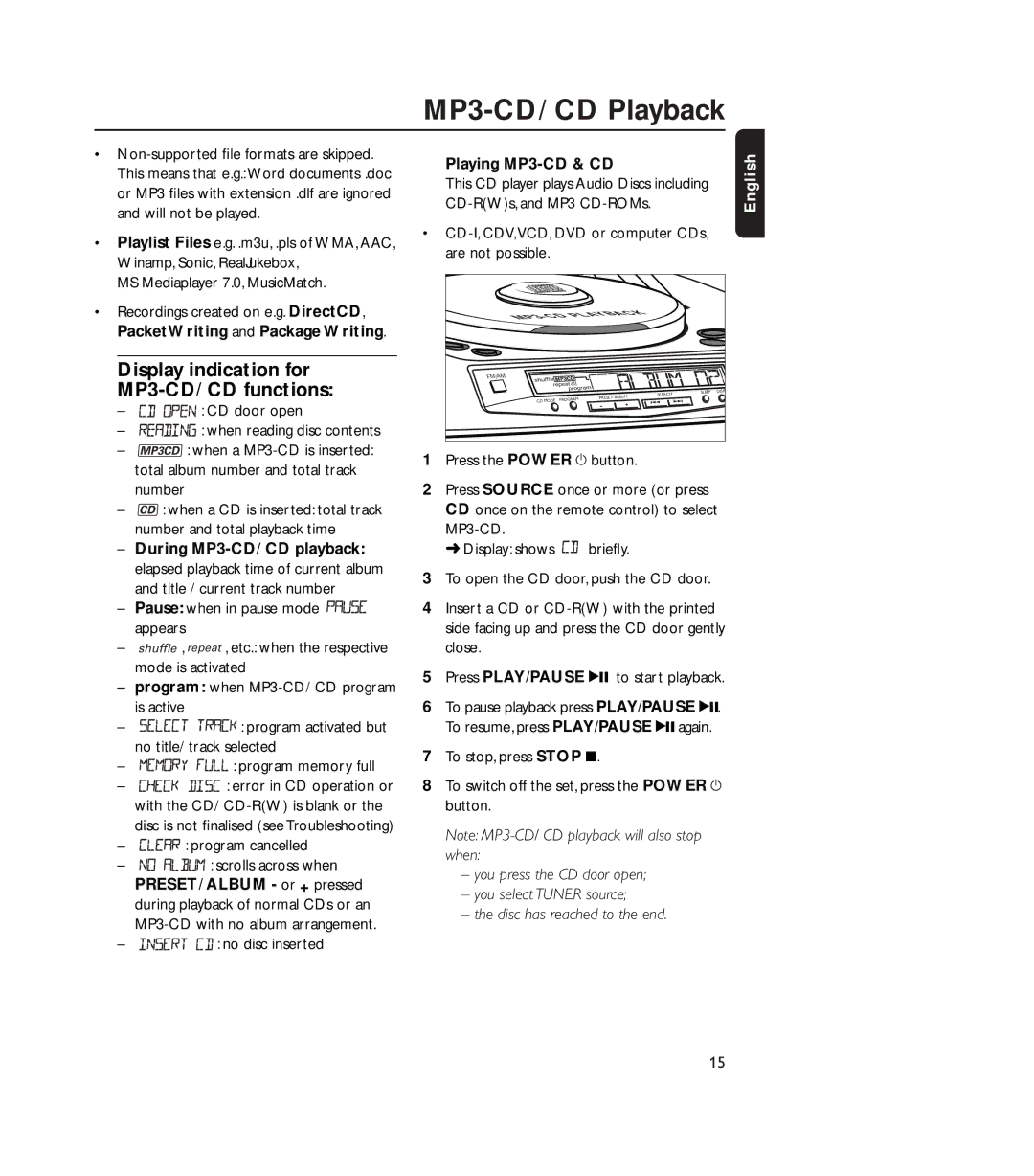MP3-CD/ CD Playback
•
•Playlist Files e.g. .m3u, .pls of WMA, AAC, Winamp, Sonic, RealJukebox,
MS Mediaplayer 7.0, MusicMatch.
•Recordings created on e.g. DirectCD, PacketWriting and Package Writing.
Display indication for
MP3-CD/ CD functions:
–![]()
![]()
![]()
![]()
![]()
![]()
![]()
![]()
![]()
![]()
![]() : CD door open
: CD door open
–![]()
![]()
![]()
![]()
![]()
![]()
![]()
![]()
![]()
![]()
![]()
![]() : when reading disc contents
: when reading disc contents
–MP3CD : when a
–CD : when a CD is inserted: total track number and total playback time
–During
–Pause: when in pause mode ![]()
![]()
![]()
![]()
![]()
![]()
![]()
![]()
![]() appears
appears
–shuffle , repeat , etc.: when the respective mode is activated
–program: when
– ![]()
![]()
![]()
![]()
![]()
![]()
![]()
![]()
![]()
![]()
![]()
![]()
![]()
![]() : program activated but no title/ track selected
: program activated but no title/ track selected
–![]()
![]()
![]()
![]()
![]()
![]()
![]()
![]()
![]()
![]()
![]()
![]()
![]()
![]()
![]() : program memory full
: program memory full
–![]()
![]()
![]()
![]()
![]()
![]()
![]()
![]()
![]()
![]()
![]()
![]() : error in CD operation or with the CD/
: error in CD operation or with the CD/
–





 : program cancelled
: program cancelled
–![]()
![]()
![]()
![]()
![]()
![]()
![]()
![]()
![]()
![]()
![]()
![]() : scrolls across when PRESET/ ALBUM - or + pressed during playback of normal CDs or an
: scrolls across when PRESET/ ALBUM - or + pressed during playback of normal CDs or an
–![]()
![]()
![]()
![]()
![]()
![]()
![]()
![]()
![]()
![]()
![]()
![]() : no disc inserted
: no disc inserted
Playing MP3-CD & CD
This CD player plays Audio Discs including
•
| PLAYBACK |
|
| |
|
|
| ||
MP3 |
|
|
|
|
FM/AM |
|
|
|
|
| all |
|
|
|
|
| PRESET/ALBUM | SEARCH | SLEEP DISP |
|
|
| ||
CD MODE PROGRAM |
|
| ||
|
|
| ||
1Press the POWER y button.
2Press SOURCE once or more (or press CD once on the remote control) to select
➜Display: shows ![]()
![]() briefly.
briefly.
3To open the CD door, push the CD door.
4Insert a CD or
5Press PLAY/PAUSE 2; to start playback.
6To pause playback press PLAY/PAUSE 2;. To resume, press PLAY/PAUSE 2; again.
7To stop, press STOP 9.
8To switch off the set, press the POWER y button.
Note:
–you press the CD door open;
–you select TUNER source;
–the disc has reached to the end.
English
15