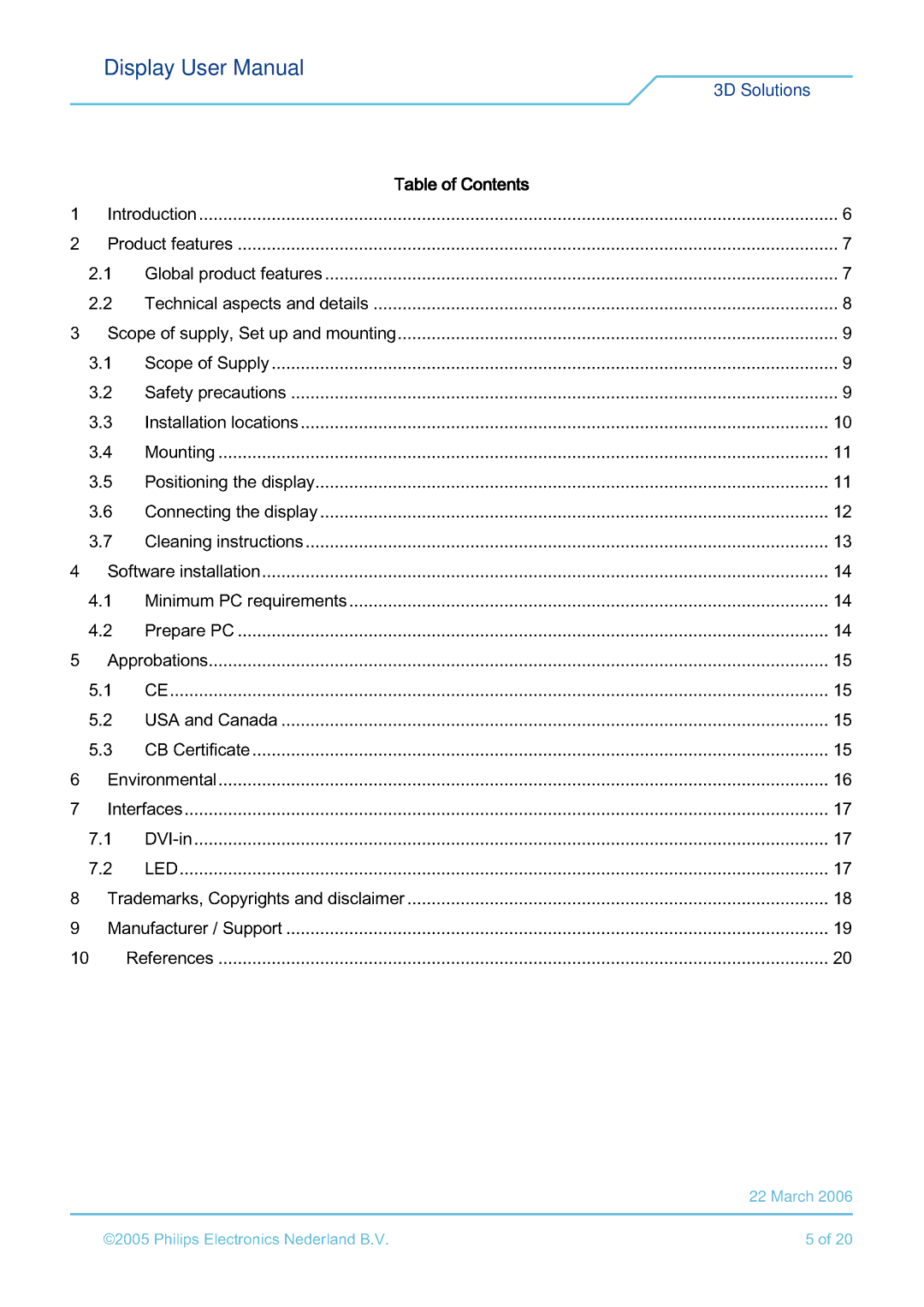Display User Manual
3D Solutions
1 |
| Introduction |
|
|
|
|
|
| Table of Contents | 6 | ||
| ........ |
|
|
|
|
| ||||||
2 |
|
|
|
|
|
|
| .................. |
| |||
| Product featu es |
|
|
|
| |||||||
|
| 1 | Global | product | features | 7 | ||||||
| 2 | 2 | Technical asp |
|
| and details | 8 | |||||
|
|
|
|
| precautions |
| ||||||
3 |
| 1 | of su ply, | ctsup and mounting |
| |||||||
|
| cope of | Supply |
|
|
| ||||||
|
| 2Scopeafety |
|
|
|
|
| .... | .. 9 | |||
|
| 3 | InstallationP sitio | locations | 0 | |||||||
|
| 5 |
|
|
|
|
| |||||
|
|
|
|
|
|
| .................... |
| ||||
|
| 4 | Mountinnectingthedisplay | 2 | ||||||||
|
| 6 | ||||||||||
| 3 |
| C |
|
|
|
|
|
|
|
| 1 |
4 |
| 7 | leaning instructions | 3 | ||||||||
| Software installation |
|
|
| ||||||||
| 4 | 1 | Minimum PC requirements | 4 | ||||||||
5 |
| 2 | Prepare PC |
|
|
|
| |||||
| Approbations | ......... |
|
|
|
| ||||||
|
| 1 | E | ........ |
|
|
|
|
|
|
| |
| 5. | 2 | USA and Canada |
| 5 | |||||||
6 |
| 3 |
| Certificate |
|
|
| 6 | ||||
| Environmental |
|
|
|
|
| ||||||
7 |
| Interfaces |
|
|
|
|
|
|
|
| ||
| 7. | 1 |
|
|
|
|
|
|
| 7 | ||
|
|
| ...................... |
| ||||||||
8 |
| 2 | LED |
|
|
|
|
|
|
| 8 | |
| Tr | demarks, Copyrights and disclaimer | ||||||||||
9 |
| Manufacturer | / Support |
| 1 | |||||||
|
|
|
|
|
|
|
|
|
|
| ................................................................................................................ |
|
10 |
| References | .............. |
|
|
| 20 | |||||
22 March 2006
©2005 Philips Electronics Nederland B.V. | 5 of 20 |