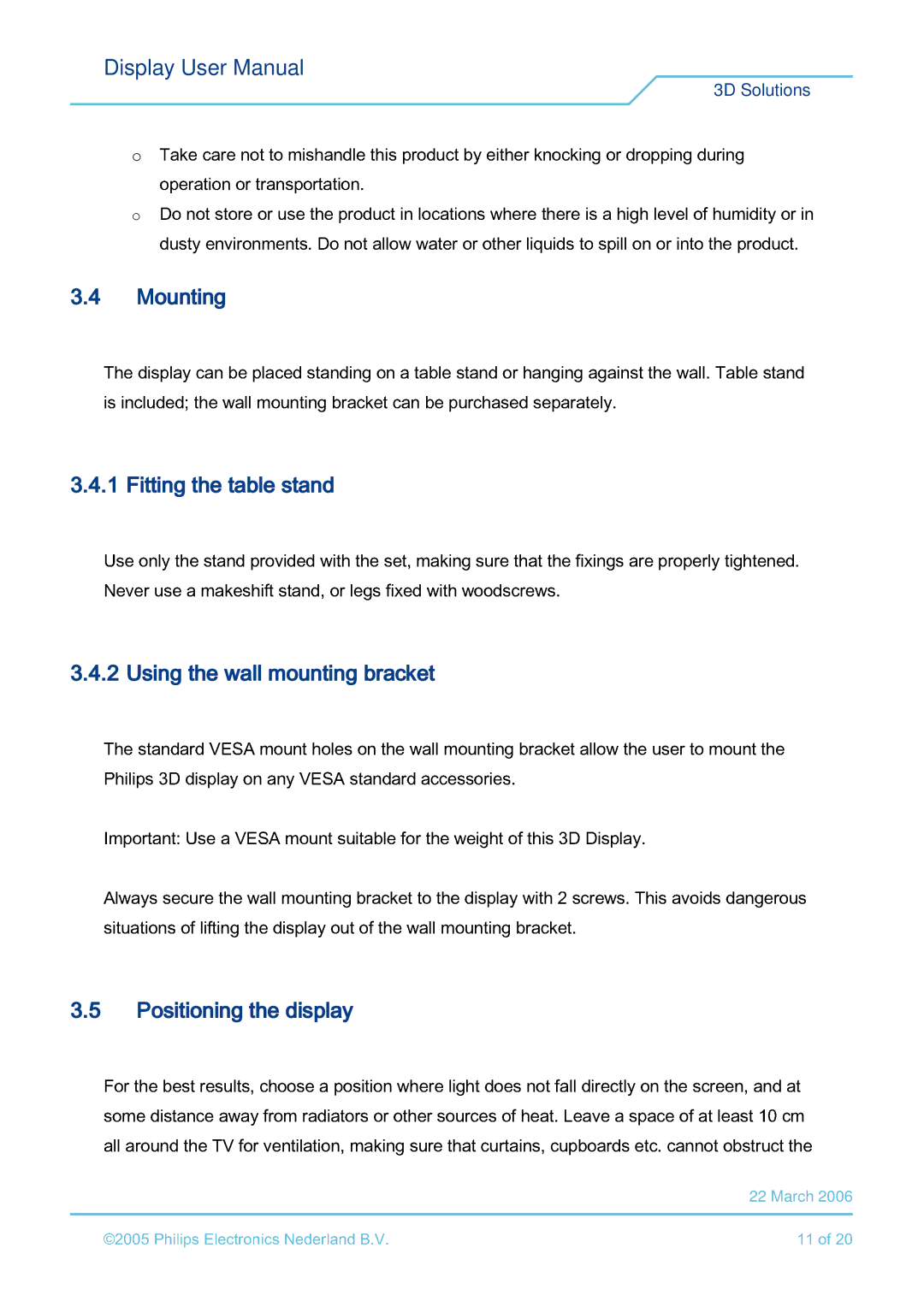Display User Manual
|
|
|
|
| 3D Solutions |
|
|
|
|
|
|
| o |
|
|
|
|
|
|
| ationndle. this product by either knocking or dropping during | ||
|
|
| the |
|
|
| o Takeoperationcareornottransportto mis |
|
| ||
| Do notenvironsto | use | pr | duct in locations where there is a high level of h midity or in | |
3.4 | dusty | ments. Do | allow water or other liquids to spill on or int t e product. | ||
Mounting |
|
|
|
| |
3.4.isThe1included;Fidisplaytting thethecanwalltablebe placedmountingstandstandingbracketoncantablebe purchasedstand or hangingseparatelyagainst. the wall. Table stand
Use only themakeshiftst nd provided with the set, making sudscrewsthat the fixings are properly tightened.
Never use a | stand, or legs fixed with woo | . |
3.4.2 Using the wall mounting bracket |
| |
The standard VESA mount holes on the wall mounting bracket allow the user to mount the
P ilips 3D on any VESA standard ccessories.
3.5situAlwImportant:aPositioningtionsyssecureofdisplayUseliftingtheVESAthewallthedisplaymountingdisplayoutsuitablebracketoftheforwalltothethemountingweightdisplayofbracketwiththis 23D.screwsDisplay.This. avoids dangerous
F r the best r sults, choose p siti w light does not fall dir ctly on the screen, and at
©2005 Philips Electronics Nederland B.V.11 of 20
soallmearounddistanctheeTVawayfor fromventilation,radiatorsmakingor othersuresourcesthat curtains,of heatcupboards.Leave spaceetc. cannotof at leastobstruct2210Mcmtherch 2006