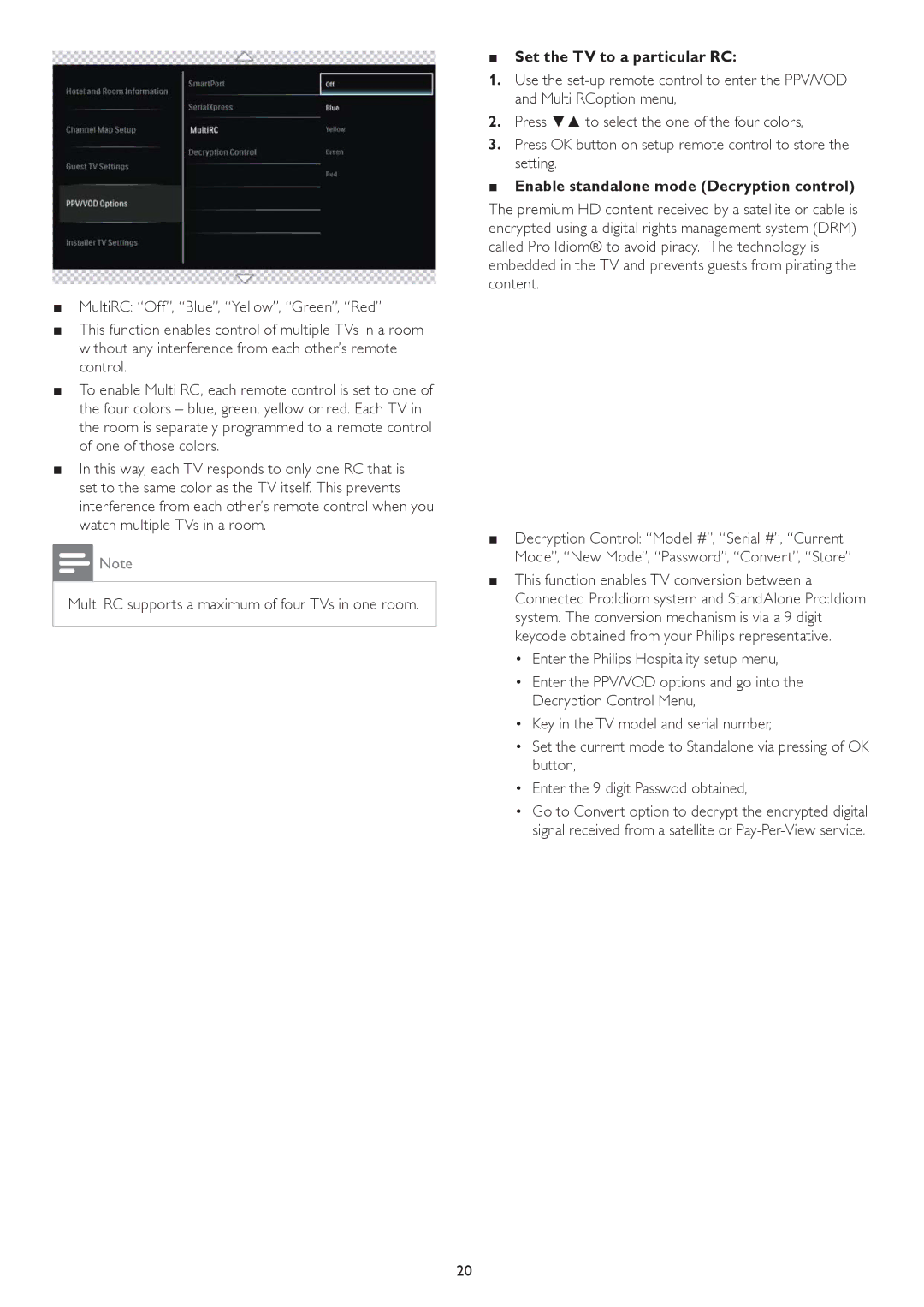■MultiRC: “Off”, “Blue”, “Yellow”, “Green”, “Red”
■This function enables control of multiple TVs in a room without any interference from each other’s remote control.
■To enable Multi RC, each remote control is set to one of the four colors – blue, green, yellow or red. Each TV in the room is separately programmed to a remote control of one of those colors.
■In this way, each TV responds to only one RC that is set to the same color as the TV itself. This prevents interference from each other’s remote control when you watch multiple TVs in a room.
![]() Note
Note
Multi RC supports a maximum of four TVs in one room.
■Set the TV to a particular RC:
1.Use the
2.Press ▼▲ to select the one of the four colors,
3.Press OK button on setup remote control to store the setting.
■Enable standalone mode (Decryption control)
The premium HD content received by a satellite or cable is encrypted using a digital rights management system (DRM) called Pro Idiom® to avoid piracy. The technology is embedded in the TV and prevents guests from pirating the content.
■Decryption Control: “Model #”, “Serial #”, “Current Mode”, “New Mode”, “Password”, “Convert”, “Store”
■This function enables TV conversion between a Connected Pro:Idiom system and StandAlone Pro:Idiom system. The conversion mechanism is via a 9 digit keycode obtained from your Philips representative.
•Enter the Philips Hospitality setup menu,
•Enter the PPV/VOD options and go into the Decryption Control Menu,
•Key in the TV model and serial number,
•Set the current mode to Standalone via pressing of OK button,
•Enter the 9 digit Passwod obtained,
•Go to Convert option to decrypt the encrypted digital signal received from a satellite or
20