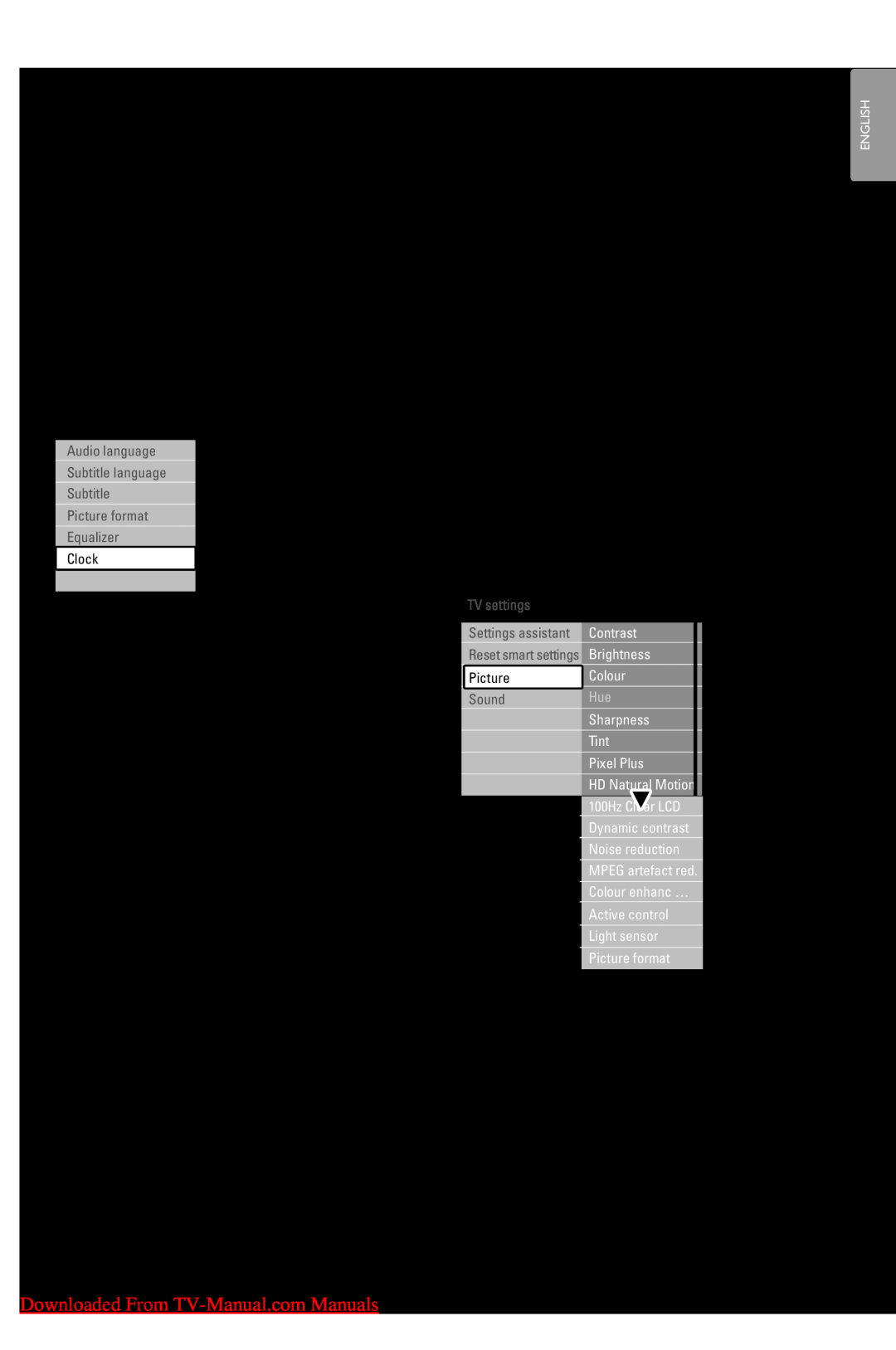•Subtitle language
See section 5.8.3 Select a digital subtitle language.
•Subtitle
See section 5.8 Subtitles.
•Picture format
See section 5.3.4 Widescreen picture format.
•Equalizer
See section 5.3.5 Sound settings.
•Clock
Display the clock
‡Press OK to display the clock permanently. ® Press Option and press o or œ to select
Clock again.
ÒPress OK to hide the clock.
Quick access
Audio language
Subtitle language
Subtitle
Picture format
Equalizer
Clock
5.3Picture and Sound settings
This section describes how to adjust picture and sound in the menus.
5.3.1Settings assistant
Use the Settings assistant to guide you through basic picture and sound settings in an easy way.
‡Press Menu on the remote control and select TV menu > TV settings > Settings assistant and press π to enter.
®Press OK.
ÒPress the green key on the remote control to start the assistant.
†Press p or π to select the left or right side to make your choice.
ºPress the green key to go to the next setting. You will go through several settings. When finished the TV will ask you to store these settings.
◊Press the green key to store all your settings.
‹Press Menu to quit the menu.
5.3.2Reset smart settings
Sets the TV to one of the predefined settings. Each setting combines picture and sound.
‡Press Menu on the remote control and select TV menu > TV settings > Reset smart settings
and press π to enter the list.
®Press o or œ to select a setting.
ÒPress the green key to store your selection.
† Press Menu to quit the menu.
Standard settings: Current, Standard, Vivid, Movie
5.3.3Picture settings
This section describes how to adjust all picture settings individually.
‡Press Menu.
®Select Picture and press π to enter the list. ÒPress o or œ to select a setting.
rNote:
Not all menu items are available on all models. To verify availability, refer to the product leaflet at www. philips.com/support.
TV settings | Picture | ||||||||||||||||||||||||||||||||
|
|
|
|
|
|
|
|
|
|
|
|
|
|
|
|
|
|
|
|
|
|
|
|
|
|
|
|
|
|
|
| ||
Settings assistant |
|
| Contrast | ||||||||||||||||||||||||||||||
|
|
|
|
|
|
|
|
|
|
|
|
|
|
|
|
|
|
|
|
|
|
|
|
|
|
|
|
| |||||
Brightness | |||||||||||||||||||||||||||||||||
Reset smart settings |
|
|
|
|
|
|
|
|
|
|
|
|
|
|
|
|
|
| |||||||||||||||
|
|
|
|
|
|
|
|
|
|
|
|
|
|
|
|
|
|
|
|
|
|
|
|
|
| ||||||||
Colour | |||||||||||||||||||||||||||||||||
Picture |
|
|
|
|
|
|
|
|
|
|
|
|
|
|
| ||||||||||||||||||
|
|
|
|
|
|
| |||||||||||||||||||||||||||
|
|
|
|
|
|
|
|
|
|
|
|
|
|
|
|
|
|
|
|
|
|
|
|
|
|
|
|
| |||||
Hue | |||||||||||||||||||||||||||||||||
Sound |
|
|
|
|
|
|
|
|
|
|
|
|
|
|
|
|
|
| |||||||||||||||
|
|
|
|
|
|
|
|
|
|
|
|
|
|
|
|
|
|
|
|
|
|
|
|
| |||||||||
|
|
|
|
|
|
|
| Sharpness | |||||||||||||||||||||||||
|
|
|
|
|
|
|
| Tint |
|
|
|
|
|
|
|
|
|
| |||||||||||||||
|
|
|
|
|
|
|
|
|
|
|
|
|
|
|
|
|
|
|
|
|
|
|
|
|
|
|
|
| |||||
|
|
|
|
|
|
|
| Pixel Plus | |||||||||||||||||||||||||
|
|
|
|
|
|
|
|
|
|
|
|
|
|
|
|
|
|
|
|
|
|
|
|
|
|
|
| ||||||
|
|
|
|
|
|
|
|
|
|
|
|
|
| HD Natural Motion | |||||||||||||||||||
|
|
|
|
|
|
|
|
|
|
|
|
|
|
|
|
|
|
|
|
|
|
|
|
| |||||||||
|
|
|
|
|
|
|
|
|
|
|
|
|
|
| 100Hz Clear LCD | ||||||||||||||||||
|
|
|
|
|
|
|
|
|
|
|
|
|
|
|
|
|
|
|
|
|
|
|
|
|
|
|
|
|
| ||||
|
|
|
|
|
|
|
| Dynamic contrast | |||||||||||||||||||||||||
|
|
|
|
|
|
|
|
|
|
|
|
|
|
|
|
|
|
|
|
|
| ||||||||||||
|
|
|
|
|
|
|
|
|
|
|
|
|
| Noise reduction | |||||||||||||||||||
|
|
|
|
|
|
|
|
|
|
|
|
|
|
|
|
| |||||||||||||||||
|
|
|
|
|
|
|
| MPEG artefact red. | |||||||||||||||||||||||||
|
|
|
|
|
|
|
|
|
|
|
|
|
|
|
|
|
| ||||||||||||||||
|
|
|
|
|
|
|
|
|
| Colour enhanc | |||||||||||||||||||||||
|
|
|
|
|
|
|
|
|
|
|
| ||||||||||||||||||||||
|
|
|
|
|
|
|
| Active control | |||||||||||||||||||||||||
|
|
|
|
|
|
|
|
|
|
| |||||||||||||||||||||||
|
|
|
|
|
|
|
| Light sensor | |||||||||||||||||||||||||
|
|
|
|
|
|
|
|
|
|
|
|
|
|
|
|
|
|
|
| ||||||||||||||
|
|
|
|
|
|
|
| Picture format | |||||||||||||||||||||||||
•Contrast
Changes the level of bright parts in the picture but keeps the dark parts unchanged.
•Brightness
Changes the level of light of the total picture.
•Colour
Changes the level of saturation.
•Hue
If NTSC is broadcasted, this level compensates the colour variations.
ENGLISH
Downloaded From | 13 |
Use more of your TV |