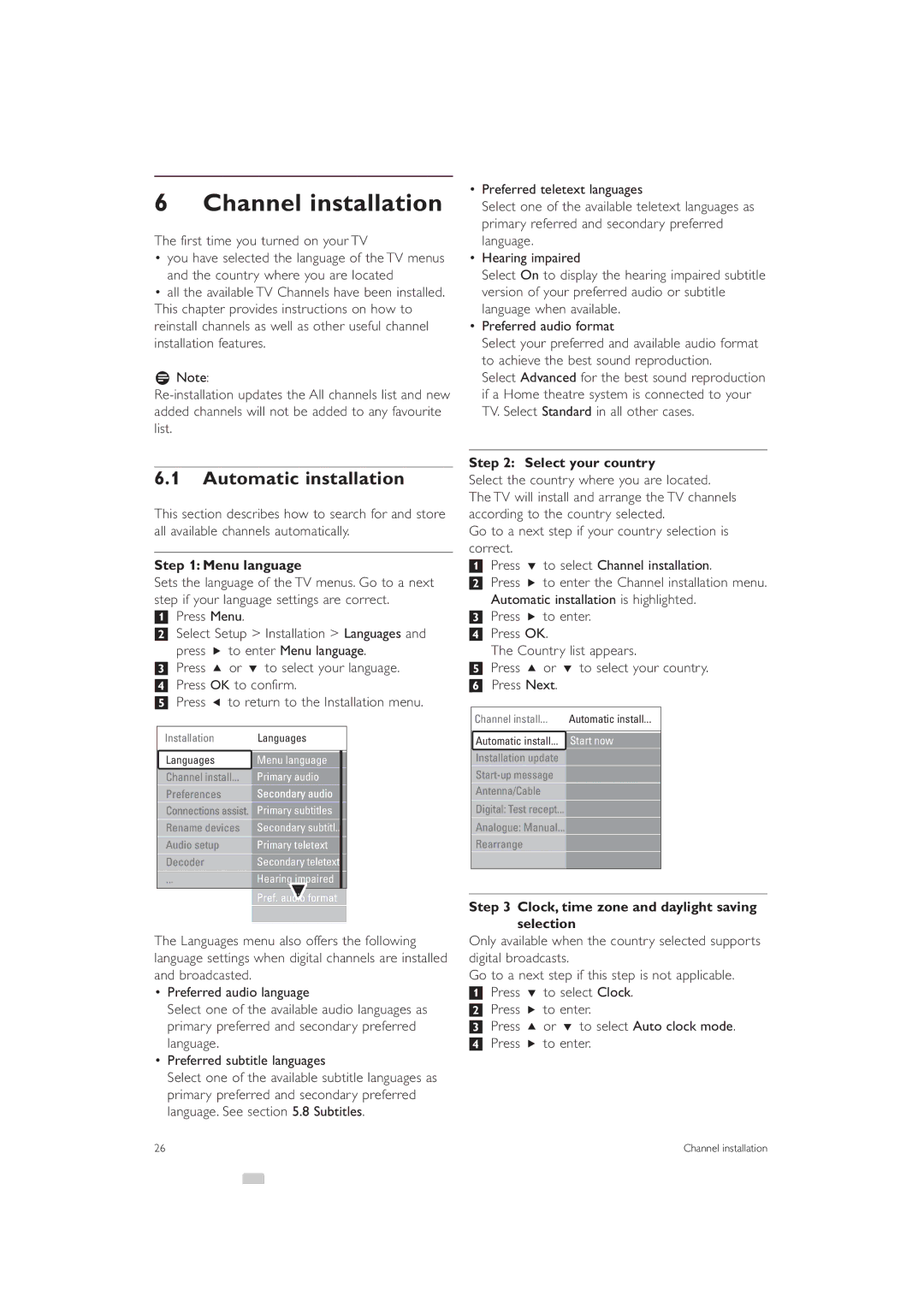6 Channel installation
The first time you turned on your TV
•you have selected the language of the TV menus and the country where you are located
•all the available TV Channels have been installed. This chapter provides instructions on how to reinstall channels as well as other useful channel installation features.
rNote:
6.1Automatic installation
This section describes how to search for and store all available channels automatically.
Step 1: Menu language
Sets the language of the TV menus. Go to a next step if your language settings are correct.
‡Press Menu.
®Select Setup > Installation > Languages and press π to enter Menu language.
ÒPress o or œ to select your language.
† Press OK to confirm.
º Press p to return to the Installation menu.
Installation | Languages | ||||||||||||||||||||||||
|
|
|
|
|
|
|
|
|
|
|
|
|
|
|
|
|
|
|
|
|
|
|
|
| |
Languages | Menu language | ||||||||||||||||||||||||
|
|
|
|
|
|
|
|
|
|
|
|
|
|
|
|
|
|
|
| ||||||
Primary audio | |||||||||||||||||||||||||
Channel install... |
|
|
|
|
|
|
|
|
|
| |||||||||||||||
|
|
|
|
|
|
|
|
|
|
|
|
|
|
|
|
|
|
|
|
|
|
| |||
Preferences |
|
|
|
|
|
|
|
|
|
|
| ||||||||||||||
|
|
|
|
|
|
|
|
|
|
|
|
|
|
|
|
|
|
|
|
|
|
|
|
| |
|
|
|
|
|
|
|
|
|
|
|
|
|
| Primary subtitles | |||||||||||
|
|
|
|
|
|
|
|
|
|
|
|
|
|
|
| ||||||||||
Secondary subtitl.. | |||||||||||||||||||||||||
Rename devices |
|
| |||||||||||||||||||||||
|
|
|
|
|
|
|
|
|
|
| |||||||||||||||
Primary teletext | |||||||||||||||||||||||||
Audio setup |
|
|
|
|
|
|
|
| |||||||||||||||||
|
|
|
|
|
|
|
|
|
|
|
|
|
|
|
|
| |||||||||
Secondary teletext | |||||||||||||||||||||||||
Decoder |
| ||||||||||||||||||||||||
|
|
|
|
|
|
|
|
|
|
|
|
|
|
|
|
|
|
| |||||||
|
|
|
|
|
|
|
|
|
|
|
|
|
|
| Hearing impaired | ||||||||||
|
|
|
|
|
|
|
|
|
|
|
|
|
|
|
|
|
| ||||||||
|
|
|
|
|
|
|
|
|
|
|
|
|
|
|
| Pref. audio format |
|
|
| ||||||
The Languages menu also offers the following language settings when digital channels are installed and broadcasted.
•Preferred audio language
Select one of the available audio languages as primary preferred and secondary preferred language.
•Preferred subtitle languages
Select one of the available subtitle languages as primary preferred and secondary preferred language. See section 5.8 Subtitles.
•Preferred teletext languages
Select one of the available teletext languages as primary referred and secondary preferred language.
•Hearing impaired
Select On to display the hearing impaired subtitle version of your preferred audio or subtitle language when available.
•Preferred audio format
Select your preferred and available audio format to achieve the best sound reproduction.
Select Advanced for the best sound reproduction if a Home theatre system is connected to your TV. Select Standard in all other cases.
Step 2: Select your country
Select the country where you are located. The TV will install and arrange the TV channels according to the country selected.
Go to a next step if your country selection is correct.
‡Press œ to select Channel installation.
®Press π to enter the Channel installation menu.
Automatic installation is highlighted.
ÒPress π to enter.
† Press OK.
The Country list appears.
º Press o or œ to select your country. ◊Press Next.
Channel install... | Automatic install... |
Automatic install... Start now
Installation update
Antenna/Cable
Digital: Test recept...
Analogue: Manual...
Rearrange
Step 3 Clock, time zone and daylight saving selection
Only available when the country selected supports digital broadcasts.
Go to a next step if this step is not applicable.
‡Press œ to select Clock. ® Press π to enter.
ÒPress o or œ to select Auto clock mode.
† Press π to enter.
26 | Channel installation |