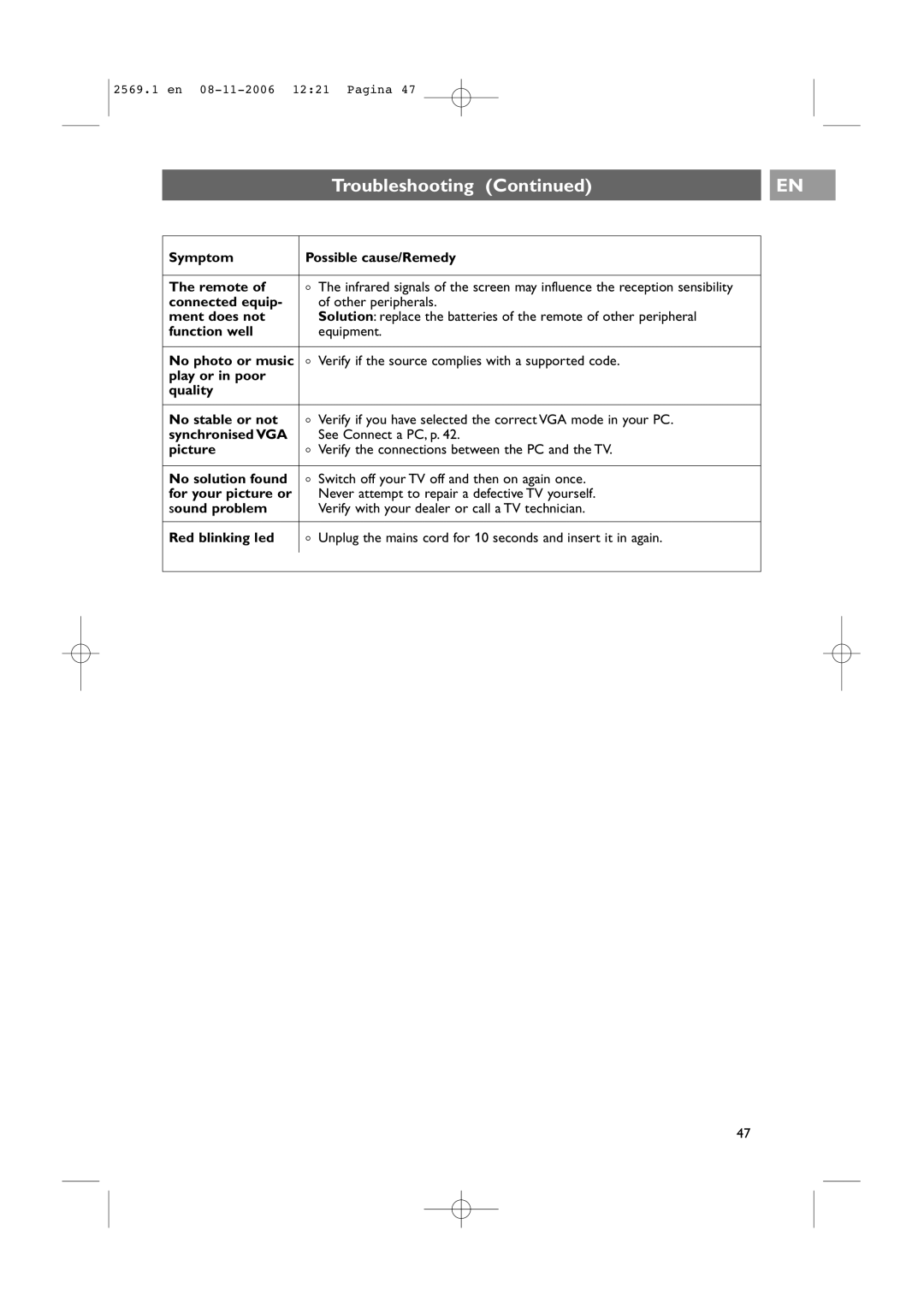2569.1 en
|
| Troubleshooting (Continued) |
| EN |
|
|
|
| |
Symptom | Possible cause/Remedy |
|
| |
|
|
|
|
|
The remote of | < | The infrared signals of the screen may influence the reception sensibility |
|
|
connected equip- |
| of other peripherals. |
|
|
ment does not |
| Solution: replace the batteries of the remote of other peripheral |
|
|
function well |
| equipment. |
|
|
|
|
|
|
|
No photo or music | < | Verify if the source complies with a supported code. |
|
|
play or in poor |
|
|
|
|
quality |
|
|
|
|
|
|
|
|
|
No stable or not | < | Verify if you have selected the correct VGA mode in your PC. |
|
|
synchronised VGA |
| See Connect a PC, p. 42. |
|
|
picture | < | Verify the connections between the PC and the TV. |
|
|
|
|
|
|
|
No solution found | < | Switch off your TV off and then on again once. |
|
|
for your picture or |
| Never attempt to repair a defective TV yourself. |
|
|
sound problem |
| Verify with your dealer or call a TV technician. |
|
|
|
|
|
|
|
Red blinking led | < | Unplug the mains cord for 10 seconds and insert it in again. |
|
|
|
|
|
|
|
|
|
|
|
|
47