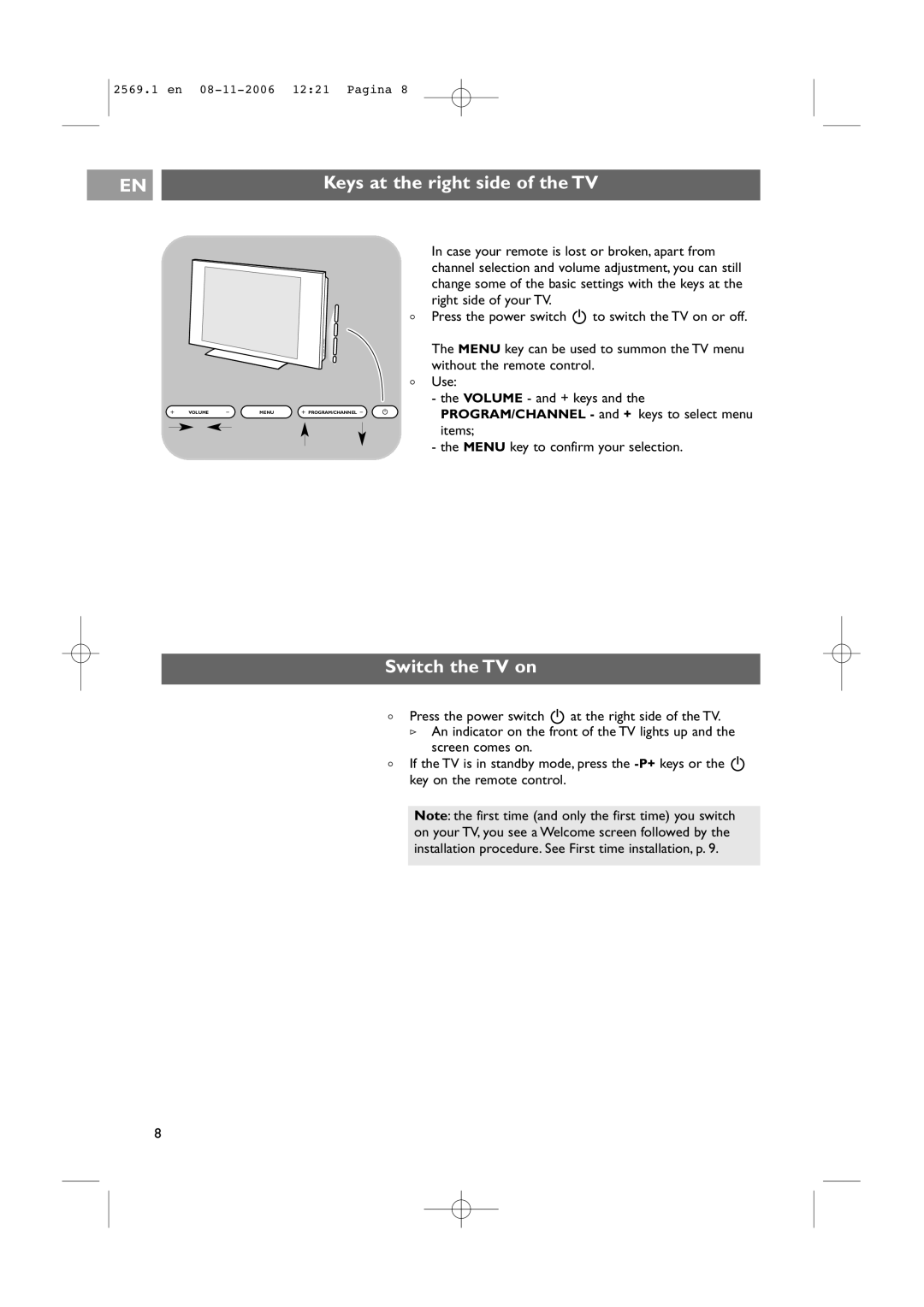2569.1 en
EN |
| Keys at the right side of the TV |
|
| In case your remote is lost or broken, apart from |
|
| channel selection and volume adjustment, you can still |
|
| change some of the basic settings with the keys at the |
|
| right side of your TV. |
|
| < Press the power switch B to switch the TV on or off. |
The MENU key can be used to summon the TV menu without the remote control.
<Use:
- the VOLUME - and + keys and the
VOLUME |
| MENU | PROGRAM/CHANNELB | PROGRAM/CHANNEL - and + keys to select menu | |
|
|
|
|
| items; |
|
|
|
|
| |
|
|
|
|
| |
|
|
|
|
| - the MENU key to confirm your selection. |
|
|
|
|
| |
Switch the TV on
<Press the power switch B at the right side of the TV.
>An indicator on the front of the TV lights up and the screen comes on.
<If the TV is in standby mode, press the
Note: the first time (and only the first time) you switch on your TV, you see a Welcome screen followed by the installation procedure. See First time installation, p. 9.
8