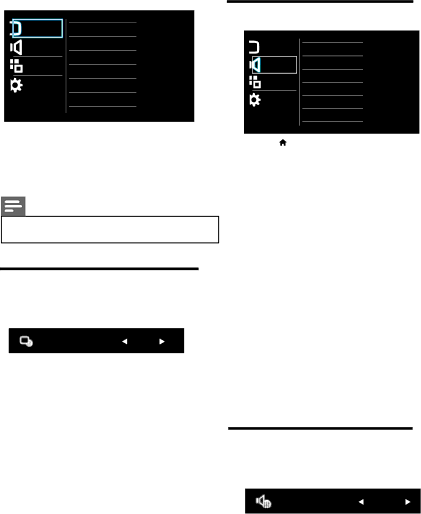
Picture
Sound
Features
Installation
Color Temp.
Freeze
4.4 Manually adjust sound setting
Smart Sound
Picture
Balance
Sound | Treble |
|
|
Bass
Features
AVL
Installation
Equalizer
Incredible Surround
•[Color Temp.] : Adjust the color balance in an image.
•[Freeze] : Select option as ON to freeze the picture.
Note
•Depending on the format of the picture
source, some picture settings may not be available.
4.3 Use Smart Picture
Use smart picture to apply
Smart Picture | Vivid |
1Press 

 OPTIONS.
OPTIONS.
2Select one of the following settings, by ![]()
![]()
•[Vivid] : Rich and dynamic settings, ideal for daytime.
•[Cinema] : Ideal settings for movies.
•[Personal]: Apply your customised picture settings.
•[Bright]: Ideal settings for night time.
1Press .
2Select [Setup] then press OK > Select [Sound].
3Select one of the following settings, then
Press ![]() to move, and press
to move, and press ![]()
![]() to adjust.
to adjust.
•[Smart Sound] : Access predefined smart sound settings.
•[Balance]: Adjust the balance of the right and left speakers.
•[Treble] :Adjust the treble level.
•[Bass] : Adjust the bass level.
•[AVL] : Auto volume leveler
automatically reduces sudden
volume changes, for example when
switching channels.
•[Equalizer] : Adjust the equalizer ON various frequencies.
•[Incredible Surround ] :
Enable Incredible Surround for stereo Sources
4.5Use Smart Sound
Use smart sound to apply
Smart Sound | Standard |
1Press![]() OPTIONS.
OPTIONS.
2Select one of the following settings, by 

•[Standard] : Settings that suit most environments and types of audio.
•[Music] : Ideal settings for listening to music.
•[Movie] : Ideal settings for spoken audio, such as news.
•[Personal]: Apply the settings that were customised in the sound menu.
